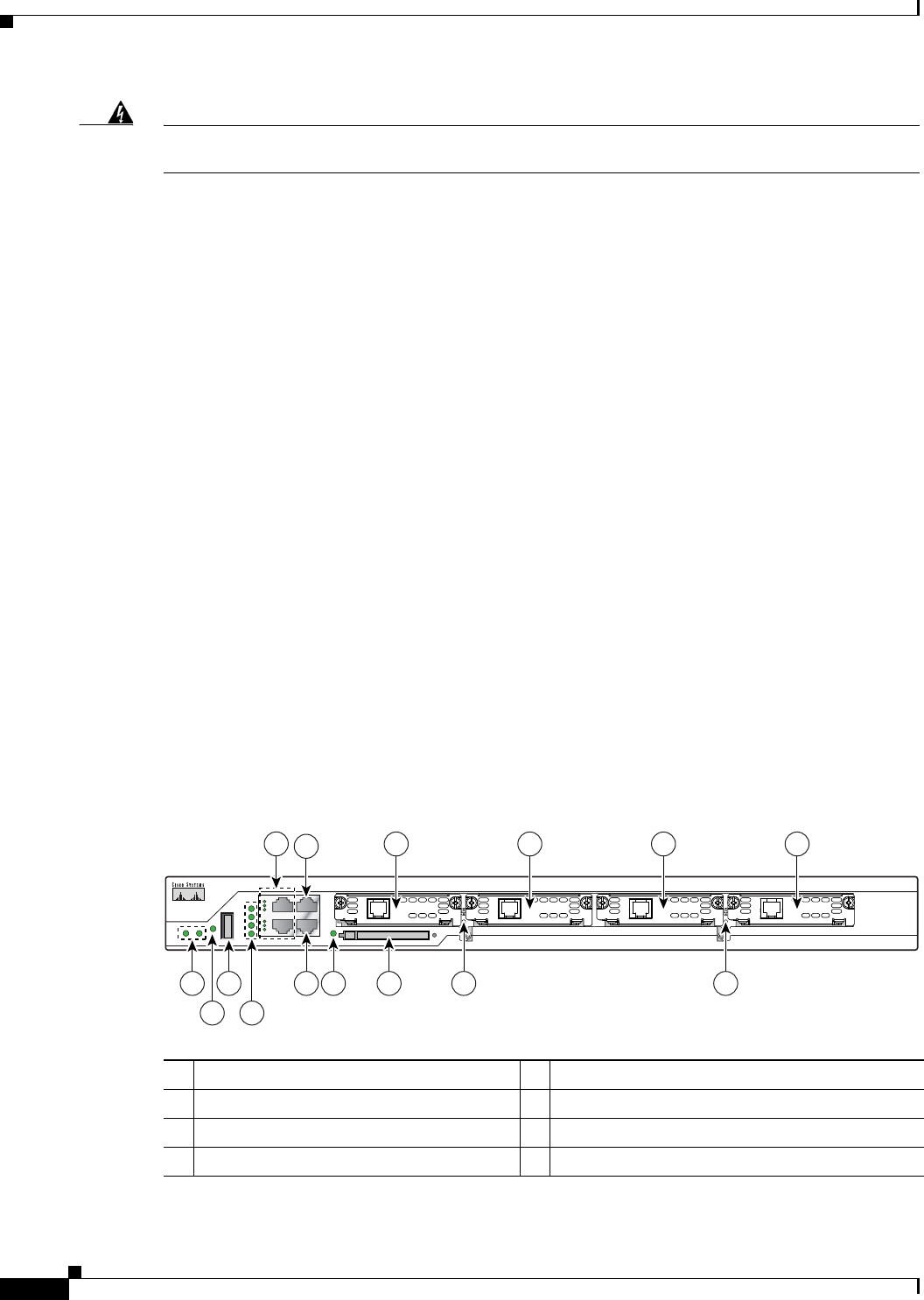
2
Chassis Installation Procedures for Cisco 2800 Series Routers
OL-5786-03
Installing Modules and Interface Cards
Warning
The covers are an integral part of the safety design of the product. Do not operate the unit without the
covers installed.
Statement 1077
Installing Modules and Interface Cards
Cisco routers are normally shipped with network modules, high-speed WAN interface cards (HWICs),
and voice interface cards (VICs) already installed. If you need to remove or install any of these items,
see the following product installation documents, either online or shipped with the product:
For Network Modules
•
Installing Network Modules in Cisco 2800 Series Routers
•
Quick Start Guide: Cisco 2800 Series Intergrated Services Routers Quick Start Guide
•
Installing Network Modules in Cisco 2800 Series Routers
For HWICs and VICs:
•
Installing Interface Cards in Cisco 2800 Series Routers
•
Quick Start Guide: Interface Cards for Cisco 1600, 1700, 2600, 3600, and 3700 Series ---and Cisco
2800 Series
•
Installing Interface Cards in Cisco 2800 Series Routers
The chassis slots for network modules and interface cards are identified in Figure 1, Figure 2, Figure 3,
and Figure 4.
If the required network modules, interface cards, and internal field-replaceable units (FRUs) are already
installed, proceed to the
“Setting Up the Chassis” section on page 5.
If you need to remove or install any internal FRUs, see the “Installing Internal Field-Replaceable Units
(FRUs)” section on page 4.
Figure 1 Chassis Slot Locations in Cisco 2801 Routers
1 Slot 0 (VIC or VWIC, voice only—no PRI) 8 Auxiliary power (AUX/PWR) LED
2 Slot 1 (WIC, VIC, VWIC, or HWIC) 9 Universal serial bus (USB) port
3 Slot 2 (WIC, VIC, or VWIC) 10 AIM/PVDM LEDs
4 Slot 3 (WIC, VIC, VWIC, or HWIC) 11 Auxiliary port
95816
1234
5
6
7 9 11 12 13 14 14
8 10


















