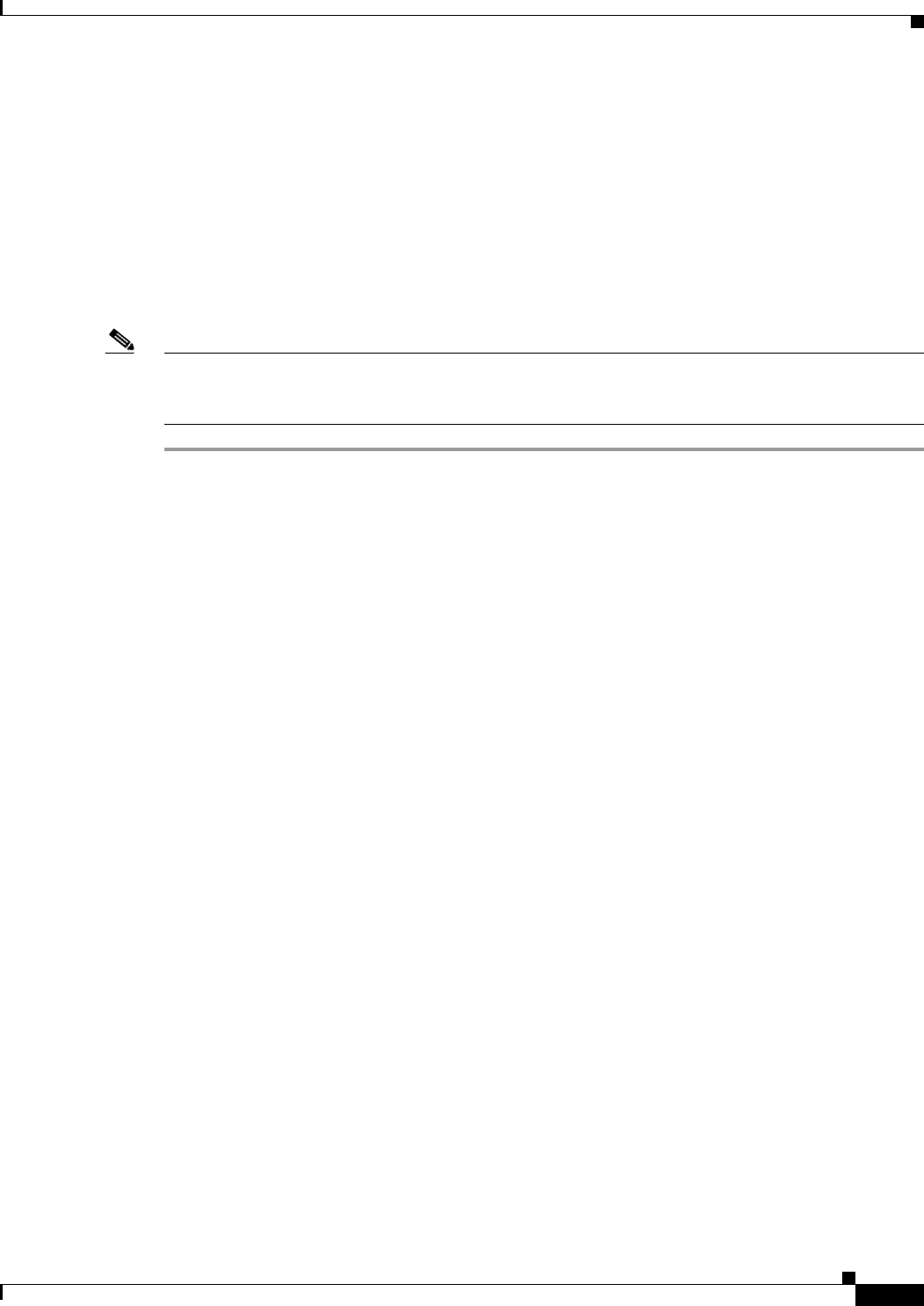
19
Installing and Upgrading Internal Modules in Cisco 2800 Series Routers
OL-5792-04
Installing and Removing AIMs
are shipped with multiple, different mounting kits. If this is the case, use the plastic standoff with a snap
fit on both ends from mounting kit 69-0900-01 and the two machine-threaded metal standoffs and two
metal screws found in mounting kit 69-0899-01.
To install the AIM2-CUE-K9 and the AIM2-APPRE-104-K9 modules in a Cisco 2801 router, use the
blue plastic standoff, 2 larger screws, and hex standoffs in the 69-1870-01mounting kit.
Installation Procedure
To install the AIM, perform the following steps. You need a number 2 Phillips screwdriver or flat-blade
screwdriver to complete this procedure.
Note
For most AIMs, the plastic snap-in standoff is white. For the AIM2-CUE-K9 and the
AIM2-APPRE-104-K9, the plastic standoff is blue and has a slightly larger snap-in feature to
accomodate the PCB which is thicker.
Step 1
Find the standoff attachment locations on the system board near the AIM connector, indicated by a star
pattern.
Figure 18 shows the four standoff locations on the system board.


















