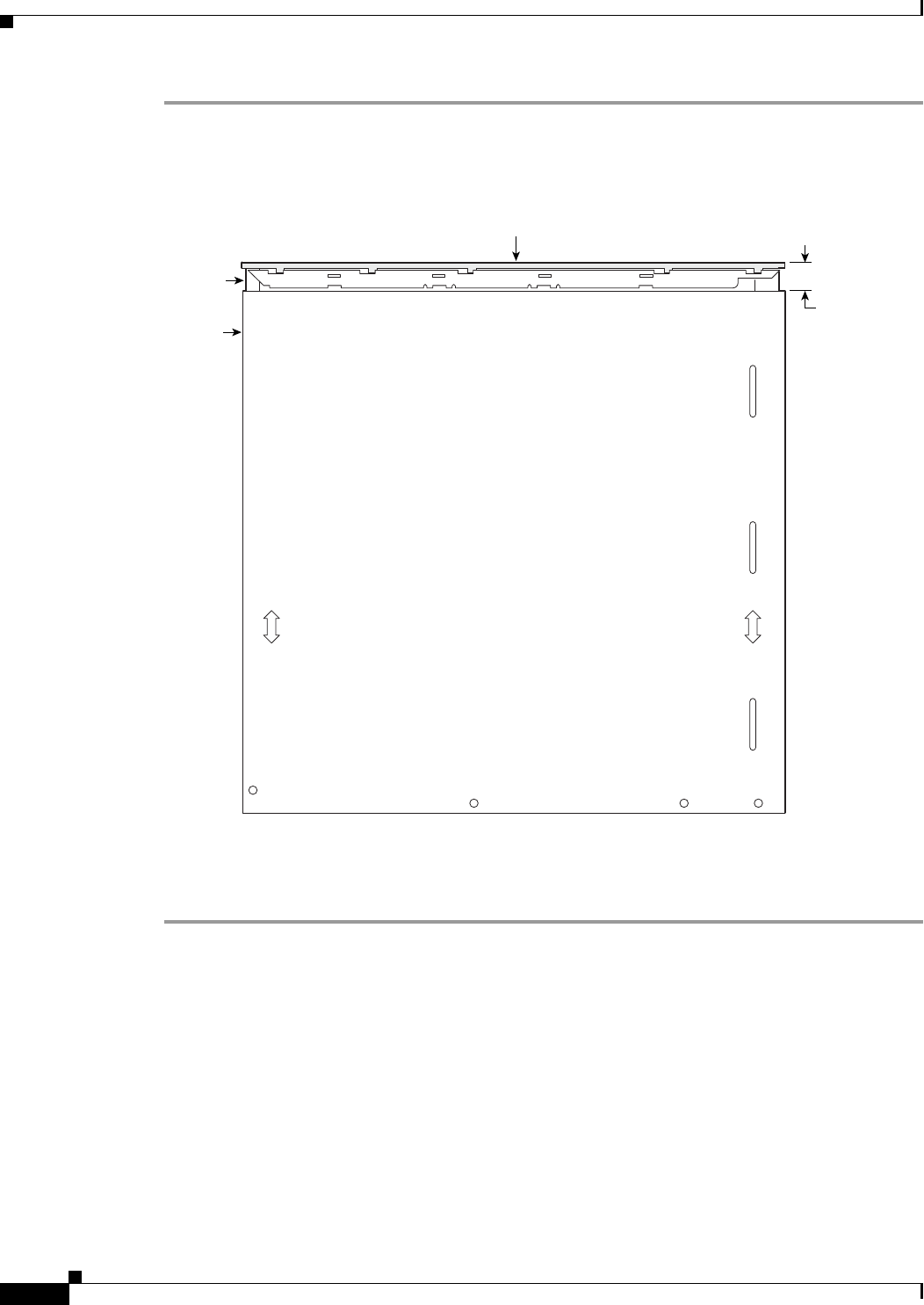
14
Installing and Upgrading Fans in Cisco 2811 Series Routers
78-17850-01
Installing the Chassis Cover
Step 1
Position the cover so that it rests flat on the chassis, with the front (bezel) end of the cover about 1 inch
(25 mm) from the front end of the chassis. See
Figure 19.
Figure 19 Cover in Position for Installation
Step 2
Slide the cover toward the front so that the male flanges enter the slots and the cover is fully closed.
Press the cover flat against the chassis while you slide the cover closed.
Step 3
Use a Phillips screwdriver to install the four screws at the top back of the cover.
Copyright © 2006 Cisco Systems, Inc. All rights reserved.
103528
Plastic bezel
Chassis
Cover
Approx. 1 inch
(25 mm)
CCVP, the Cisco logo, and Welcome to the Human Network are trademarks of Cisco Systems, Inc.; Changing the Way We Work, Live, Play, and Learn is
a service mark of Cisco Systems, Inc.; and Access Registrar, Aironet, Catalyst, CCDA, CCDP, CCIE, CCIP, CCNA, CCNP, CCSP, Cisco, the Cisco
Certified Internetwork Expert logo, Cisco IOS, Cisco Press, Cisco Systems, Cisco Systems Capital, the Cisco Systems logo, Cisco Unity,
Enterprise/Solver, EtherChannel, EtherFast, EtherSwitch, Fast Step, Follow Me Browsing, FormShare, GigaDrive, HomeLink, Internet Quotient, IOS,
iPhone, IP/TV, iQ Expertise, the iQ logo, iQ Net Readiness Scorecard, iQuick Study, LightStream, Linksys, MeetingPlace, MGX, Networkers,
Networking Academy, Network Registrar, PIX, ProConnect, ScriptShare, SMARTnet, StackWise, The Fastest Way to Increase Your Internet Quotient,
and TransPath are registered trademarks of Cisco Systems, Inc. and/or its affiliates in the United States and certain other countries.
All other trademarks mentioned in this document or Website are the property of their respective owners. The use of the word partner does not imply a
partnership relationship between Cisco and any other company. (0711R)


















