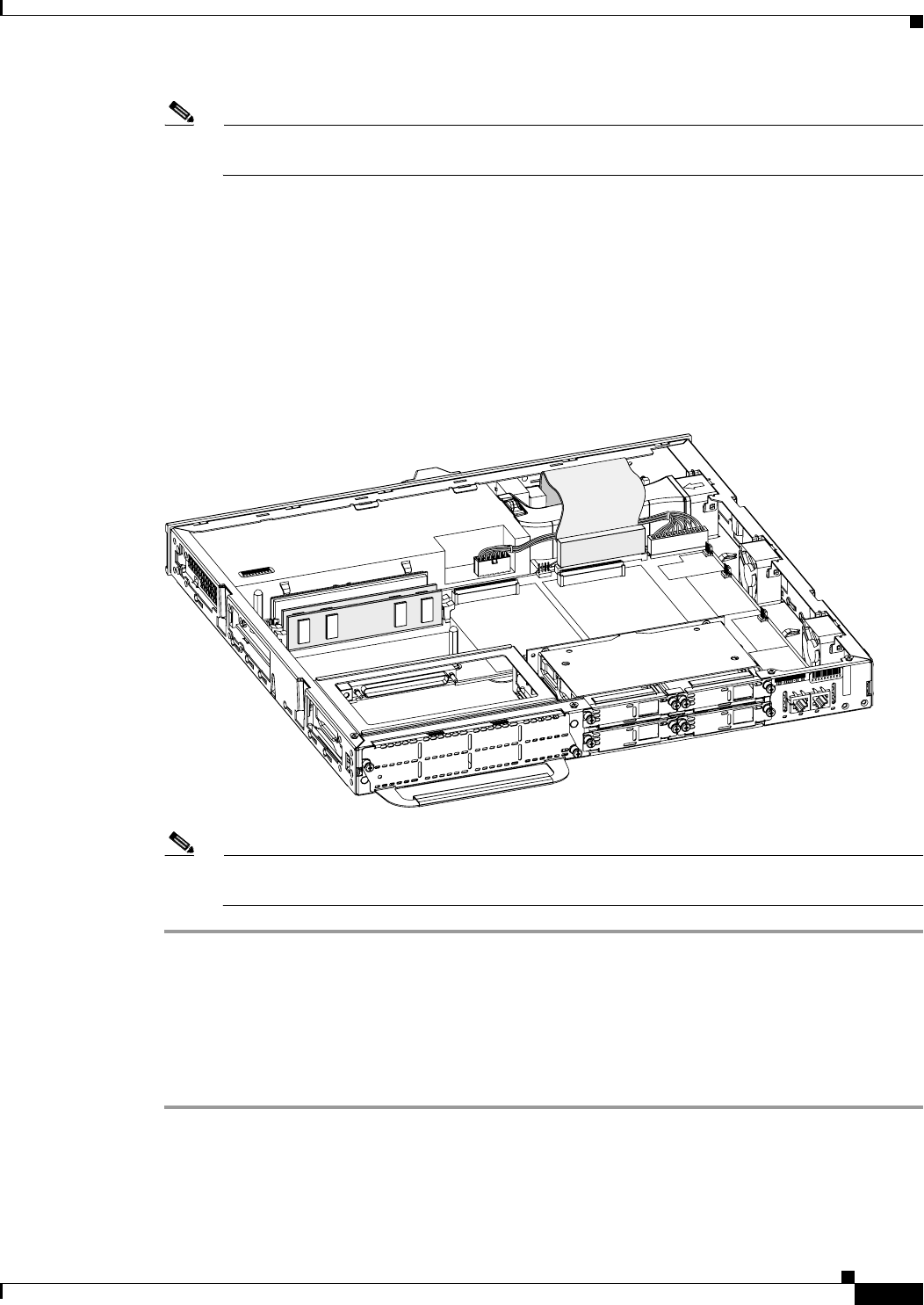
13
Installing and Upgrading Fans in Cisco 2811 Series Routers
78-17850-01
Installing the Chassis Cover
Note
When the fan is properly seated, the top and bottom of the fan should be flush against the chassis
wall.
Step 4
Thread the fan wire under the wire management feature at the chassis base as shown in Figure 6.
Step 5
Attach the fan connector to the system board.
Step 6
(Power supply fan only) Install the plastic air baffle below the ribbon cable, and secure the plastic tabs
onto the chassis base. Gently squeeze the baffle so that the four bottom hooks can snap into the sheet
metal hold-downs.
Step 7
(Power supply fan only) Fold the ribbon cable below the sheet metal flange, as shown in Figure 18 to
prevent damage when installing the cover.
Figure 18 Ribbon Cable Orientation
Note
Verify that the power cable and ribbon cable have remained secure to the CompactFlash PCB
and system board.
Installing the Chassis Cover
The Cisco 2811 series router has a cover that slides into place after you position it flat on top of the
chassis.
To install the chassis cover on the router, follow these steps. You will need a number 2 flat-blade
screwdriver.
170546


















