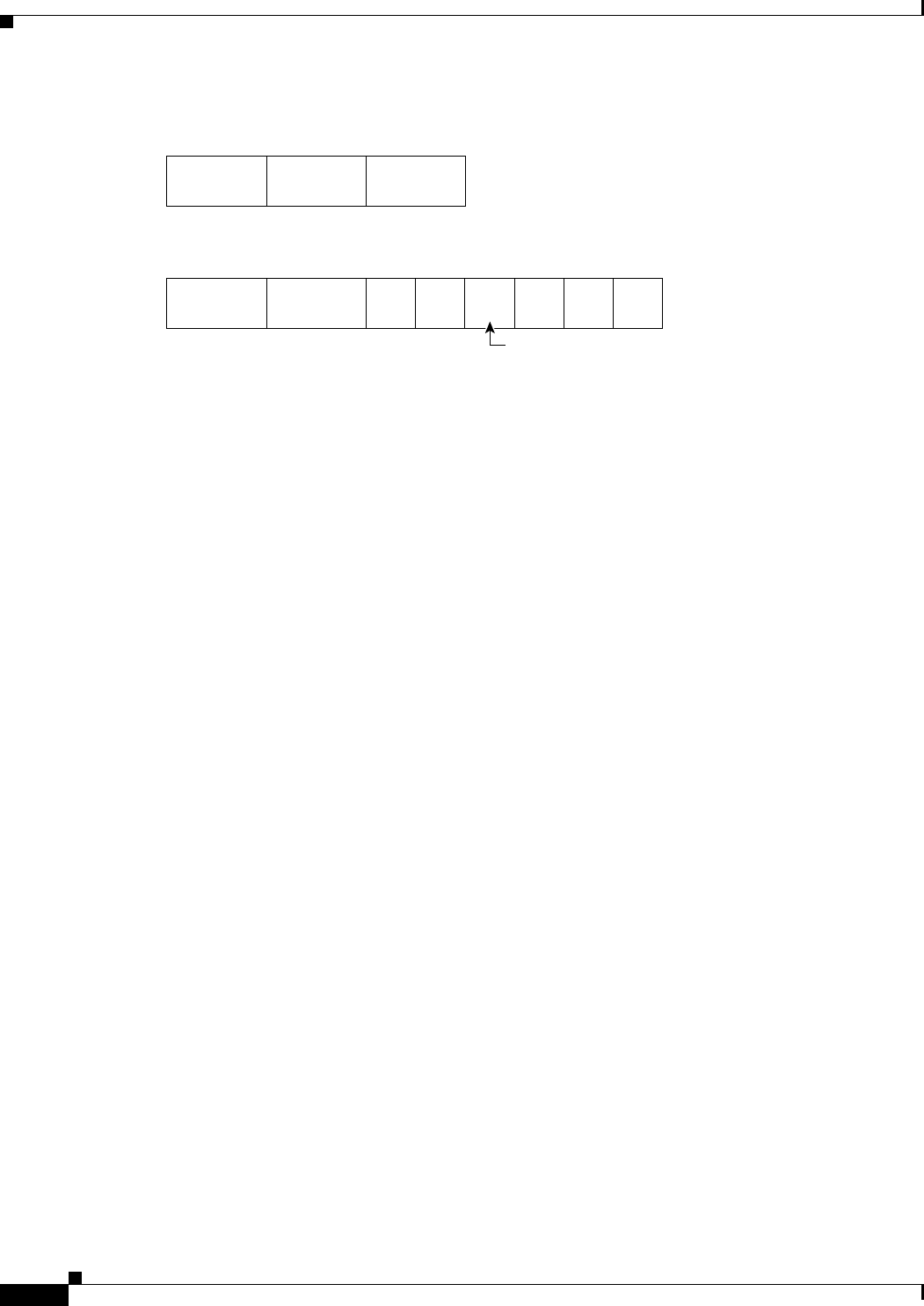
24-2
Catalyst 2940 Switch Software Configuration Guide
78-15507-02
Chapter 24 Configuring QoS
Understanding QoS
Figure 24-1 QoS Classification Layers in Frames and Packets
All switches and routers that access the Internet rely on the class information to give the same forwarding
treatment to packets with the same class information and different treatment to packets with different
class information. The class information in the packet can be assigned by end hosts or by switches or
routers along the way, based on a configured policy, detailed examination of the packet, or both. Detailed
examination of the packet is expected to happen closer to the edge of the network so that the core
switches and routers are not overloaded.
Switches and routers along the path can use the class information to limit the amount of resources
allocated per traffic class. The behavior of an individual device when handling traffic is called per-hop
behavior. If all devices along a path have a consistent per-hop behavior, you can construct an end-to-end
QoS solution.
Implementing QoS in your network can be a simple or complex task and depends on the QoS features
offered by your internetworking devices, the traffic types and patterns in your network, and the
granularity of control that you need over incoming and outgoing traffic.
Queueing and Scheduling
The switch gives QoS-based 802.1P CoS values. QoS uses classification and scheduling to send network
traffic from the switch in a predictable manner. QoS classifies frames by examining priority-indexed CoS
values in them and gives preference to higher-priority traffic such as telephone calls.
How Class of Service Works
Before you set up 802.1P CoS on a Catalyst 2940 switch that operates with the Catalyst 6000 family of
switches, refer to the Catalyst 6000 documentation. There are differences in the 802.1P implementation
that you should understand to ensure compatibility.
Port Priority
Frames received from users in the administratively-defined VLANs are classified or tagged for
transmission to other devices. Based on rules that you define, a unique identifier (the tag) is inserted in
each frame header before it is forwarded. The tag is examined and understood by each device before any
broadcasts or transmissions to other switches, routers, or end stations. When the frame reaches the last
switch or router, the tag is removed before the frame is sent to the target end station. VLANs that are
assigned on trunk or access ports without identification or a tag are called native or untagged frames.
For IEEE 802.1Q frames with tag information, the priority value from the header frame is used. For native
frames, the default priority of the input port is used.
98309
Encapsulated Packet
Layer 2
header
IP header Data
Layer 2 802.1Q/P Frame
Preamble
Start frame
delimiter
DA SA Tag PT Data FCS
3 bits used for CoS (user priority)


















