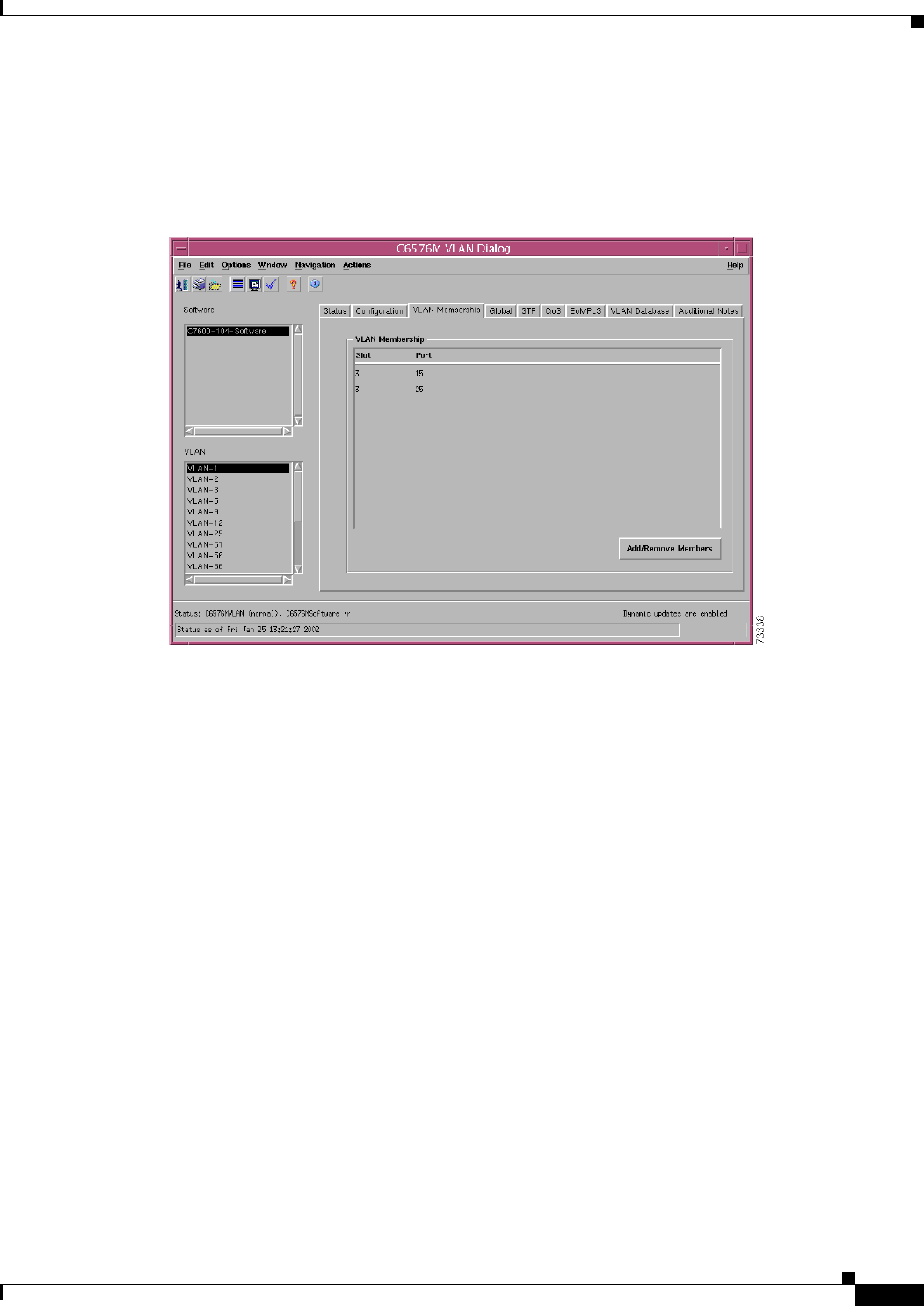
6-41
Cisco 6500/7600 Series Manager User Guide
Chapter 6 Logical Object Dialog Boxes
C6576M VLAN Dialog Box
VLAN Membership Tab
Figure 6-34 shows the VLAN Membership tab of the C6576M VLAN dialog box.
Figure 6-34 VLAN Membership Tab for the C6576M VLAN Dialog Box
VLAN Membership Area
The VLAN Membership area displays the members of this VLAN.
• VLAN Membership Table—Members are identified by the slot and port numbers in the table.
• Add/Remove Members button—Adds or removes a VLAN member. Launches the subdialog box,
shown in Figure 6-35.
Specify the slot and port number of the interface that you want to add to the VLAN or delete from
the VLAN.


















