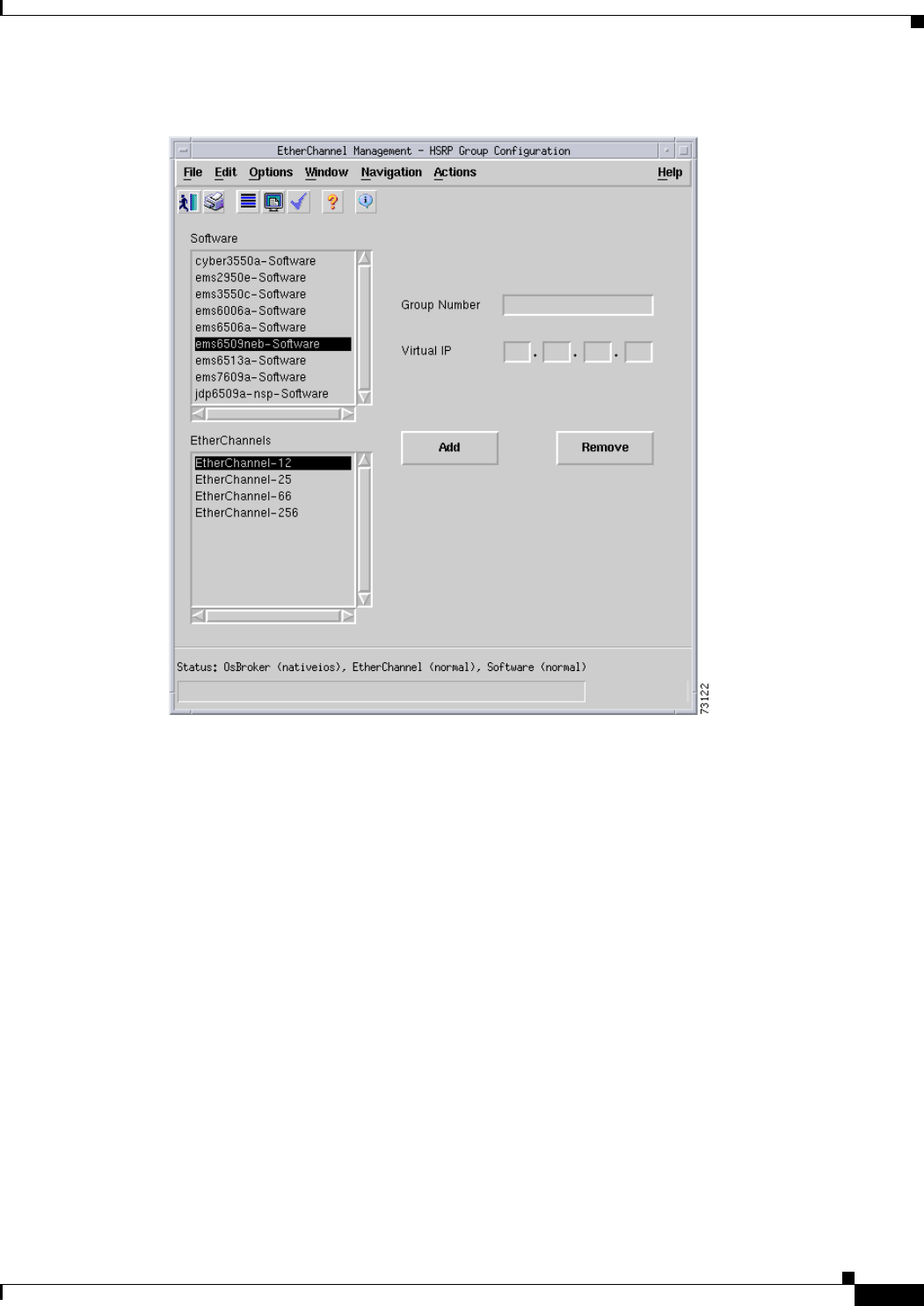
6-65
Cisco 6500/7600 Series Manager User Guide
Chapter 6 Logical Object Dialog Boxes
C6576M EtherChannel Dialog Box
Figure 6-51 HSRP Group Configure Subdialog Box
Secondary IP Area
The Secondary IP area of the C6576M Ethernet Interface dialog box provides the following information:
• HSRP Secondary Address Table—Describes secondary IP addresses of HSRP groups deployed on
the interface. Data is displayed in the following columns:
–
Group Number—Unique identifier of an HSRP group.
–
Secondary IP—Secondary IP address of HSRP group.
• Modify HSRP Group button—Figure 6-52 shows the subdialog box that is displayed when the
Modify button is clicked. This subdialog box is used to modify the following C6576M Ethernet
Interface attributes of a given HSRP group:
–
Secondary IP
–
Virtual IP
–
Preempt
–
Delay Minimum
–
Priority
–
Hello Interval


















