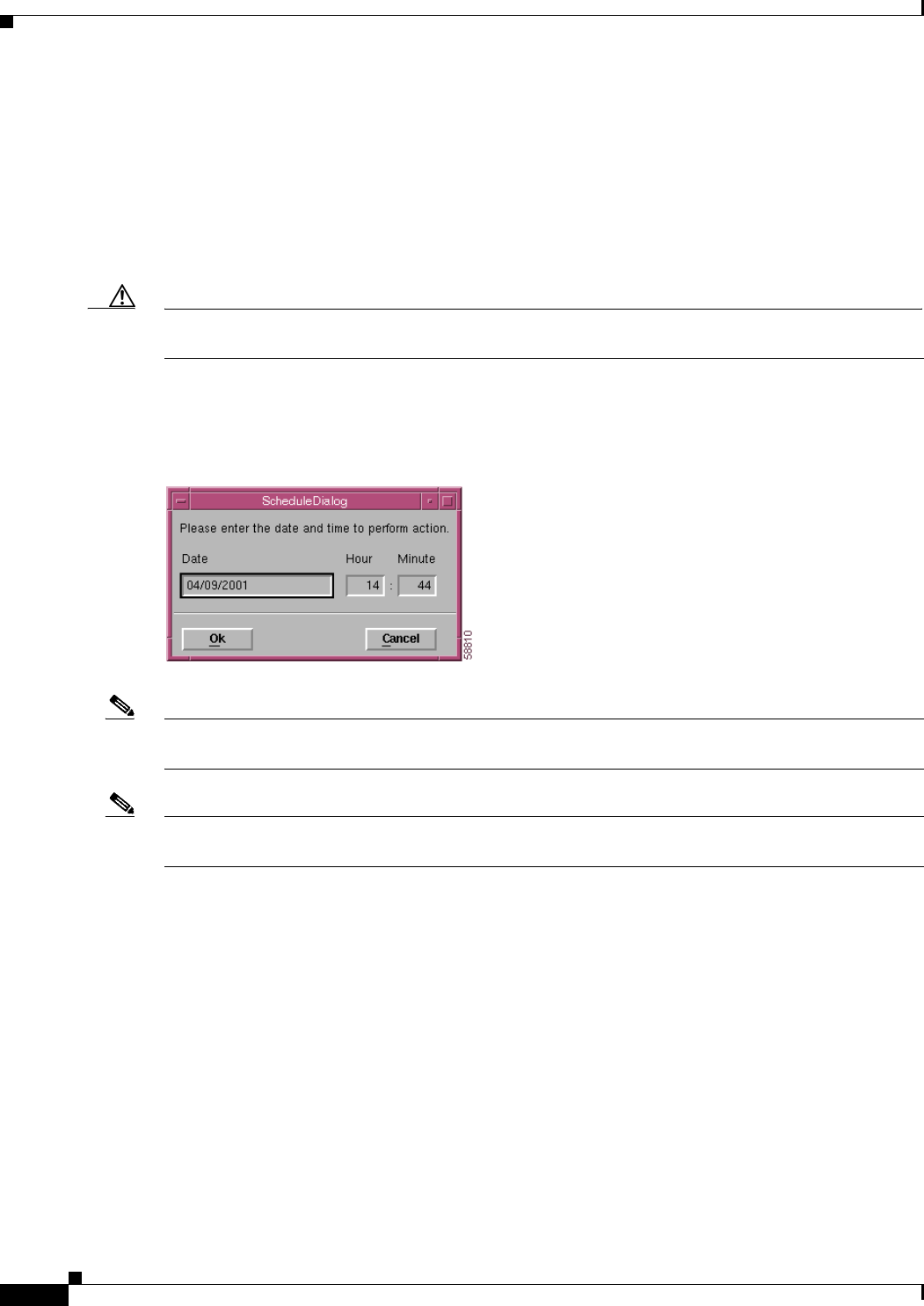
6-50
Cisco 6500/7600 Series Manager User Guide
Chapter 6 Logical Object Dialog Boxes
C6576M VLAN Dialog Box
–
Not executed—A restore has not been executed.
• Restore File—Name of the file on the TFTP server to which the VLAN configuration will be
restored from.
• Backup button—Backs up the VLAN configuration to the file specified in the Backup File field on
the TFTP Host.
• Restore button—Restores a VLAN configuration backup or loads a new VLAN configuration.
Copies the file specified by the Restore File field from the TFTP Host to the switch or router.
Caution The Restore and Schedule Restore buttons will cause the switch to be reset after the VLAN database
restoration process is complete.
• Schedule Restore button—Schedules the restore operation. Launches the dialog box shown in
Figure 6-42.
Figure 6-42 Scheduled Restore VLAN Configuration Dialog Box
Note An alarm is generated if the Backup Status and Restore Status attributes are set to Failed. (See Chapter 8,
“Alarms and Alarm Management.”)
Note VLAN Database Backup/Restore is not supported in VTP Client/Transparent mode as of IOS
12.1(8a)EX and later.


















