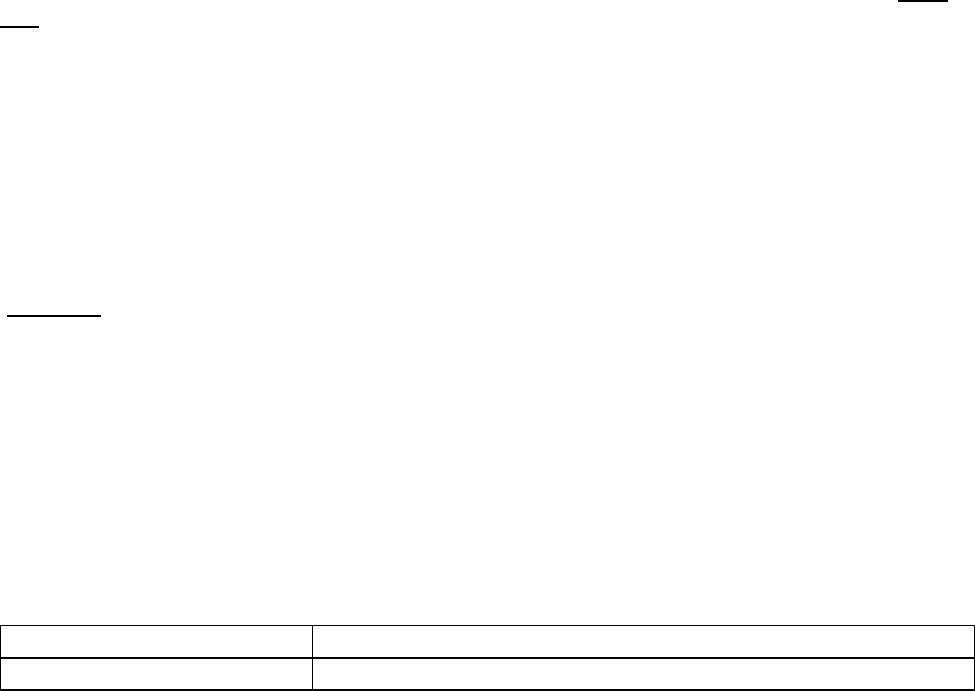
Viewing the STP Configuration on a Command Line Switch
To view the configuration, you use the same command you use for the Set/Clear command−based switches.
However, you will receive much different output. Use this command:
show spantree
The output should look similar to this on your console:
VLAN1 is executing the IEEE compatible Spanning Tree Protocol
Bridge Identifier has priority 8192, address 002C.100A.AD51
Configured hello time 2, max age 20, forward delay 15
Current root has priority 8192, address 002C.100A.AD51
Root port is FastEthernet 1/1, cost of root path is 0
Topology change flag not set, detected flag not set
Topology changes 21, last topology change occurred 1d3hl9m59s ago
Times: hold 1, topology change 9211
hello 2, max age 20, forward delay 15
Timers: hello 2, topology change 35, notification 2
Port Ethernet 0/5 of VLAN1 is Forwarding
Port path cost 0, Port priority 100
Designated root has priority 8192, address 002C.100A.AD51
Designated bridge has priority 8192, address 002C.100A.AD51
Designated port is Ethernet 0/5, path cost 10
Timers: message age 20, forward delay 15, hold 1
Configuring the STP Root Switch
To configure the switch to become the root bridge, enter the following command in Privileged mode (Table
10.7 defines the syntax fields for this command):
set spantree root <vlan> dia <seconds> hello <seconds>
set spantree root 5 dia 3 hello 2
Configuring the STP Secondary Root Switch
To configure the switch to become the secondary root bridge, enter the following Privileged mode command
(Table 10.7 defines the syntax fields for this command):
set spantree root secondary <vlan> dia <seconds> hello <seconds>
catalyst5000> (enable) set spantree root secondary 1 dia 3 hello 2
VLAN 1 bridge priority set to 16384.
VLAN 1 bridge max aging time set to 12.
VLAN 1 bridge hello time set to 2.
VLAN 1 bridge forward delay set to 9.
catalyst5000> (enable)
Table 10.7: Root and secondary bridge configuration command parameters.
Command Parameter Definition
root Designates the root switch. The default priority of the root bridge is 8,192.
215


















