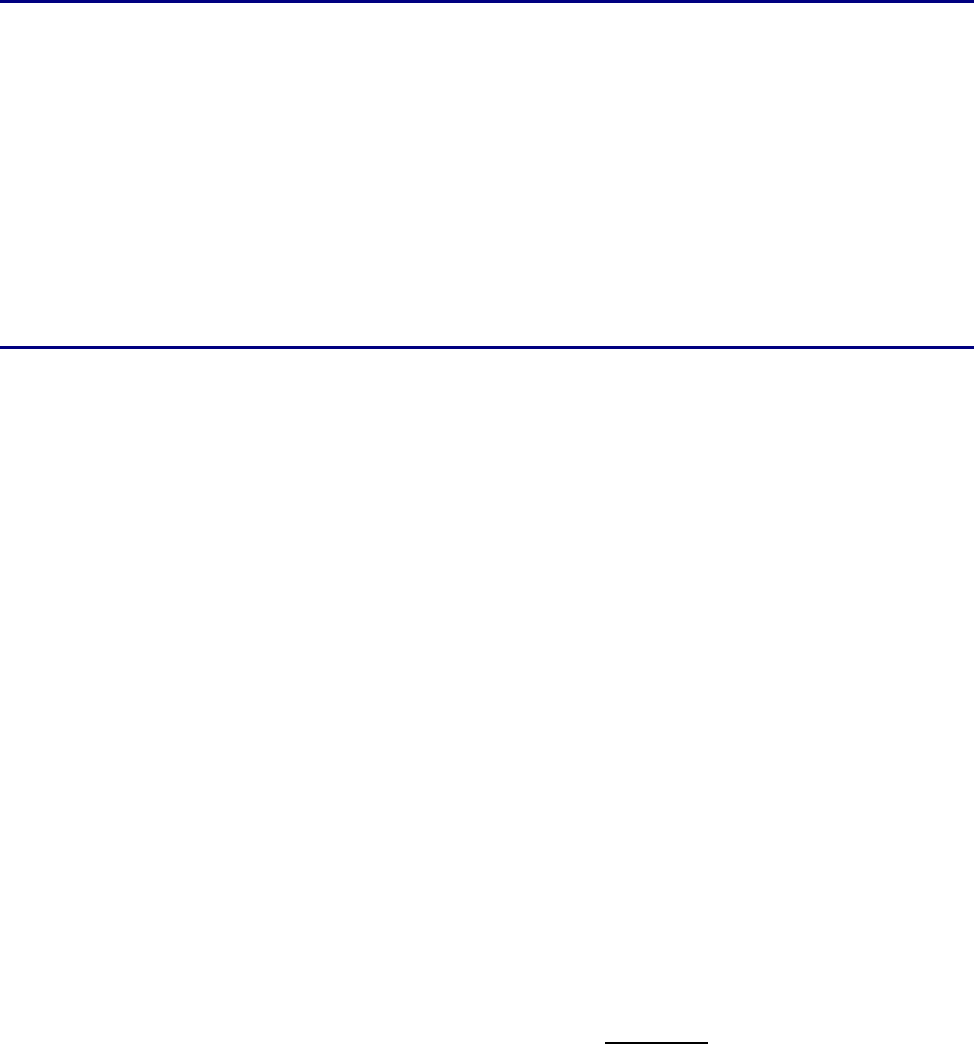
SNMP Default Trap Messages
By default, the Cisco Catalyst 1900 and Catalyst 2820 series switches send certain trap messages. Trap
messages are sent by default in response to the following events:
Port security violations•
Power recycling (powering on and off)•
Logon authentication failures•
STP port changes•
STP bridge assignments•
Broadcast threshold problems•
Power supply problems•
[B] Bridge − Spanning Tree
Selecting [B] Bridge − Spanning Tree from the Network Management menu will bring up the following
menu. Here we use a 2820 for an example to show a more detailed list of available settings in an upgraded
version of the IOS software:
Catalyst 2820 − VLAN 1 Spanning Tree Configuration
Bridge ID: 0002 00−D3−1F−11−B1−05
———————————————————Information——————————————————————
Designated root 0001 00−F3−1F−13−F3−11
Number of member ports 27 Root port 3
Max age (sec) 20 Root path cost 1000
Forward Delay (sec) 15 Hello Time (sec) 10
Topology changes 0 Last TopChange 245f08h12m22s
————————————————————Settings—————————————————————
[S] Spanning Tree Algorithm & Protocol Enabled
[B] Bridge priority 32,768
[M] Max age when operating as root 20 second(s)
[H] Hello time when operating as root 10 second(s)
[F] Forward delay when operating as the root 15 second(s)
————————————————————Actions——————————————————————
[N] Next VLAN bridge [G] Goto VLAN bridge
[P] Previous VLAN bridge [X] Exit to previous menu
Enter Selection:
Note Spanning Tree Protocol and its defaults are covered in detail in Chapter 10.
[C] Cisco Discovery Protocol
Choosing C (Cisco Discovery Protocol) from the Network Management menu will bring up the following
menu:
Catalyst 1900 − CDP Configuration/Status
CDP enabled on: 1−24, AUI, A, B
————————————————————Settings———————————
[V] Version 2
[H] Hold Time (secs) 180
[T] Transmission Interval (secs) 60
——————————Actions————————————
[E] Enable CDP on Port(s)
[D] Disable CDP on Port(s)
[S] Show Neighbor
[X] Exit to previous menu
288


















