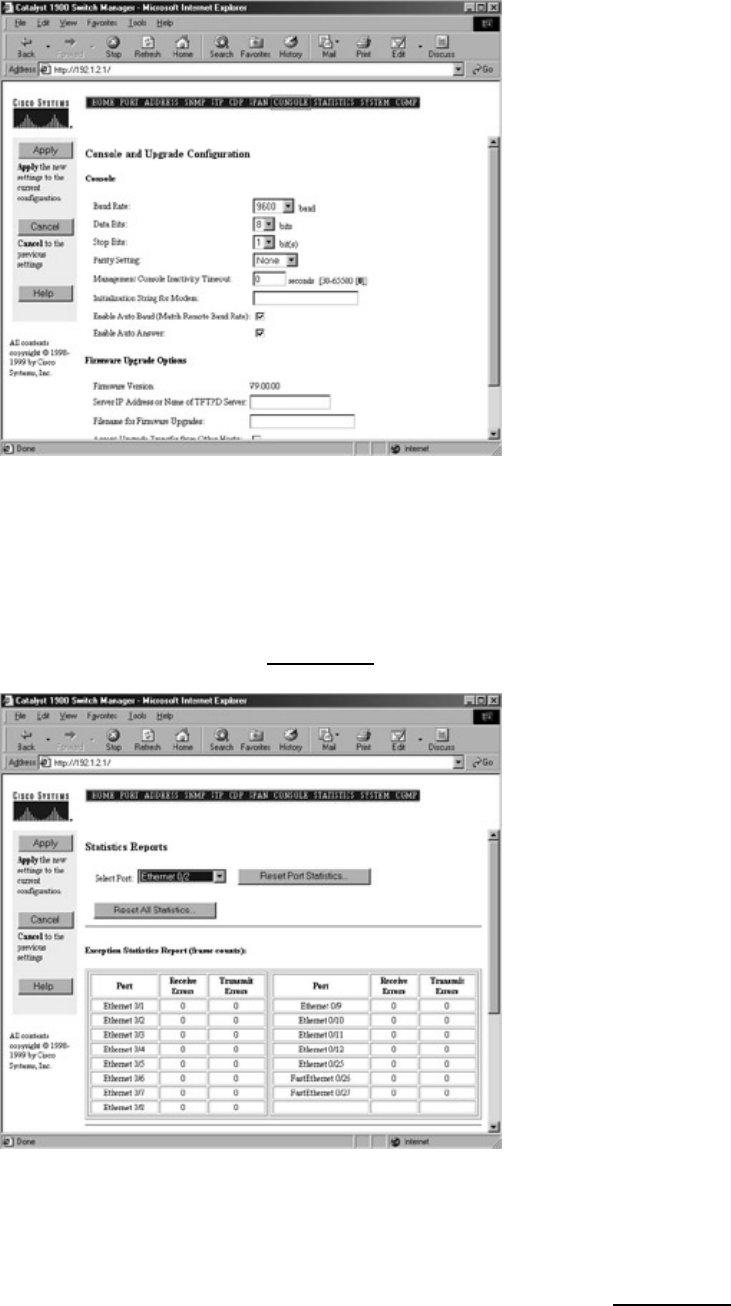
Figure 14.8: This page allows you to manage the console and firmware upgrades.
Note Prior to a TFTP upgrade a dialog box will appear and say something like, “When you use this page to
upgrade the switch, it may not respond for up to one minute. During this time do not unplug the switch.
This behavior is normal.” Once you click on OK, another dialog box will pop open and ask you, Do you
wish to continue with the upgrade process?
STATISTICS—The Statistics Reports page. Here you can reset individual statistics or all statistics
captured on each port. Figure 14.9 shows an example.
•
Figure 14.9: This page allows you to reset the individual ports or all ports on the switch. You can also view
various receiving and forwarding information.
SYSTEM—The System Management and Broadcast Storm Control page. This page is very much like
the Main Menu accessed via the console port. Options include IP configuration, Mask, Domain Name,
Gateway, DNS 1 and 2, RIP, Switching mode, and so on. See Figure 14.10.
•
280


















