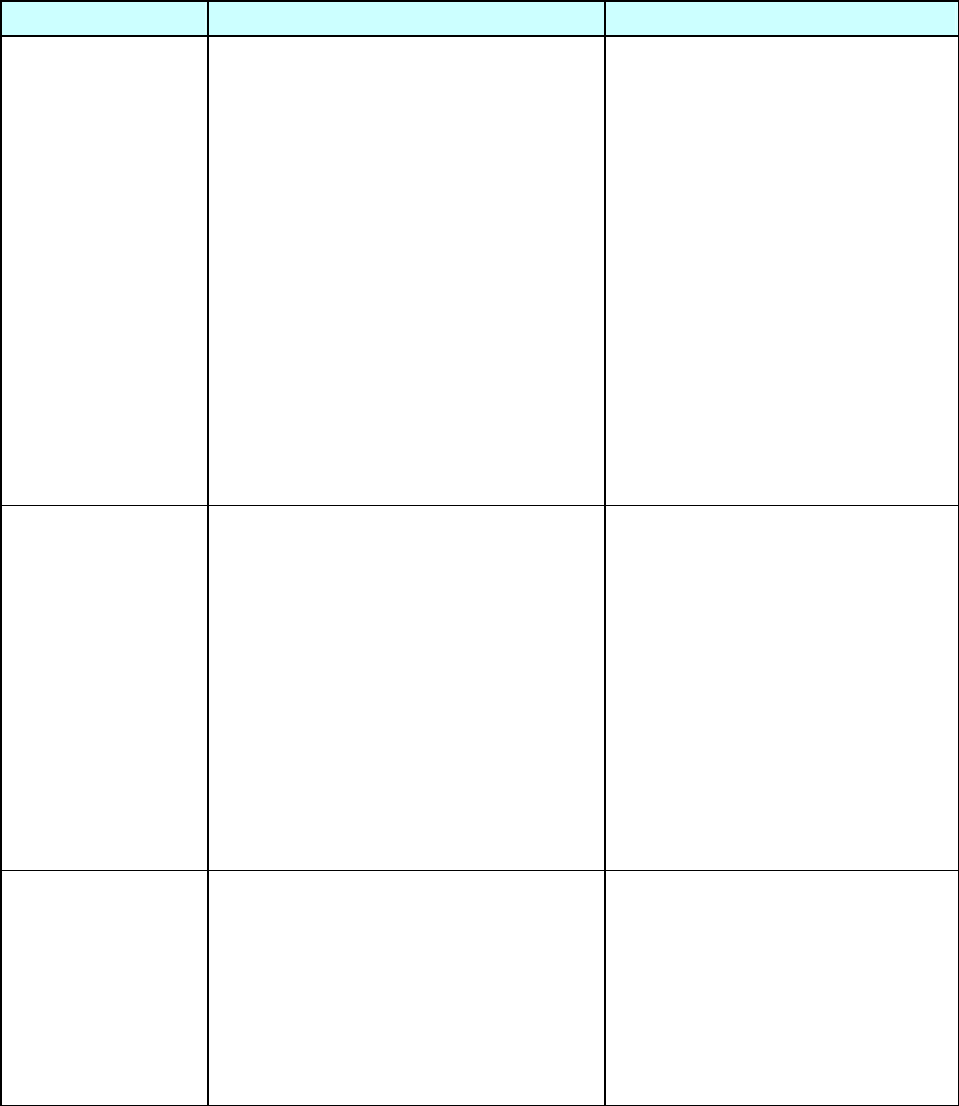
Chapter 4 Troubleshooting
4-2. Troubleshooting
CL-S700/CL-S703/CL-S700R 4-6
4-2-2. Media-feed Problems
Symptoms Checks Remedies
No media feed
1. Is the connector of the “SA, PF MTR
Cable” firmly connected to the “Unit,
Motor”?
2. Is the connector J4 for the “Unit, Motor”
connected firmly?
3. Is the connector J11 for “Unit, Power
Supply” connected firmly?
4. Is +24V supplied to pins 7, 8, 9 and 10
of J11?
5. Failure in the control circuit or in the
paper feed motor driver.
6. Does the “Unit, Motor” work?
1. Connect it firmly.
2. Connect it firmly.
3. Connect it firmly.
4. Replace the “Unit, Power Supply”.
5. Replace the “SA, Main PCB”.
6. Replace the “Unit, Motor”.
Irregular media feed
pitch
1. Is the connector J4 for PF motor
connected firmly?
2. Is dust or other foreign matter on the
platen?
3. Does the media feed mechanism work
smoothly?
4. Failure in the control circuit or in the
paper feed motor driver.
1. Connect it firmly.
2. Remove dust or foreign matter.
3. Check, clean and lubricate
mechanical parts.
Note: Refer to Chap. 3
"Disassembly and Maintenance".
4. Replace the “SA, Main PCB”.
Media jamming 1. Is media set correctly?
2. Is the media being used within
manufacturer's specifications?
3. Check the media feed mechanism and
media path for dust or other foreign
matter.
1. Set media correctly.
2. Use media within manufacturer's
specifications.
3. Remove dust or foreign matter.


















