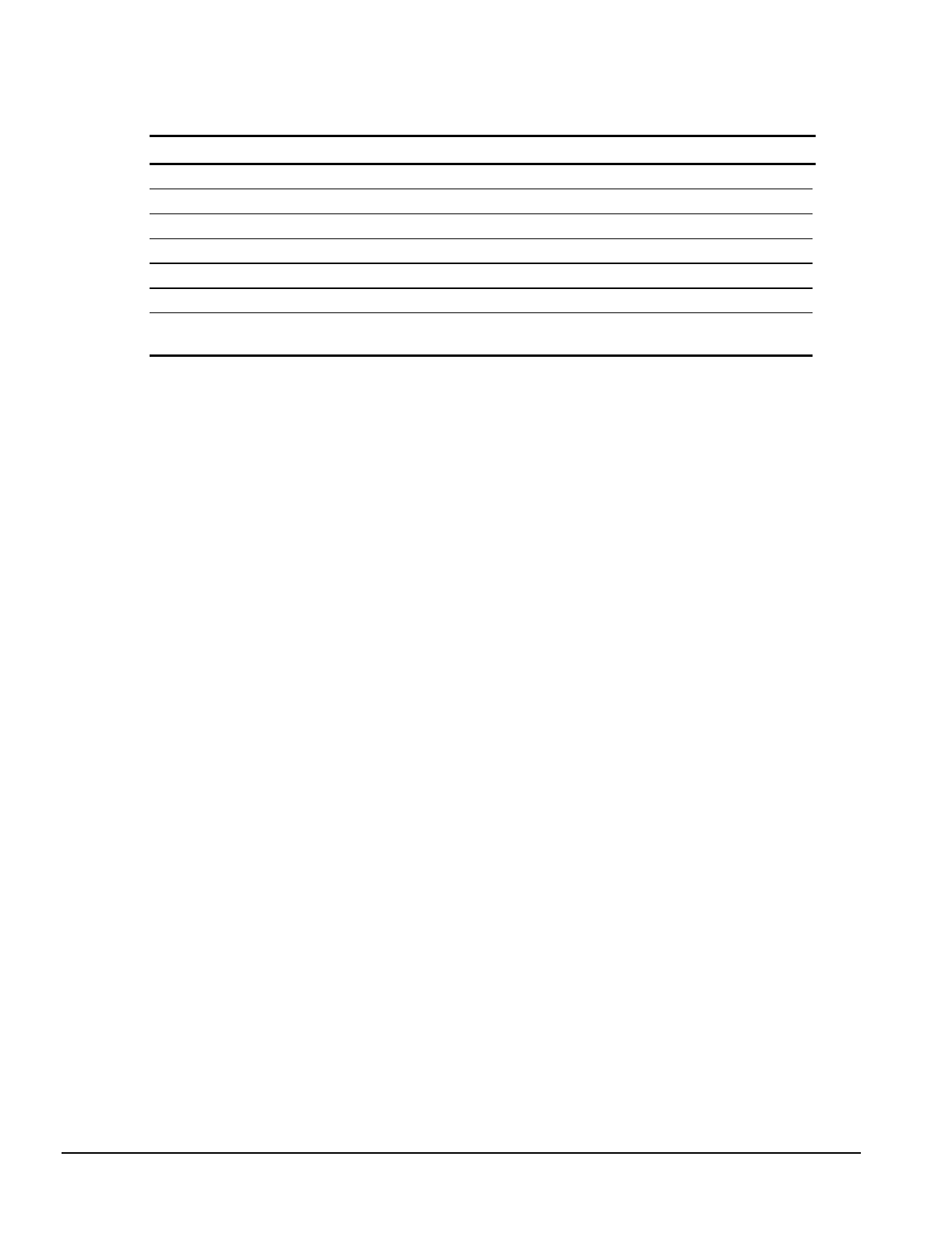
1-4 Product Description
Table 1-2
continued
Item Description
Power supply 200 watt, 115 VAC, 6.0 A/230 VAC, 3.0 A
Power supply fan Standard
Internal piezo speaker Standard
Internal battery Standard
Operating System Windows 95
Two-button mouse Standard
Compaq Enhanced keyboard
with MS Windows-specific keys Standard
1.3 System Design
This section presents a design overview and functional descriptions of the key components of the
Compaq Deskpro 1000 Series of Personal Computers. All replaceable components are identified
in Chapter 3, and removal/replacement instructions are presented in Chapter 5.
1.3.1 Design Overview
The desktop models of the Compaq Deskpro Series of Personal Computers use a conventional
ATX chassis to house the removable system board, expansion boards, power supply, and mass
storage devices.
All internal components are accessible when the cover—held in place by three screws—is
removed. The front bezel is a separate assembly and is attached to the chassis with release latches.
The system board is easily removed from the chassis after the cover is removed. Details of the
disassembly procedure are found in Chapter 5, “Removal and Replacement Procedures.”
A removable 3.5-inch drive cage is located to the left center of the chassis. This drive cage can be
pulled out from the top, after removing the two screws securing it to the chassis, to provide access
to cable connections and to the screws securing the drives to the drive cage. The removable drive
cage accommodates one external diskette drive and two internal hard drives. The fixed 5.25-inch
drive cage is located to the right of the removable cage and holds a maximum of two drives.
Both the removable and the fixed drive cages allow drive installation without the use of rails. Four
screws secure a drive to the drive cage, and ensure proper alignment of the drive within the cage.
Expansion boards are installed vertically into the system board. A single screw secures each
expansion board to the chassis.
The power supply is mounted in the right rear corner of the chassis. The power supply is held in
place by four screws that are installed through the rear panel of the chassis and a single retaining
screw on the inside on the chassis.


















