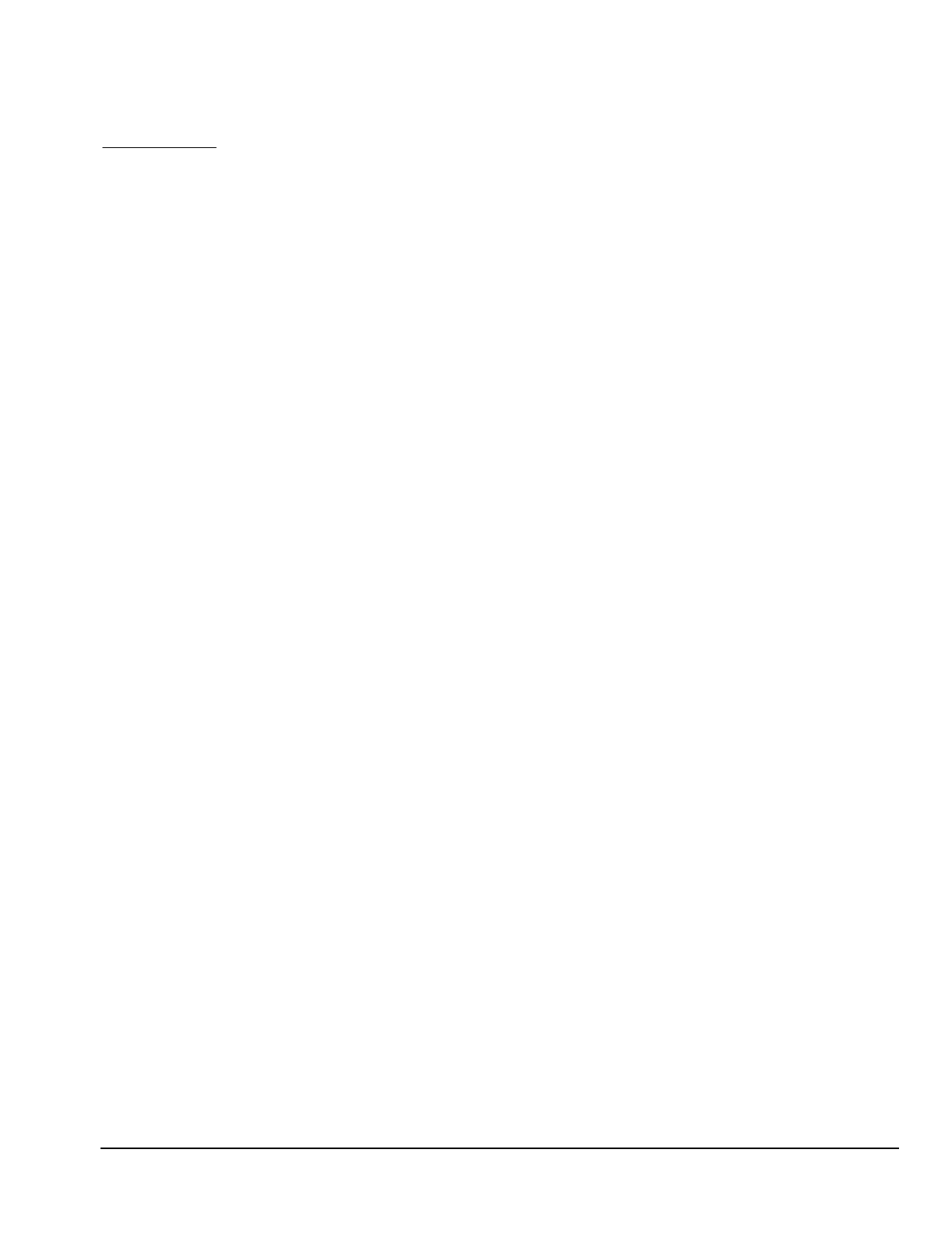
Compaq Deskpro 1000 Series of Personal Computers 2-1
chapter
2
T
ROUBLESHOOTING
This chapter provides troubleshooting information for the Compaq Deskpro 1000 Series of
Personal Computers including:
Power-On Self Test (POST)—POST messages listed in Table 2-1 include a description of
the error, the probable cause, and the recommended action that should be taken to resolve
the error condition.
CMOS Setup Utility—Computer Setup options are available through the CMOS Setup
Utility.
Troubleshooting Without Diagnostics—Tables 2-2 through 2-9 include a
problem/solution checklist for power, diskette drive, display, printer, hard drive, CD-
ROM, and memory.
Adherence to the procedures and precautions described in this chapter is essential for proper
service.
✎
Some features may not be available on all models.
2.1 Power-On Self Test (POST)
The POST procedure is embedded in the system BIOS and performs a series of diagnostic tests
that automatically run when the system is turned on. POST checks the following assemblies to
ensure that the computer system is functioning properly:
Keyboard
Mouse
System board
Memory modules
Video
Diskette drives
Hard drives
Power supply
Controllers
If POST detects an error in the system, an error condition is indicated by an audible and/or visual
message. Table 2-1 explains the error codes and suggests a recommended course of action.
2.1.1 POST Error Messages
An error message may be followed by a prompt to press F1 to continue or press DEL to enter
Setup.


















