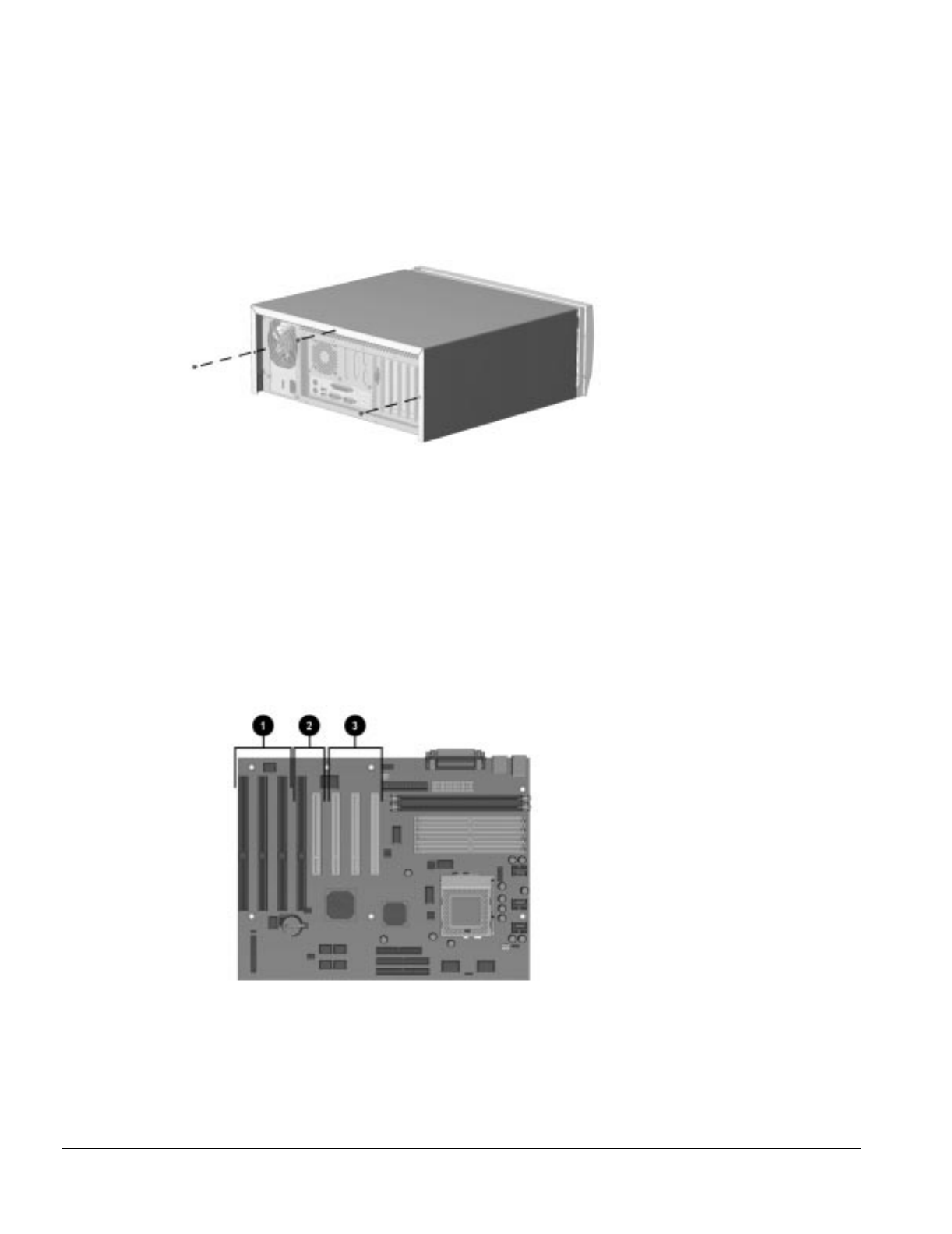
5-4 Removal and Replacement Procedures
5.5 System Unit Cover
1. Perform preparation procedures (Section 5.4).
2. Remove the three screws on the rear of the computer to release the cover.
3. Slide the computer cover backward about 1 inch (2.5 cm).
4. Lift the cover up, then off the unit.
Figure 5-3.
Removing the System Unit Cover
To replace the cover, reverse the previous procedure.
5.6 Expansion Board
The Compaq Deskpro 1000 Series of Personal Computers contains seven expansion slots:
1
Three dedicated 32-bit PCI (Peripheral Component Interconnect) expansion slots
2
One PCI/ISA shared expansion slot
3
Three dedicated 32-bit ISA (Industry Standard Architecture) expansion slots
Figure 5-4.
Location of the Slots


















