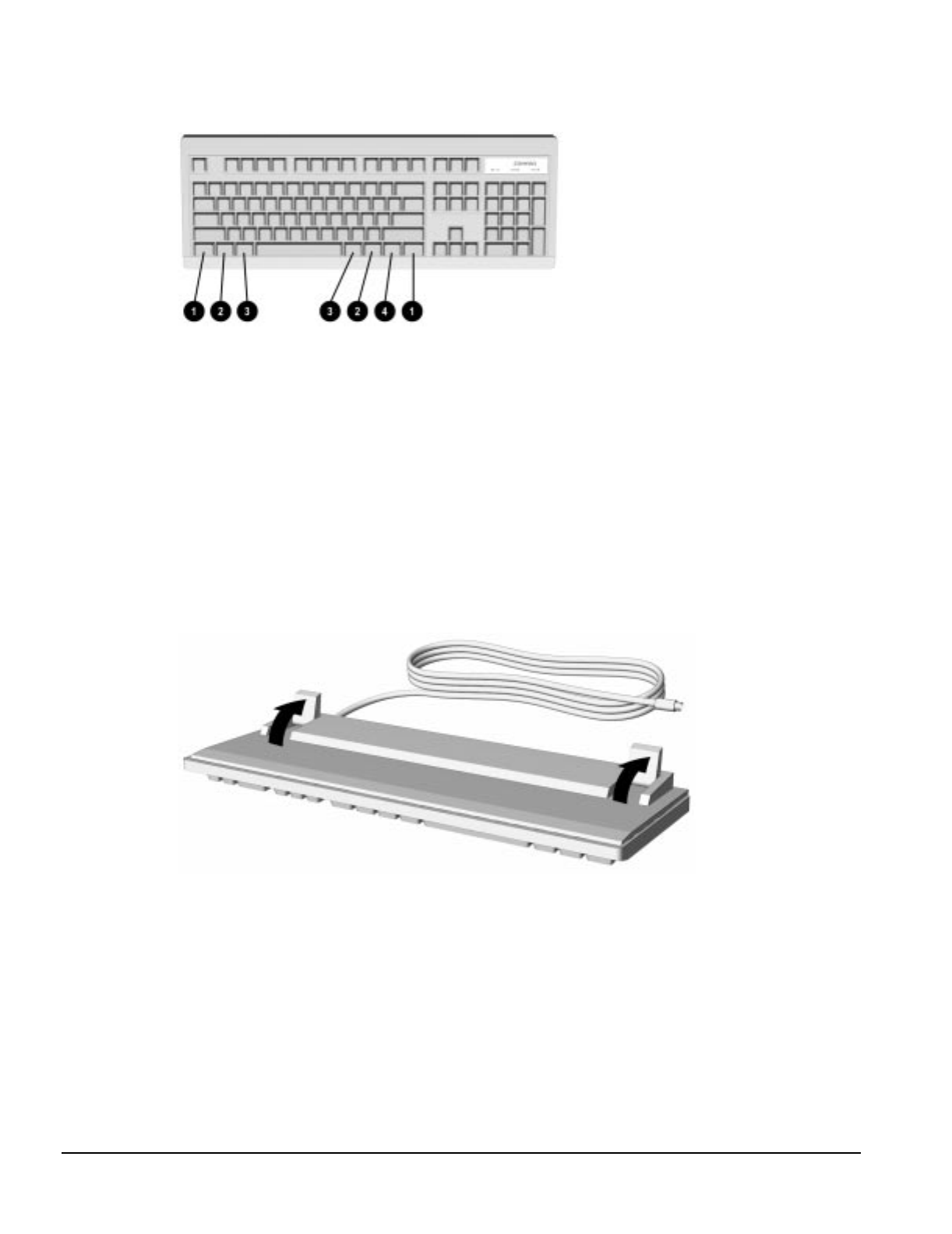
1-8 Product Description
1.6 Enhanced Keyboard
Figure 1-5.
Enhanced Keyboard
1
Ctrl Used in combination with another key. Its effect depends on the
software application you are using.
2
Windows Logo Keys Opens the Windows Start menu. Used in combination with another
key. Its effect depends on the software application you are using.
3
Alt Used in combination with another key. Its effect depends on the
software application you are using.
4
Windows Application Key Used (like the right mouse button) to open pop-up menus in a
Microsoft Office application. May perform other functions in other
software applications.
The keyboard has feet on the bottom that enable the user to tilt the keyboard to a more
comfortable typing angle.
Figure 1-6.
Keyboard Tilt Feet


















