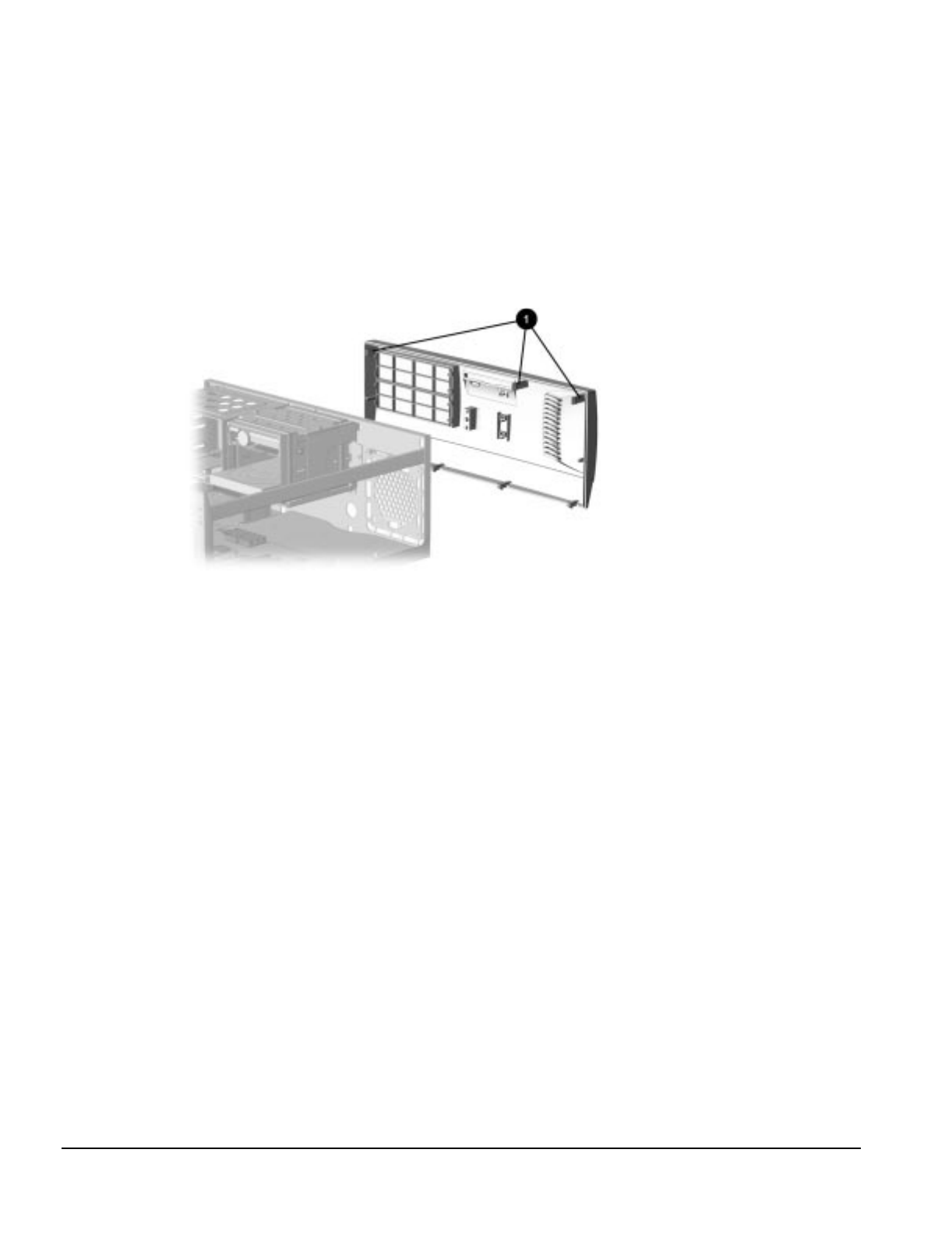
5-18 Removal and Replacement Procedures
5.13 Front Bezel Assembly
To remove the bezel:
1. Perform preparation procedures (Section 5.4).
2. Remove the system unit cover (Section 5.5).
3. From the inside the chassis, push the release latches 1 in and push the top of the bezel out and
away from the chassis to release the bezel at those points.
4. Slide the bezel up from the bottom of the chassis to separate it from the chassis.
Figure 5-14.
Removing the Front Bezel
To replace the front bezel, reverse the previous procedure, taking care to properly position the
hinge points and the release latches before pushing the bezel back into the chassis.


















