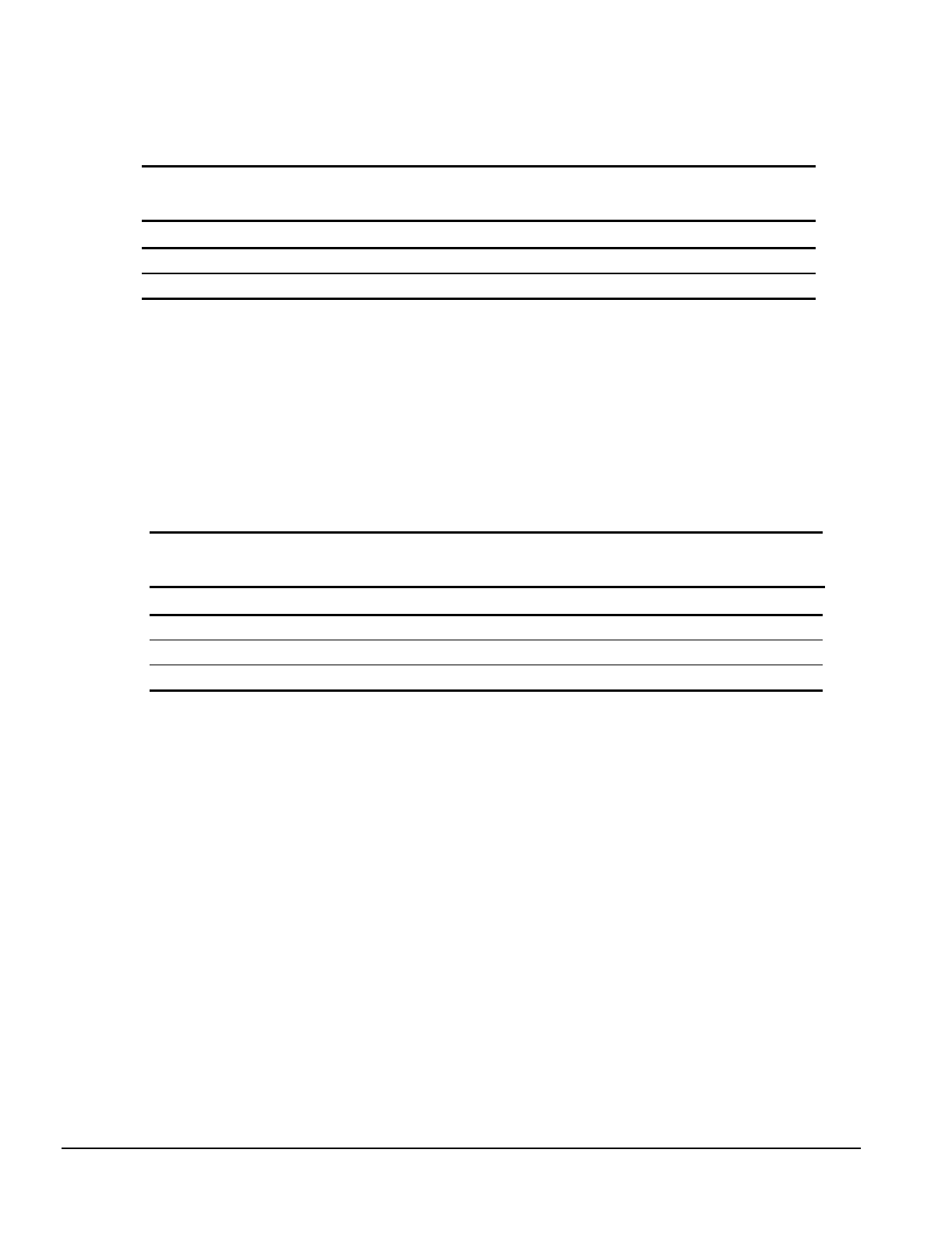
6-4 Jumper Information
6.1.2 Flash EPROM Type Selection (EP)
The EP1 and EP2 jumpers allow you to configure the Flash EPROM chip:
Table 6-2
EPROM Type Selection
Flash EPROM EP1 Pin Pairs EP2 Pin Pairs
1M * 1-2 1-2
2M* 2-3 2-3
*Default
When flashing an Intel-manufactured EPROM, move the EP jumper from pins 1-2 to 2-3. After
flashing is complete, return the jumper to pins 1-2.
To determine the EPROM manufacturer, locate the Award Flash EPROM chip located near the
external battery. Lift the black-on-silver label; the manufacturer’s name is printed on the chip.
6.1.3 CPU External Clock (Bus) Frequency (CLK)
The CLK1, CLK2, and CLK3 jumpers allow you to set the different CPU speed configurations.
Table 6-4 shows the jumper settings for the different bus speed configurations.
Table 6-3
CPU External Clock Frequency Settings
External (CPU/CLK) CLK1 Pin Pairs CLK2 Pin Pairs CLK3 Pin Pairs
66 MHz* 1-2 1-2 1-2
60 MHz 2-3 1-2 1-2
55 MHz 2-3 2-3 1-2
*Default setting.


















