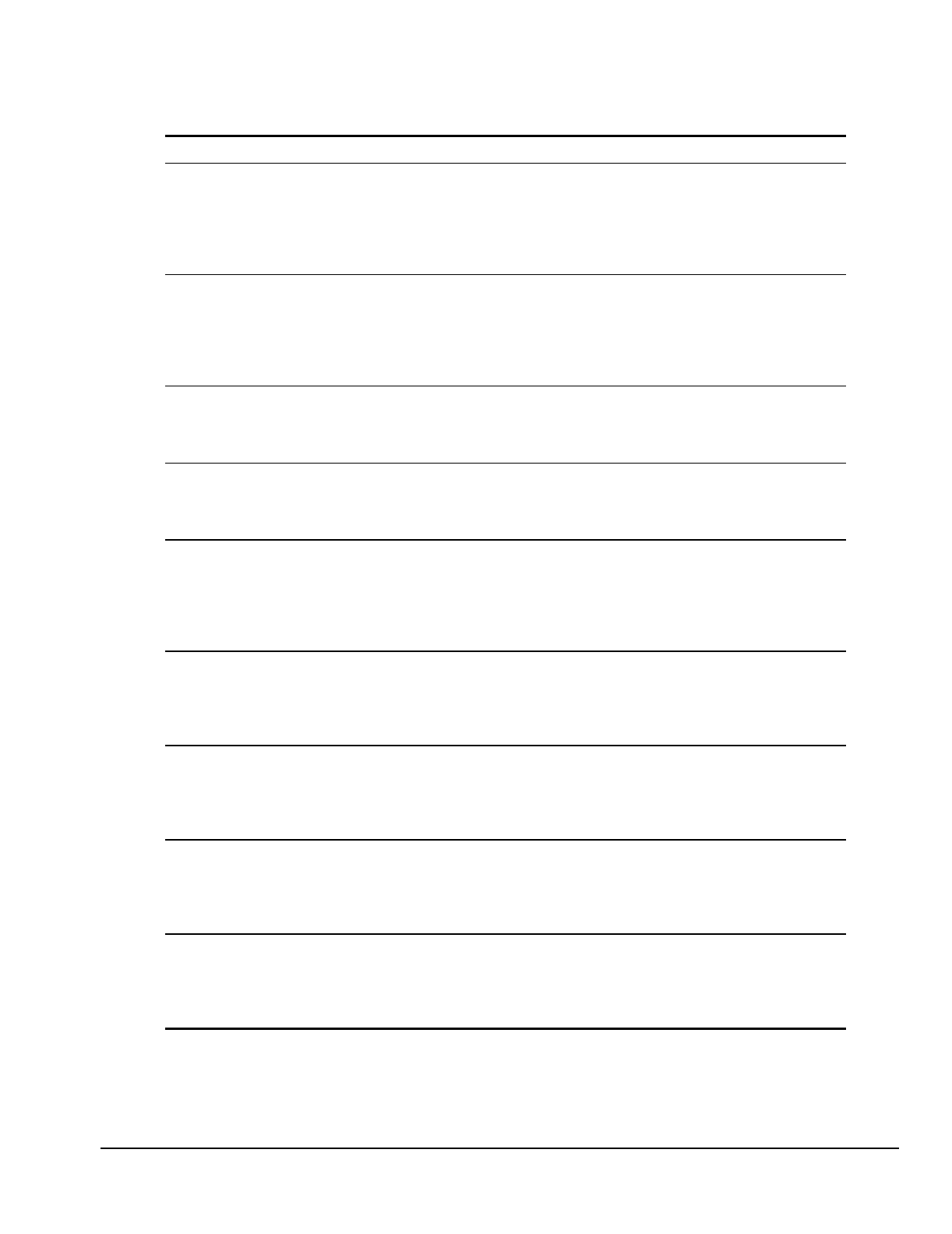
Compaq Deskpro 1000 Series of Personal Computers 2-3
Table 2.1
Continued
Message Probable Cause Recommended Action
Hard Disk(s)
Diagnosis Failure
The system has run specific
disk diagnostic routines. This
message appears if one or
more hard disks return an
error when the diagnostics
run.
Hard disk may be damaged, and may need to be
replaced.
Keyboard Error or
No Keyboard
Present
Cannot initialize the keyboard. Ensure the keyboard is attached correctly and no
keys are pressed during POST. To purposely
configure the system without a keyboard, set the
error halt condition in Setup to Halt on All but
Keyboard. The BIOS then ignores the missing
keyboard during POST.
Keyboard is Locked
Out - Unlock the
Key
This message usually
indicates that one or more
keys have been pressed
during the keyboard tests.
Ensure no objects are resting on the keyboard.
Memory Test This message displays during
a full memory test, counting
down the memory areas being
tested.
None.
Memory Test Fail If POST detects an error
during memory testing,
additional information appears
giving specifics about the type
and location of the memory
error.
If this happens often, the memory module may
need to be replaced.
Primary Master Hard
Disk Fail
POST detects an error in the
primary master IDE hard drive.
Ensure the controller is installed correctly, the
cable is attached correctly, and the hard disk
jumper is set to primary master. If no hard drive is
installed, be sure the hard drive selection in Setup
is set to None.
Primary Slave Hard
Disk Fail
POST detects an error in the
primary slave IDE hard drive.
Ensure the controller is installed correctly, the
cable is attached correctly, and the hard disk
jumper is set to primary slave. If no hard drive is
installed, be sure the hard drive selection in Setup
is set to None.
Secondary Master
Hard Disk Fail
POST detects an error in the
secondary master IDE hard
drive.
Ensure the controller is installed correctly, the
cable is attached correctly, and the hard disk
jumper is set to secondary master. If no hard drive
is installed, be sure the hard drive selection in
Setup is set to None.
Secondary Slave
Hard Disk Fail
POST detects an error in the
secondary slave IDE hard
drive.
Ensure the controller is installed correctly, the
cable is attached correctly, and the hard disk
jumper is set to secondary slave. If no hard drive
is installed, be sure the hard drive selection in
Setup is set to None.


















