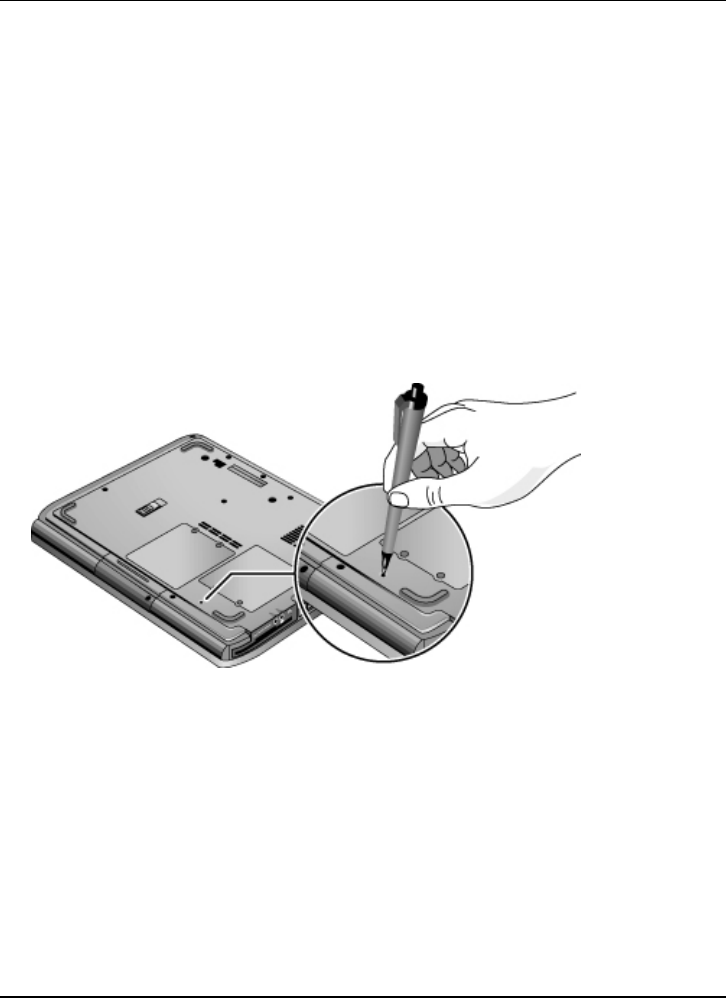
Basic Operation
Operating Your Computer
To reset the computer
Occasionally, you may find that Windows or the computer has stopped responding, and
will not let you turn the computer off. If this happens, try the following in the order listed.
• If possible, shut down Windows: press CTRL+ALT+DEL, and then click Shut Down,
Restart.
–or, if this fails–
• Press the power button for 4 seconds until the display shuts down, and then press the
power button again to restart.
–or, if this fails–
• Insert the tip of a ballpoint pen into the reset button on the bottom of the computer,
and then press the power button to restart.
To reset the computer while it’s docked in a port replicator, you can press the reset button
on the left side of the port replicator.
Reference Guide 27


















