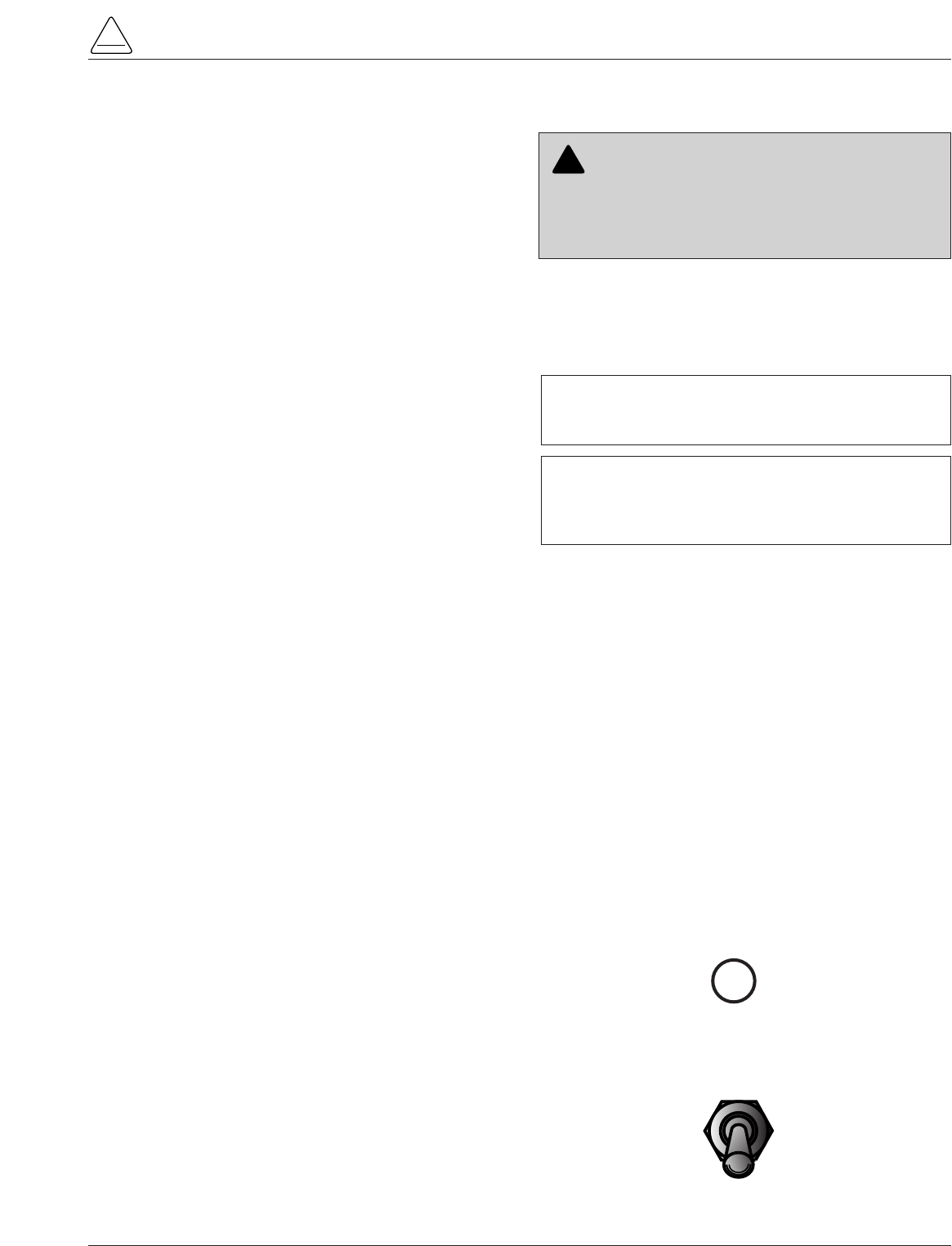
NON RECLOSING
Non-reclosing mode disables any automatic reclosing
operations. Non-reclosing does not alter the active TCC.
The feature is activated by pressing the CHANGE/LAMP
TEST key, then pressing the NON RECLOSING key. The
red indicator illuminates.
SUPERVISORY BLOCKED
Supervisory Blocked disables supervisory SCADA and the
interface software; remote SCADA remains active. Opera-
tional data and metering information are available while
the control is in the SUPERVISORY BLOCKED position.
The TRIP and CLOSE pushbuttons are active indepen-
dently of the SUPERVISORY BLOCKED function.
Activation of the feature is restricted to the operator panel
keypad by pressing the CHANGE/LAMP TEST key, then
pressing the SUPERVISORY BLOCKED key.
COLD LOAD PICKUP BLOCKED
The Cold Load Pickup feature is blocked while the COLD
LOAD PICKUP BLOCKED is active. When CLPU is not
blocked, the control utilizes the Cold Load Pickup TCC,
reclose interval, operations to lockout and minimum trip set-
tings in lieu of the normal first operation protection settings.
Note:
The Cold Load Pickup Blocked key is replaced by the SEN-
SITIVE GROUND FAULT key on international controls.
BATTERY TEST
Depressing the BATTERY TEST key performs a control
battery test. The red indicator illuminates and turns off
automatically when the control has finished performing the
test. Refer to the Battery Test Procedure section of these
instructions for further details on testing the control battery.
FAST TRIPS DISABLED
Fast Trips Disabled commands the control to use the pro-
grammed Fast Trips Disabled time-current curve for all
tripping operations.
ALTERNATE PROFILE Indicator/Key
The control has four separate protection profiles; a normal
profile, and Alternate Profiles 1, 2, and 3. Each profile
changes all protection parameters for the control. Except for
the normal profile, each has an indication and selection key.
During control operation, if the three alternate profile indica-
tor lights are not illuminated, the normal profile is active.
To select an alternate profile, press the CHANGE/LAMP
TEST key, then press the desired alternate profile. To
return to the normal profile, simply turn off the active alter-
nate profile. These functions can also be operated
remotely via communications interfaces.
Note: Program all protection profiles. Program unused alter-
nate profiles should be programmed with the same set-
ting as one of the applicable profiles. Default settings on
unused alternate profiles can cause unnecessary out-
ages if they are below normal system requirements.
Note: The minimum trip values for each protection profile are
shown on Screens 32 and 33 of the LCD display. Check
these minimum trip values prior to changing an alternate
profile to avoid misoperation of the control under load
conditions.
Note: On Form 5 UDP controls, Alternate Profile 3 is replaced
with SWITCH MODE.
HOT LINE TAG Switch
Hot Line Tag is provided for live-line work applications. All
closing operations are disabled when the Hot Line Tag
feature is activated. While active, the control utilizes an
independent, user-selectable time-current curve for trip
operations.
The Hot Line Tag feature (Figure 8) consists of a toggle
switch and an LED indicator which illuminates when the
function is active. When active, Hot Line Tag prevents all
closing attempts and shifts protection to one trip to lockout
on the programmed time-current curve. The Hot Line Tag
function takes precedence over Cold Load Pickup, Non
Reclosing, and Fast Trips Disabled.
Activation is accomplished by placing the operator panel
toggle switch to the ON position, or via SCADA command.
Hot Line Tag is activated from the operator panel, com-
munication Port 2, communication Port 3, or a Discrete
Interface Module (DIF). All sources must be off to de-acti-
vate Hot Line Tag.
The Hot Line Tag feature may only be reset by the source
which initiates the function. For example, if Hot Line Tag
is activated at the operator panel, resetting the function is
only possible at the operator panel, and not via SCADA
command. For SCADA, Hot Line Tag must be disabled
via the same port number where Hot Line Tag was origi-
nally enabled.
S280-79-10
13
!
SAFETY
FOR LIFE
HOT LINE
TAG
ON
OFF
Figure 8.
Hot Line Tag Switch.
WARNING: Hazardous voltage. Do not use Hot
Line Tag as a substitute for a visible disconnect.
Always establish a visible disconnect prior to perform-
ing any work requiring a de-energized line. Failure to
comply may cause death, severe personal injury, or
equipment damage. T276.0
!
IMPORTANT: Hot Line Tag is intended solely for
live-line work applications, such as maintenance,
repairs or improvements to the distribution system, that
occur while the line remains energized.
IMPORTANT: Hot Line Tag activation does not
cause the recloser to trip open. It only prevents the
recloser from closing.


















