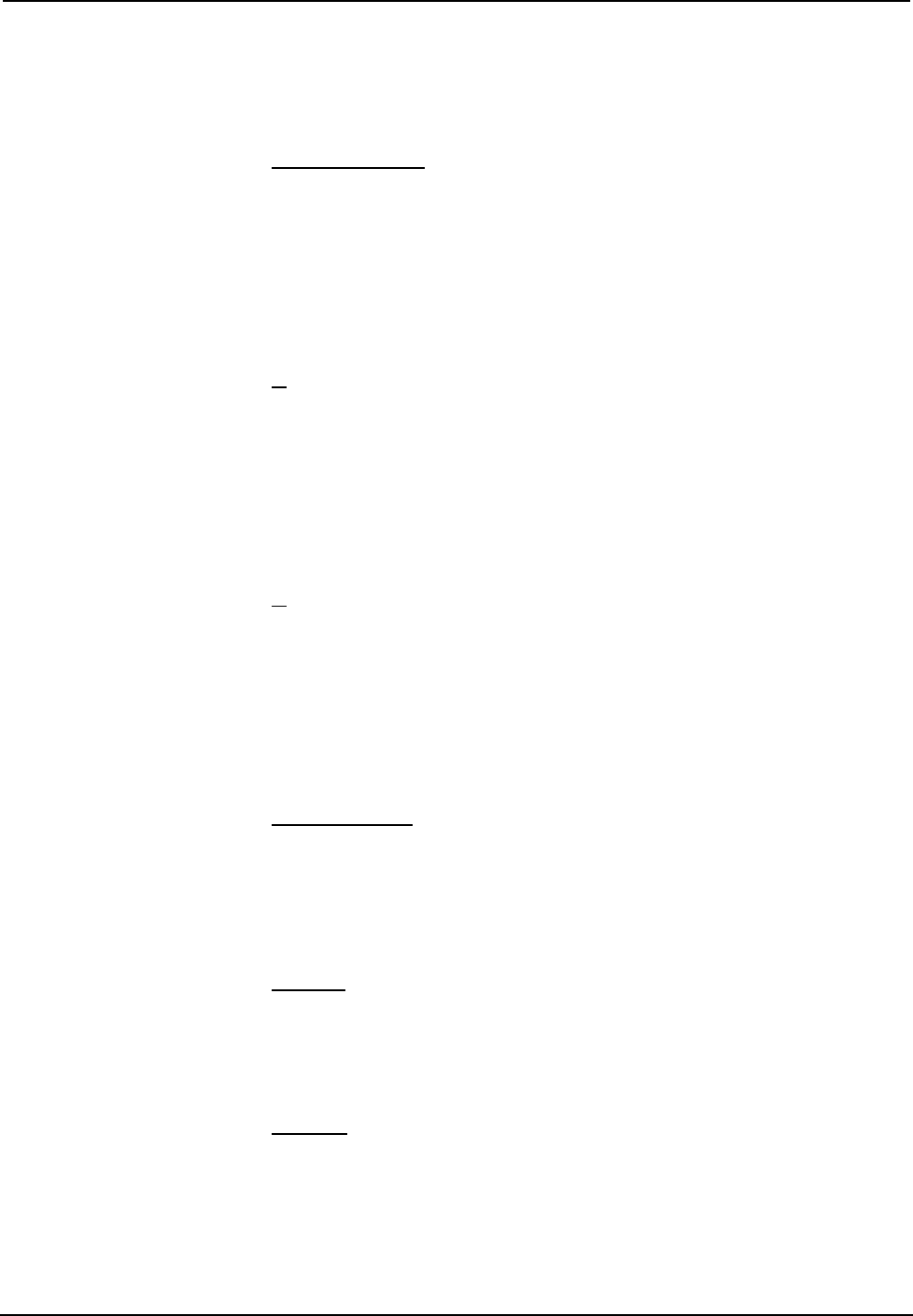
QuickMedia™ Matrix Switcher/Mixer Crestron QM-MD5x1
Illumination indicates that the SIMPL Windows program currently loaded has a
network device defined at the same Net ID as the MD5x1. The LED flashes when
communication with the processor occurs.
AUDIO BREAK
When operating in the local mode, press this button to enable separate switching of a
QM signal’s audio and video portions. Push again to disable this feature and enable
simultaneous switching. When the accompanying LED is illuminated, a QM signal’s
audio and video portions can be switched separately. When the LED is not
illuminated, the QM signals audio and video portions are switched simultaneously.
For more information on the MD5x1’s operating modes, refer to “Operating Modes”
on page 58.
A
Press this button to switch the audio portion of an input signal when operating in the
local mode. When the accompanying LED is illuminated, only the audio portion of a
QM signal will be switched. Audio can be switched separately from video only when
the AUDIO BREAK LED is illuminated.
While in the system mode, pressing A will indicate where the audio portion of a
signal is routed. For more information on the MD5x1’s operating modes, refer to
“Operating Modes” on page 58.
V
Press this button to switch the video portion of an input signal when in the local
mode. When the accompanying LED is illuminated, only the video portion of a QM
signal will be switched. Video can be switched separately from audio only when the
AUDIO BREAK LED is illuminated.
While in the system mode, pressing V will indicate where the video portion of a
signal is routed. For more information on the MD5x1’s operating modes, refer to
“Operating Modes” on page 58.
SYS (System)
Press this button to set the MD5x1 to the system mode. When the accompanying
LED is illuminated, all switching functions are controlled by the Crestron control
system. While in the system mode, routing paths for each input can be viewed on the
front panel by pressing an input or output button. For more information on the
MD5x1’s operating modes, refer to “Operating Modes” on 58.
LOCAL
Press this button to set the MD5x1 to the local mode. When the accompanying LED
is illuminated, all switching functions are controlled by MD5x1’s front panel. For
more information on the MD5x1’s operating modes, refer to “Operating Modes” on
page 58.
ENTER
When switching signals in the local mode, switch changes are not implemented until
the ENTER button is pressed. After selecting an input source and an output
destination, press ENTER to implement the change.
12 • QuickMedia™ Matrix Switcher/Mixer: QM-MD5x1 Operations Guide - DOC. 6300


















