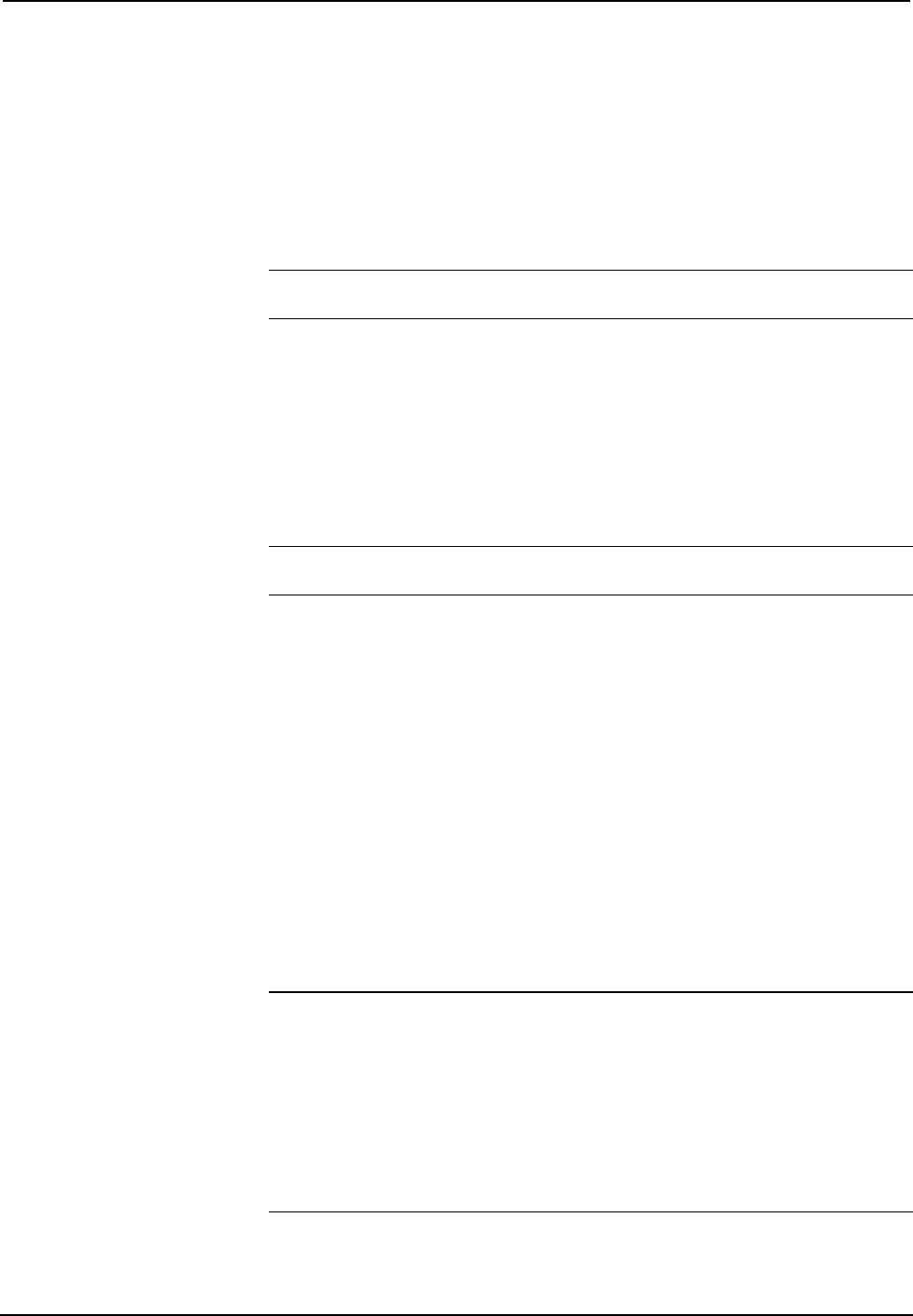
QuickMedia™ Matrix Switcher/Mixer Crestron QM-MD5x1
60 • QuickMedia™ Matrix Switcher/Mixer: QM-MD5x1 Operations Guide - DOC. 6300
2. Enable the audio break function by pressing AUDIO BREAK. When
audio break is enabled, the AUDIO BREAK and A LEDs will
illuminate.
3. Select the audio portion of an input to be switched by pressing its
corresponding button.
4. Enable the output by pressing the output button until the output LED is
lit. When the output’s LED is lit, the input signal will be routed to the
output. When the output’s LED is off, the output is disabled.
NOTE: If a button-press causes a change to the current switching architecture, the
ENTER LED will flash rapidly.
5. Press V to switch the video portion of the signal.
6. Enable the output by pressing the output button until the output LED is
lit. When the output’s LED is lit, the input signal will be routed to the
output. When the output’s LED is off, the output is disabled.
7. Press ENTER to enable the new signal routes. The ENTER LED will
turn off.
8. Repeat for other input signals to be switched.
NOTE: Changes made on the front panel are made only after the ENTER button is
pressed.
Adjusting Speech and Program Audio Levels
The volume levels of the Speech and Program Audio signals at the line-level outputs
can be adjusted on the MD5x1’s front panel. The volume levels of the Speech and
Audio Program can be adjusted individually or simultaneously for each output
channel.
Before making any volume adjustments, the volume controls must be set to adjust
the desired parameter. Repeatedly press the SELECT button to toggle between the
four adjustment modes: None, Speech, Program Audio, or Speech + Program Audio.
When neither of the LEDs are illuminated, the volume adjustment buttons will not
function. When the SPEECH LED is illuminated, any changes in volume will be
made to the Speech portion of the audio signal. When the PGM LED is illuminated,
any changes in volume will be made to the Program Audio portion of the audio
signal. When the SPEECH and PGM LEDs are illuminated, any changes in volume
will be made to the Speech and Program Audio portions of the audio signal.
NOTE: Depending on the mixer setting of the MD5x1, the actual volume that is
adjusted can be varied.
For example, if the program audio output contains program audio and speech
components, then raising the program output volume will raise the volume of both
components simultaneously.
Similarly, if the speech output contains program audio and speech components, then
raising the speech output volume will raise the volume of both components
simultaneously.


















