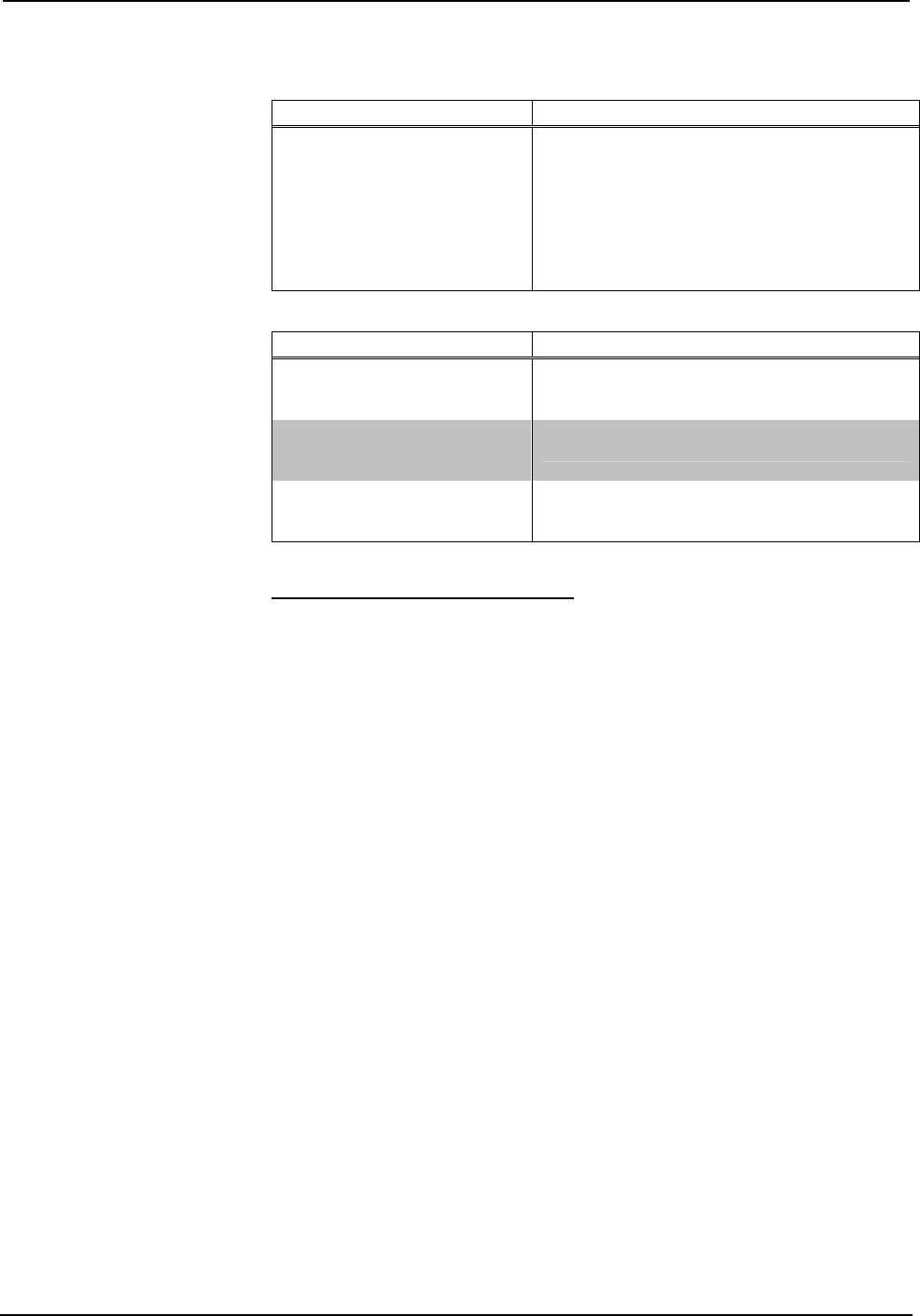
Crestron QM-MD5x1 QuickMedia™ Matrix Switcher/Mixer
QM-MD5x1, Slot 4 Analog Input Signal Descriptions
INPUT DESCRIPTION
AudioOutSpTrimBand1 through
AudioOutSpTrimBand10
Sets the 10 trim values for the SP channel of
AUDIO OUT.
Valid analog values range from -100d (-10 dB) to
+100d (+10 dB), adjustable in increments of 0.1
dB. Changing the analog value by 1d signifies a
boost or attenuation of 0.1 decibels.
A trim of 0d (0 dB) means that the signal will
pass unaffected.
QM-MD5x1, Slot 4 Analog Output Signal Descriptions
OUTPUT DESCRIPTION
AudioOutLTrimBand1_F
through
AudioOutLTrimBand10_F
Indicates the 10 trim values being applied to the
PRG L channel of AUDIO OUT.
AudioOutRTrimBand1_F
through
AudioOutRTrimBand10_F
Indicates the 10 trim values being applied to the
PRG R channel of AUDIO OUT.
AudioOutSpTrimBand1_F
through
AudioOutSpTrimBand10_F
Indicates the 10 trim values being applied to the
SP channel of AUDIO OUT.
Slot 5: General Audio Controls
The MD5x1 provides a line-level audio output labeled AUDIO OUT. The output
contains three channels labeled PRG L, PRG R and SP.
Each channel has controls for muting, volume, and tone functions.
Settings for input compensation and microphone equalization can be stored on a QM
receiver or on a QM transmitter. To simplify management of these settings, use the
Auto Compensation feature to recall the stored source compensation settings on the
QM transmitter. Peak and boost values are still stored in the receiver.
In large networks that do not use Auto Compensation, presets for peak, boost, input
compensation, and microphone equalization will need to be manually created, stored,
and recalled on each receiver for each transmitter on the network.
When Auto Compensation is enabled, each transmitter automatically transmits an
ID, input compensation, and microphone equalization presets for the selected input,
and then embeds them in the audio data stream. When this data stream is connected
to a receiver, the receiver automatically decodes the embedded parameters and then
uses the ID to recall the proper preset for peak and boost to properly receive the
signal.
In a network without Auto Compensation, when switching between QM transmitters,
the receiver will not know which transmitter it is connected to. Therefore, it also
does not know what peak and boost values to use to receive the settings embedded in
the audio data stream. To overcome this problem, when Auto Compensation is
enabled, the receiver will hunt for peak and boost values that will allow the receipt of
the audio data stream. This hunt algorithm will not optimize the video, but will still
be able find appropriate peak and boost settings to allow reading of the required
parameters that are embedded in the audio data stream. The receiver will use the Net
ID that is embedded in the data stream to recall the preset peak and boost values.
Once the required peak and boost values are recalled, optimum audio and video
settings are recalled by the receiver.
Operations Guide - DOC. 6300 QuickMedia™ Matrix Switcher/Mixer: QM-MD5x1 • 47


















