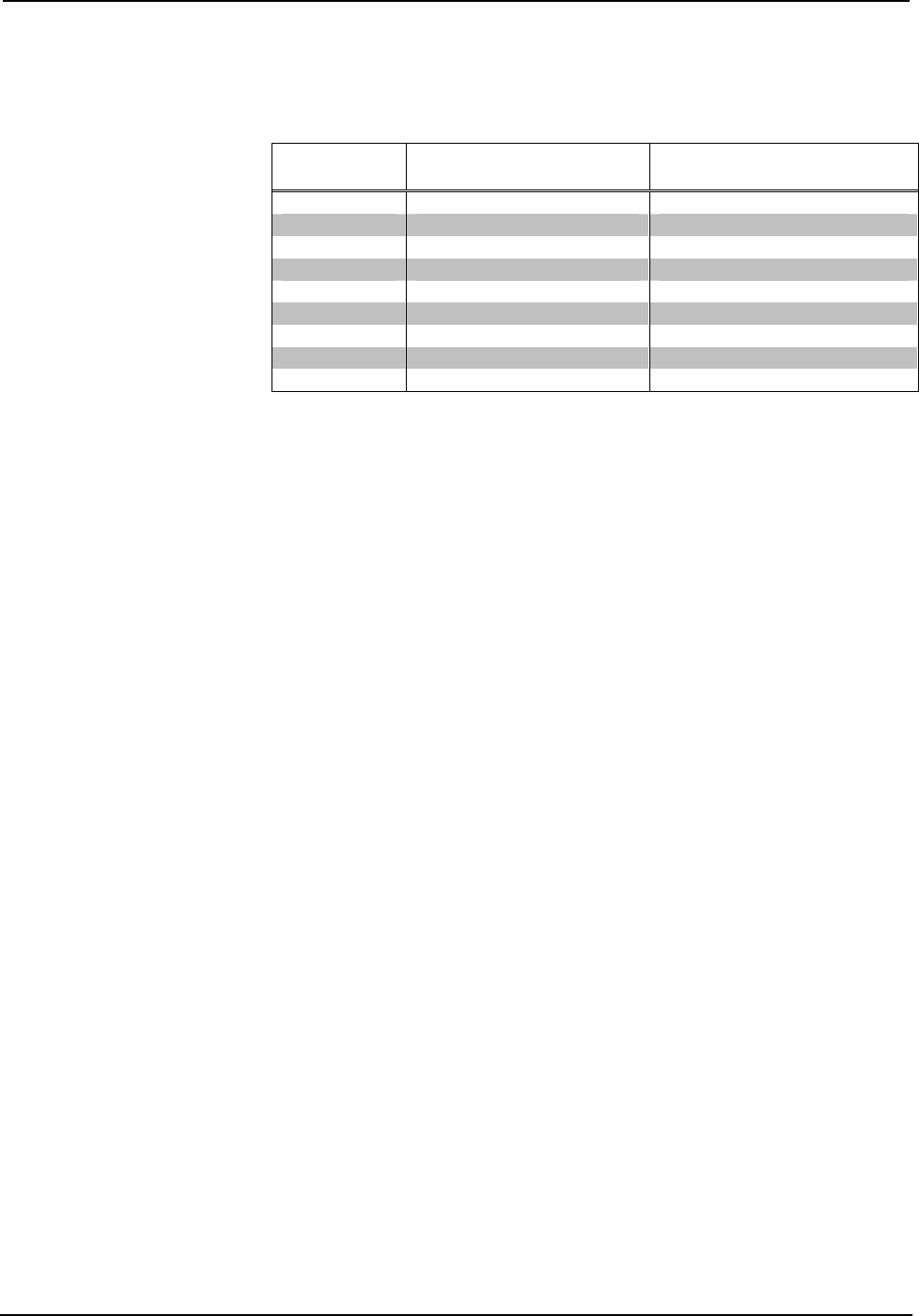
QuickMedia™ Matrix Switcher/Mixer Crestron QM-MD5x1
Auto Compensation requires the following firmware to be installed on QM
origination points and QM receivers:
Firmware Requirements for Auto Compensation
DEVICE FUNCTION MINIMUM REQUIRED
FIRMWARE VERSION
QM-RMCRX Endpoint C2-V3.137.CUZ or later
QM-WMC Origination Point QM-WMC.v3.02.upg or later
QM-MD7x2 Origination / Endpoint Point* QM7x2-v4.3.031.upg or later
QM-MD5x1 Origination / Endpoint Point* QM5x1-v4.3.031.upg or later
QM-FTCC Origination Point QM-FTCC.V.3.07.upg or later
QM-FTDC Origination Point QM-FTDC.V.3.07.upg or later
QM-FTMC Origination Point QM-FTMC.V.3.07.upg or later
QM-FTMCSC Origination Point QM-FTMCSC.V.3.07.upg or later
QM-FTSC Origination Point QM-FTSC.V.3.07.upg or later
* The QM-MD7x2 and QM-MD5x1 can also act as a midpoint between a QM origination point
and a QM endpoint. When acting as a midpoint, these devices pass on the audio parameters
stored by the QM origination point.
If Auto Compensation is NOT enabled, the MD5x1 supports up to 192 source gain
compensation presets, which allow for normalization of audio levels between
different sources. Each compensation preset applies to the cable connection between
the MD5x1 and a specific QM transmitter. If Auto Compensation is enabled (via the
EnableAudioAutoComp input), the audio compensation presets are not used.
Instead, the audio compensation value stored at the QM transmitter for the selected
audio source is propagated to the MD5x1.
While using the SIMPL Windows programming manager, double-click on Slot 5 of
the MD5x1 to view the details of the General Audio Controls symbol as shown in the
following diagram.
48 • QuickMedia™ Matrix Switcher/Mixer: QM-MD5x1 Operations Guide - DOC. 6300


















