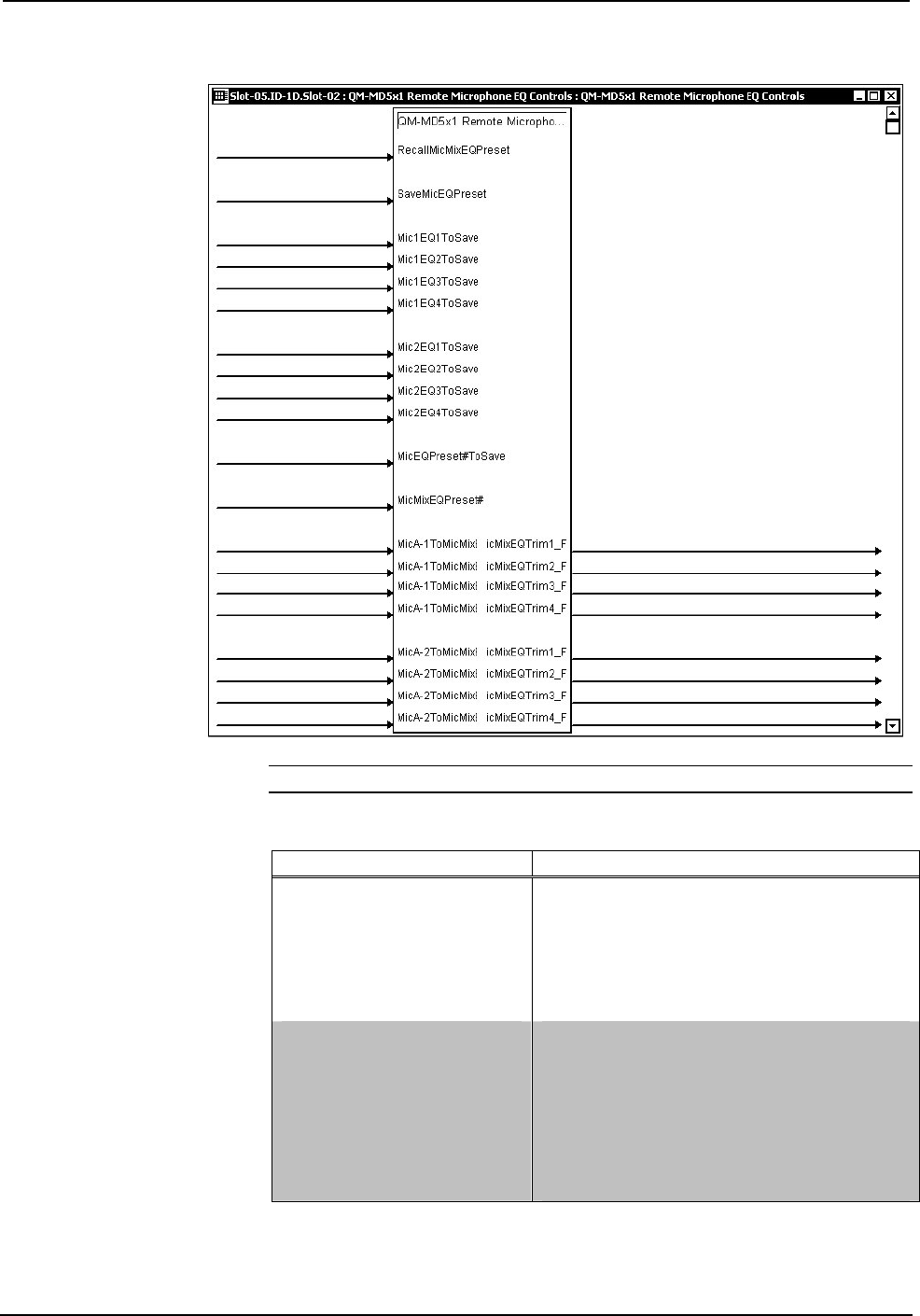
Crestron QM-MD5x1 QuickMedia™ Matrix Switcher/Mixer
Remote Microphone Controls Symbol (Slot 2) in SIMPL Windows Programming Manager
NOTE: The symbol image has been altered to fit the page.
QM-MD5x1, Slot 2 Digital Input Signal Descriptions
INPUT DESCRIPTION
RecallMicMixEQPreset Recalls the Mic Mix EQ preset defined by
MicMixEQPreset# when the input is held high.
Recalling a preset applies the eight EQ trims to
each band (160Hz, 500Hz, 1.2kHz, and 3kHz) of
the MIC A-1 and MIC A-2 equalizers.
High/1 (level-sensitive) = Recall Mic Mix EQ
preset; Low/0 = No preset recall
SaveMicEQPreset Saves the four EQ trims defined by
Mic1EQTrim1ToSave through
Mic1EQTrim4ToSave; and the four EQ trims
defined by Mic2EQTrim1ToSave through
Mic2EQTrim4ToSave; to the preset number
given by MicEQPreset#ToSave when the input
is held high.
High/1 (level-sensitive) = Save preset;
Low/0 = No preset save
Operations Guide - DOC. 6300 QuickMedia™ Matrix Switcher/Mixer: QM-MD5x1 • 35


















