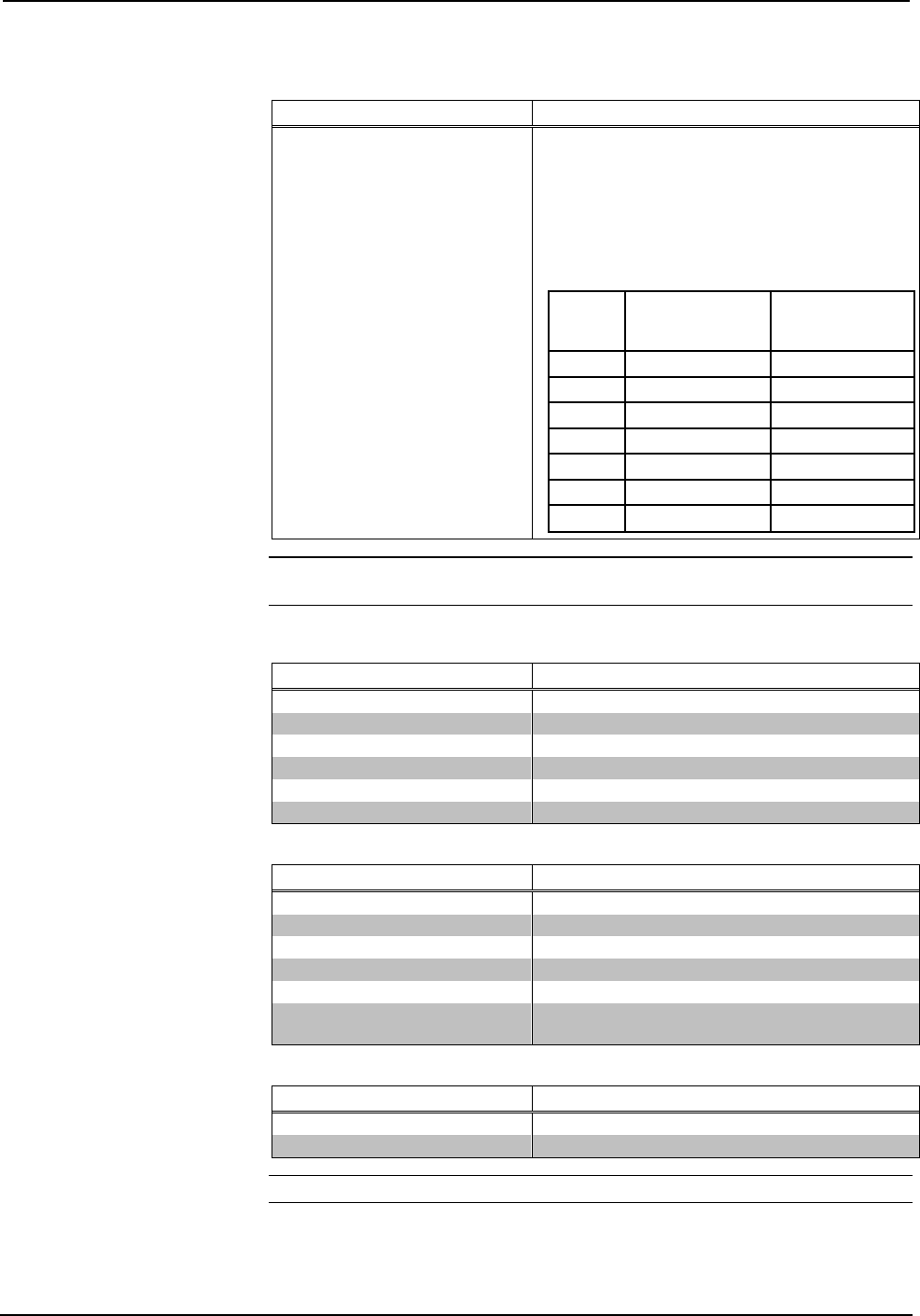
QuickMedia™ Matrix Switcher/Mixer Crestron QM-MD5x1
QM-MD5x1, Slot 1 Analog Input Signal Descriptions (continued)
INPUT DESCRIPTION
Boost_5 Applies boost at IN 5.
Boost improves the transmission of the encoded
audio signal over cable lengths up to 300 feet.
Valid peaking boost values range from 0% to
100%, adjustable in 1% increments. Boost is also
programmable using DMT Software. The
following table lists recommended peak/boost
values for various cable lengths.
Cable
Length
(ft)
Recommended
Peak Value
(%)
Recommended
Boost Value
(%)
0 0% 20%
50 5% 23%
100 10% 25%
150 15% 28%
200 20% 30%
250 25% 33%
300 30% 35%
NOTE: When programming the MD5x1 using digital and analog input signals,
serial input signals should not be used.
Signal Values for VideoInpSelect Selections
SIGNAL VALUE SOURCE
0 Mutes the video output
1 Selects video input 1
2 Selects video input 2
3 Selects RGB input 3
4 Selects RGB input 4
5 Selects video portion of the QM input
Signal Values for AudioInpSelect Selections
SIGNAL VALUE SOURCE
0 Mutes the audio output
1 Selects audio input 1
2 Selects audio input 2
3 Selects audio input 3
4 Selects audio input 4
5 Selects left and right program audio portion of
the QM input
Signal Values for RemoteMicSelectA and RemoteMicSelectB Selections
SIGNAL VALUE SOURCE
0 No remote microphone source
1 Remote microphone pair of IN 5
NOTE: Use an Analog Initialize to send a decimal input signal to the symbol.
32 • QuickMedia™ Matrix Switcher/Mixer: QM-MD5x1 Operations Guide - DOC. 6300


















