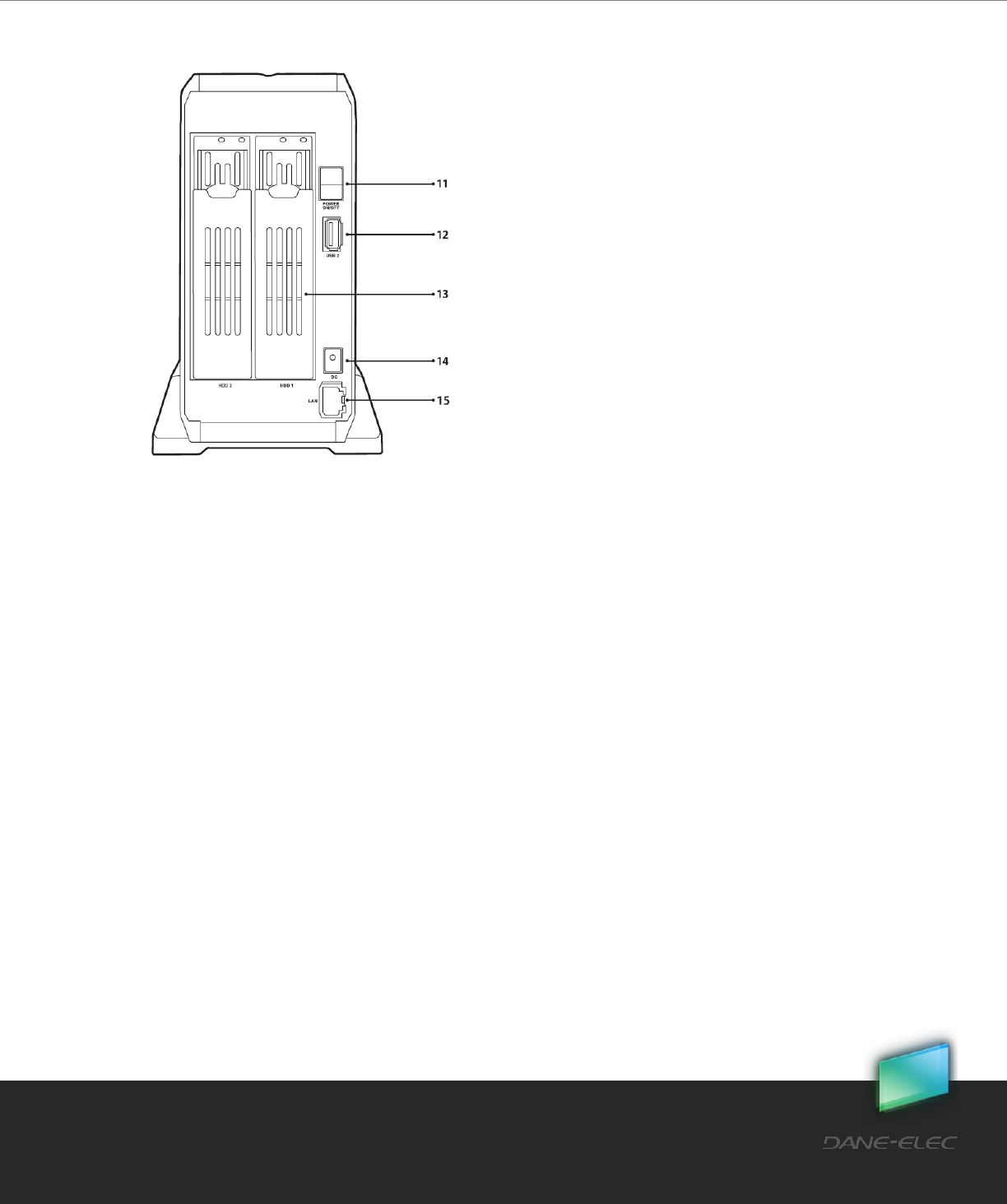
10
Dane-Elec. All rights reserved 2010
my-Ditto User Manual
3.2.2 Back View
11. Power switch turns my-Ditto On/off
12. USB2 (port) to be used with external USB storage devices:
1. For single-touch copy, see section 10.2 Single-touch Copy on page
80.
2. connecting an external USB drive, see section 10.3 Connect
External Hard Drive on page 81.
13. Hard Disk Drawers House the hard disk drives*
14. Power Supply Connects my-Ditto to its power adaptor and the power source
15. Ethernet Port Connects my-Ditto to a local network (router or ISP box)
* For information on how to replace or add a hard disk drive, see section 12, Installing Hard Disk Drives,
on page85.


















