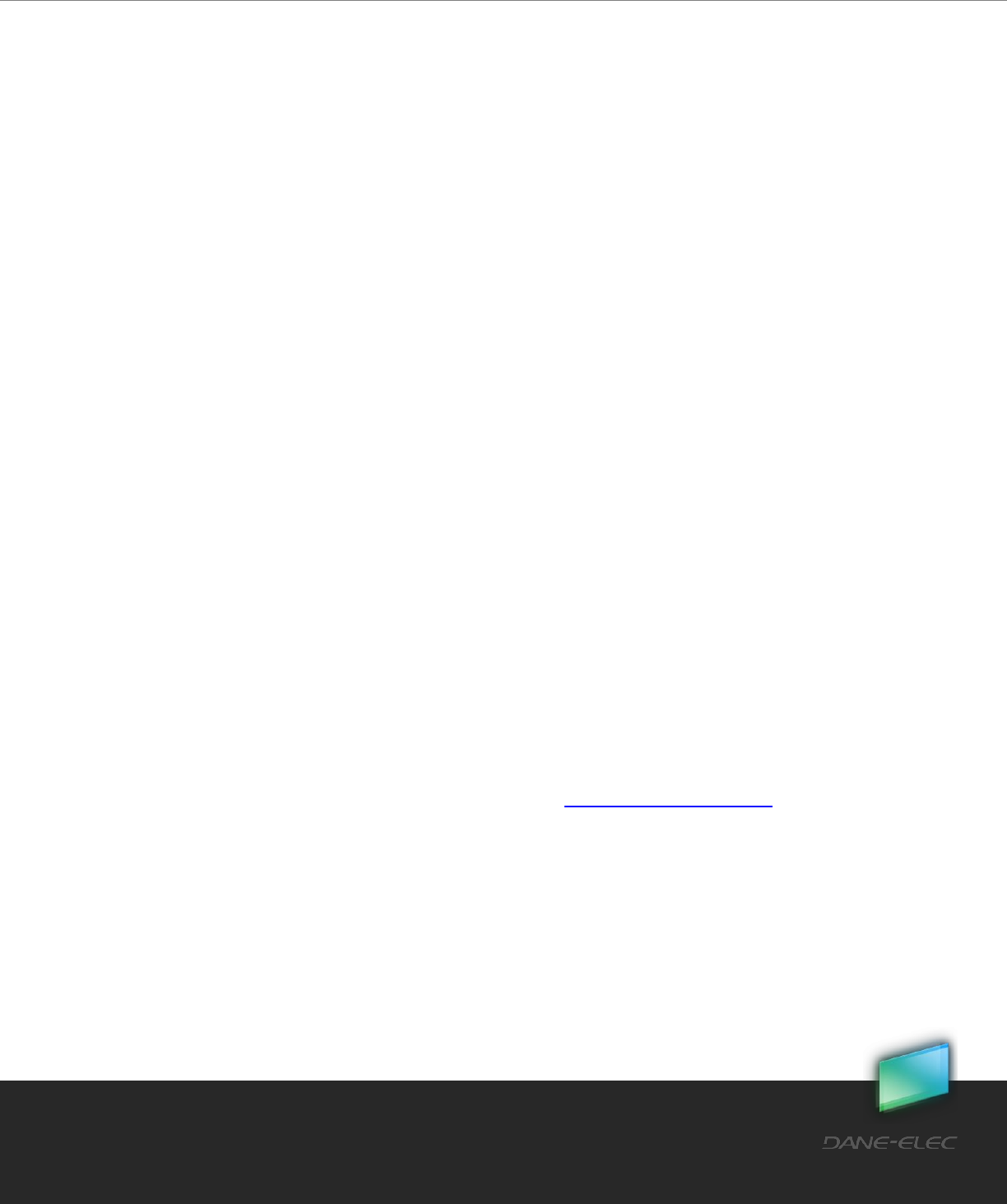
95
Dane-Elec. All rights reserved 2010
my-Ditto User Manual
USB 1 LED is flashing fast and a long beep is sounded.
Solution:
1. Check that the USB key has at least 150MB of free storage space.
2. Check that the number of users in the system does not exceed 30.
If the above steps do not resolve the problem, my-Ditto key may be faulty or in read-only
mode and must be replaced. For more information, plug the key in to your PC and look for
my-Ditto Authentication Report on the USB key.
Case:
USB 2 LED is flashing fast and a long beep is sounded.
Solution:
1. Remove the USB key/device.
2. Wait a few minutes and plug in the USB key/device again.
If the above steps do not resolve the problem, my-Ditto key may be faulty or in read-only
mode.
Case:
HDD1/2 LED is off - No hard drive disk been installed.
Solution:
Install a 3.5” SATA hard disk drive.
Case:
HDD1/2 LED is off – The hard disk drive is not formatted.
Solution:
Format the hard disk. Find more information about Advanced Settings – Tools, in section
5.13.8, storage tools, on page 51.
Case:
HDD1/2 LED is off - Hard disk drive has not been detected.
Solution:
Properly connect the hard drive to its bay.
If problem persists, it might be that either the hard drive disk or the bay connector is
damaged.


















