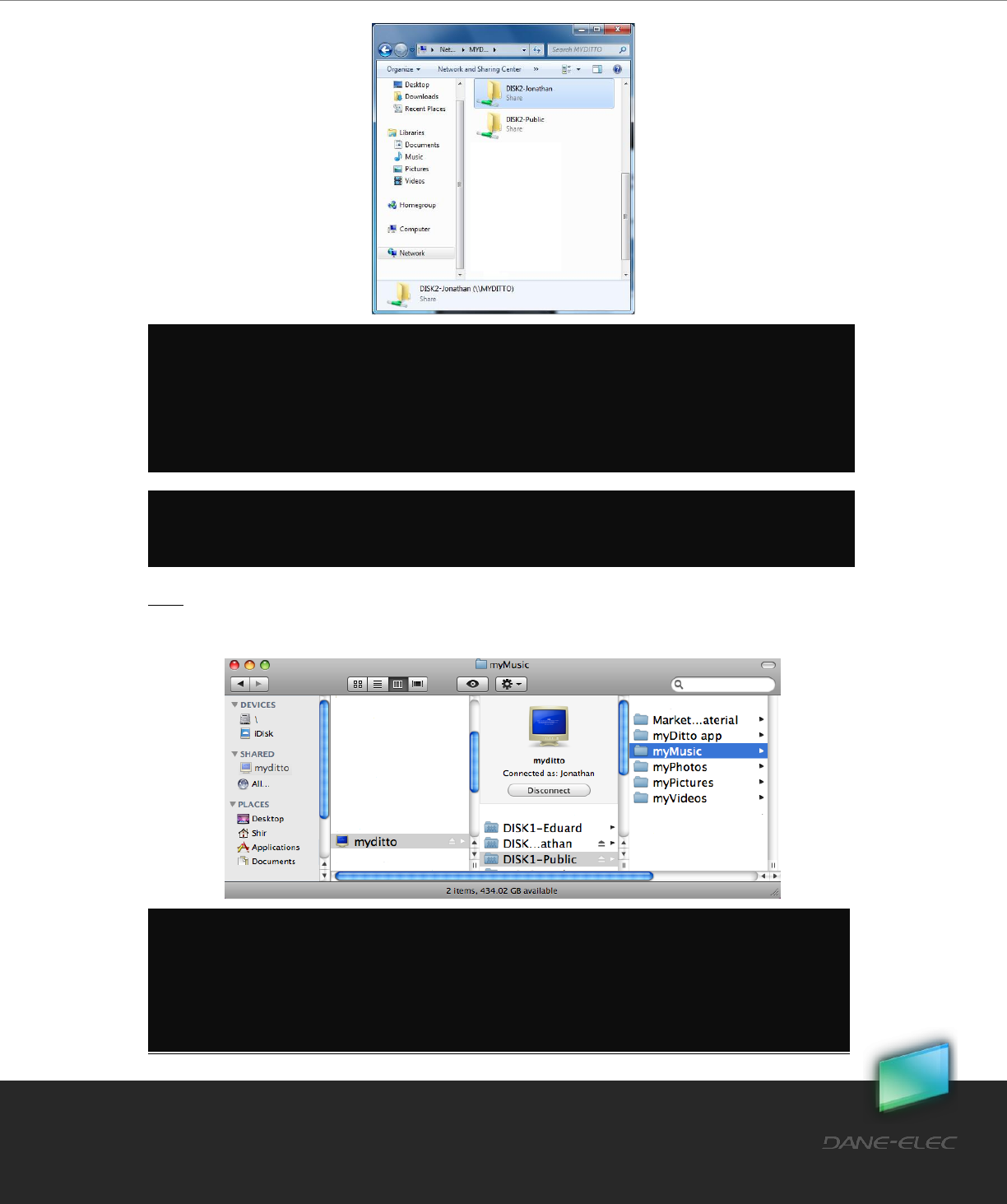
18
Dane-Elec. All rights reserved 2010
my-Ditto User Manual
Mac:
Go Computer SHARED
Note: Mac OS X usually saves the last user’s login information and as a result, may not allow
new users to login without disconnecting the previous session first. In order to login as a
different user, select my-Ditto computer, and click on:
Connect as
Enter your username and password and click Connect.
Note: You can also access my-Ditto server from:
Start
Run
type: \\my-Ditto server name (default is my-Ditto); press return.
Note: Windows usually saves the last user’s login information, and as a result may not allow
new users to login to their private folders (from the same computer) without disconnecting the
previous session first. To disconnect the previous session, go to Tools
Disconnect Network
Drive
select \\my-Ditto server name (default is my-Ditto); press return and click ok.
Now Windows will accept a new password.


















