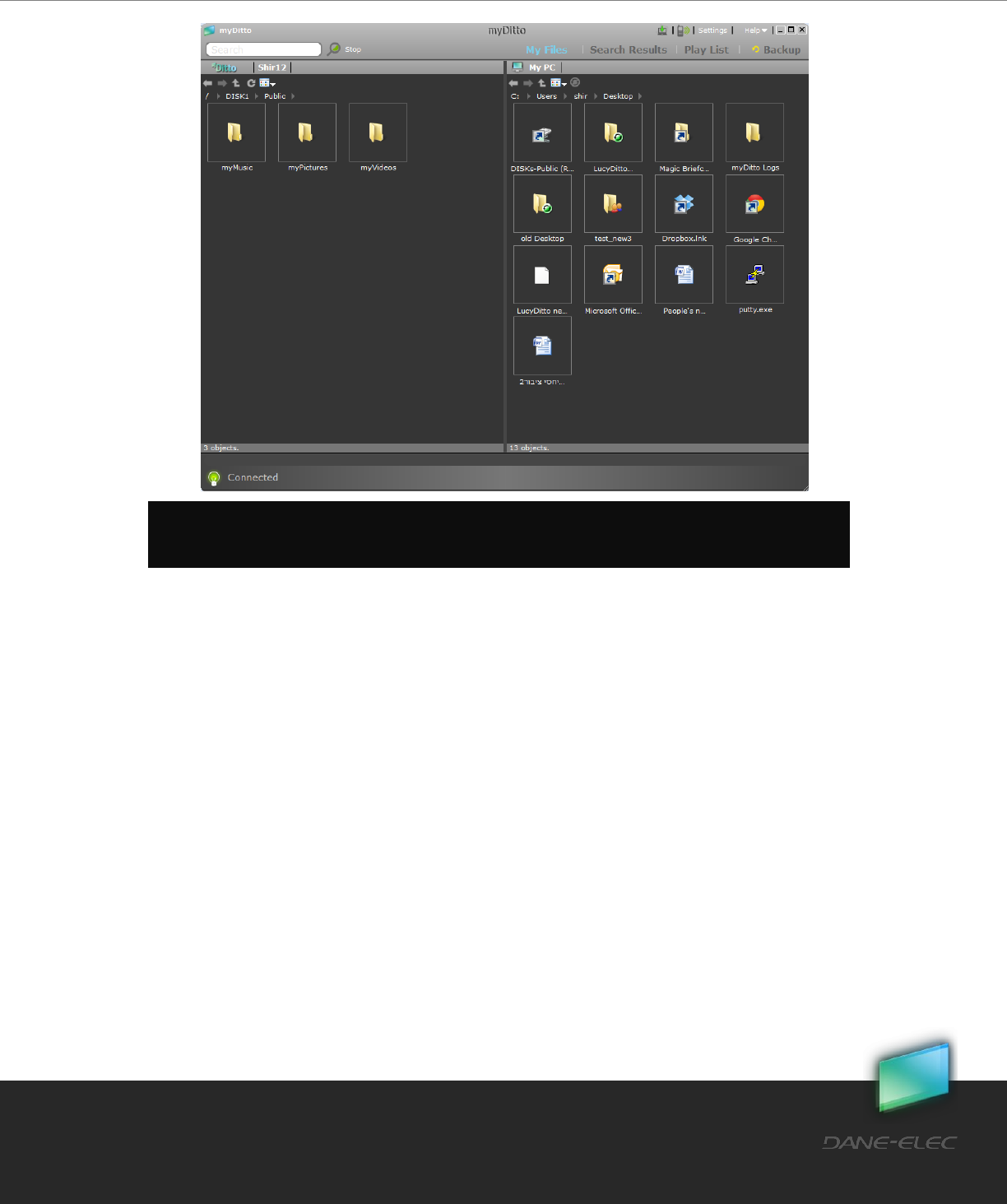
15
Dane-Elec. All rights reserved 2010
my-Ditto User Manual
4.4.2 Access from a Mobile Device
my-Ditto is also accessible from a large variety of mobile devices. In order to enjoy access to
my-Ditto from your mobile device, my-Ditto mobile application must be installed and your
Email must be verified.
Verify Email address:
If a valid Email address been entered at first registration:
1. An automatic approval message will be sent to the email address.
2. After confirming the message you are ready to access the mobile application.
Otherwise:
1. Click on the top right phone icon.
2. Enter a valid Email address and click send.
3. An automatic approval message will be sent to the email address.
4. After confirming the message you are ready to access the mobile application.
Note: In order to access a computer remotely, it must either be connected to the Internet or to
the same local network as my-Ditto.


















