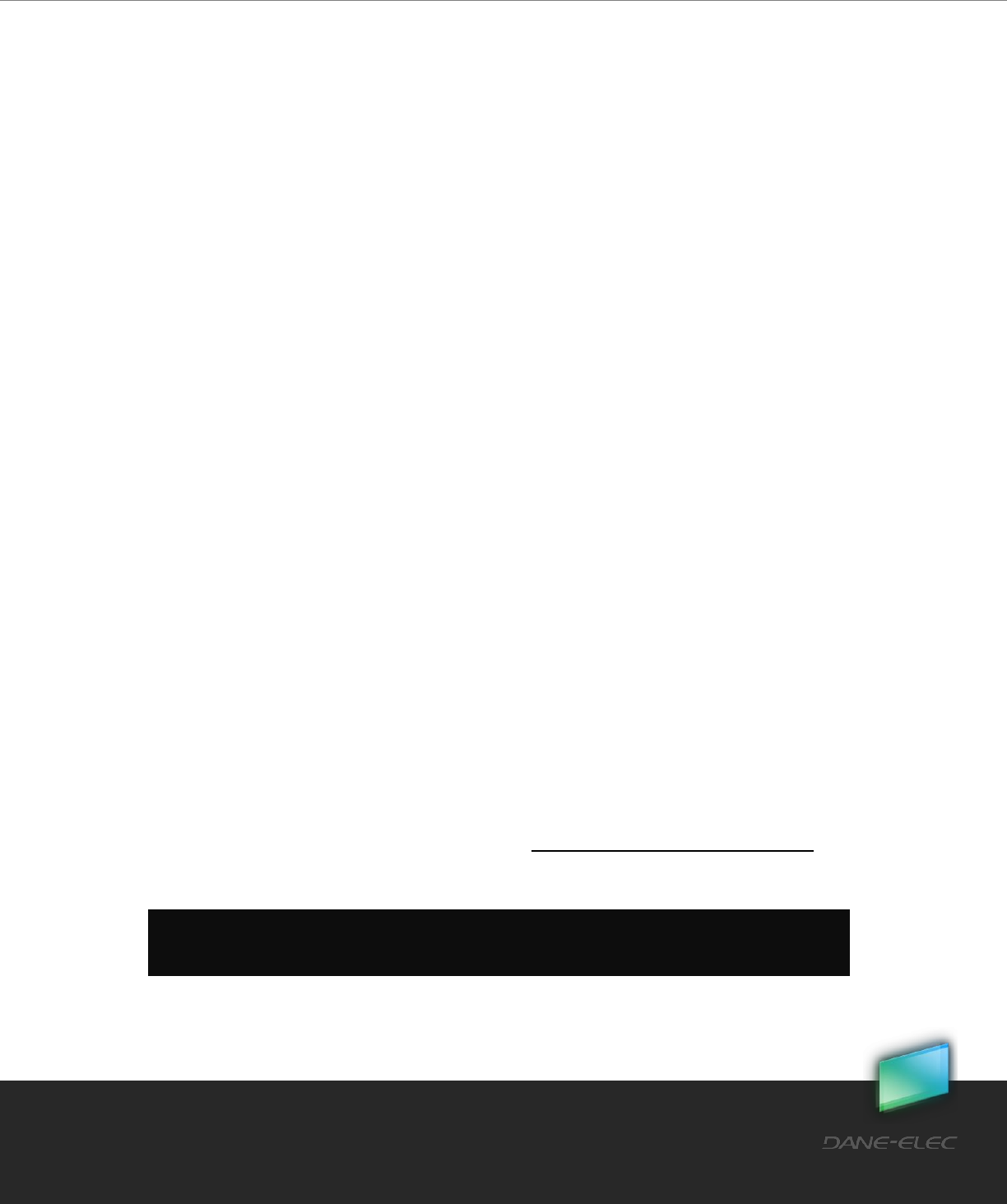
65
Dane-Elec. All rights reserved 2010
my-Ditto User Manual
7.3.2 Solution B – Remote Password Change
If a standard key holder is not in close proximity to my-Ditto, the Administrator (master key
holder) can change the password by doing the following:
1. Launch my-Ditto application with the master key.
2. Open the Settings menu.
3. Go to User management.
4. Select the specific user and click on Change Password.
5. Type a new valid password and share with the standard key user.
6. Now the user can access my-Ditto using the new temporary password and change it
after a connection has been established.
7.4 Changing the Administrator (master key holder) Password*
Refer to section 7.6.
7.5 Lost Standard Keys
Note: A lost key does not affect the data stored on my-Ditto in any way.
1. The administrator must deactivate the lost key:
a. Launch my-Ditto application as an administrator.
b. Open the Settings menu.
c. Go to User Management.
d. Select the specific user and click on Deactivate.
2. Repeat section 7.2.1 using a new my-Ditto key.
3. Plug my-Ditto key to your PC.
4. Launch my-Ditto application and type the same user name and a password.*
5. The system will re-link the username and their existing private folder.
*Typing a different username will create a new user profile with a new private folder, and thus access
will not be given to the user’s existing private folder.
Note: If the password was forgotten, the administrator needs to change the user’s password
from the Settings menu and notify the user of the new password.


















