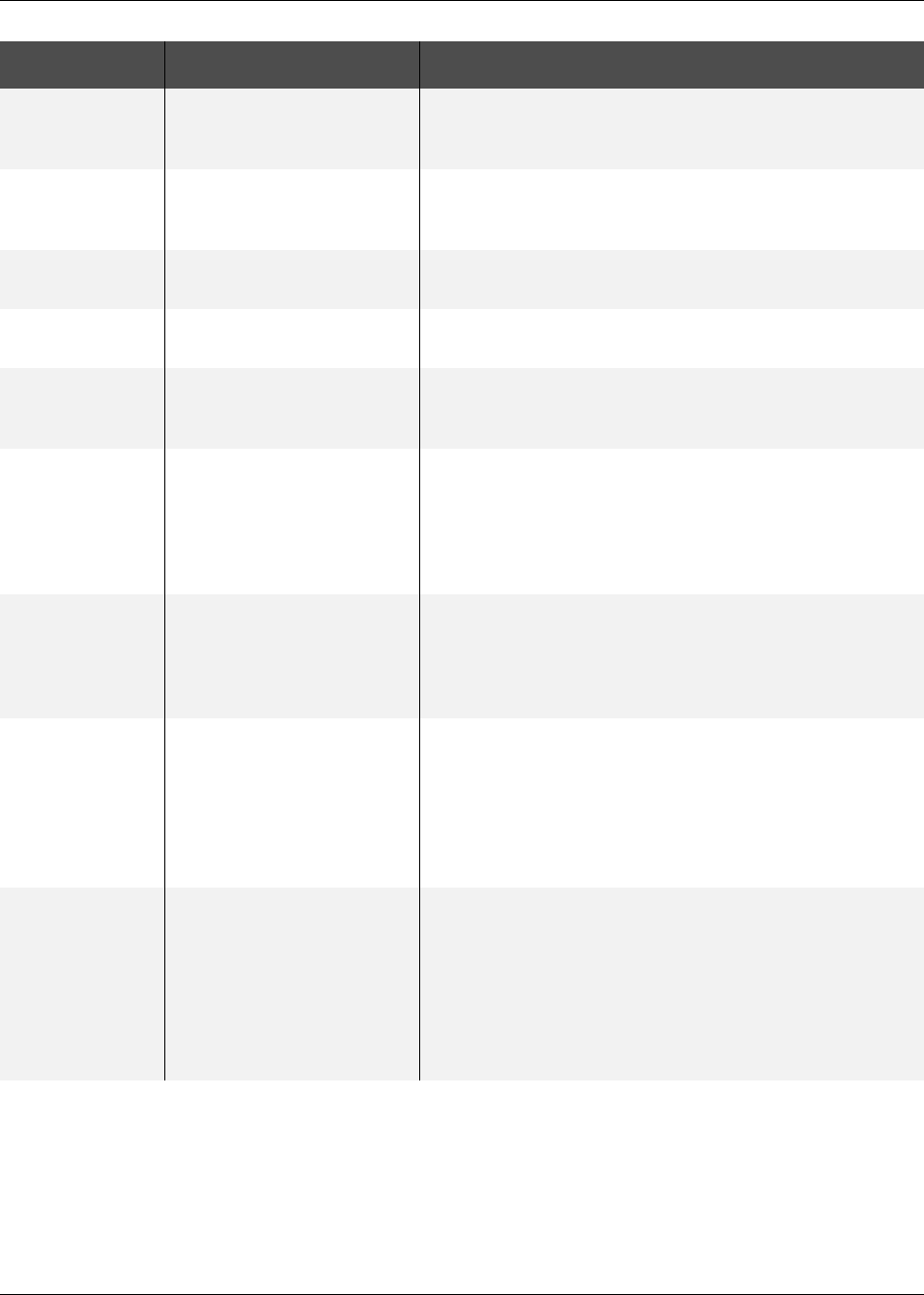
Using the LCD menus
40 RP90 Plus E and RL90 User Guide
Subnet Mask The default Subnet Mask of the printer is 255.255.255.0. If
you do not use DHCP, ask your network administrator for the
Subnet mask.
Gateway The default Gateway of the printer is 192.168.0.1. If you do
not use DHCP, ask your network administrator for the Subnet
mask.
Session TimeOut
OFF or up to 60 minutes
Set how many minutes to wait without using the printer to stop
the network session between the PC and printer.
MAC Address The MAC Address is unique to each printer. The MAC
Address is displayed and cannot be changed.
IPSec Mode
ON
OFF
Set the Internet Protocol (IP) Security mode to ON or to OFF.
After setting up security using a PC and USB connection, this
setting cannot be changed.
IPSec Type Set the type of IP Security. Choose from the following:
• Not Setting, no IP Security.
• Preshared, using a preshared key for encryption.
• Certificate, using a public key certificate for encryption.
After setting up security using a PC and USB connection, this
setting cannot be changed.
HR Control ON
OFF
Set whether to lower the temperature of the retransfer heat
roller after 30 minutes of no printing. The roller returns to
operating temperature when the next card is printed.
Setting HR Control to ON can add to the useful life of the
retransfer heat roller.
Download To prepare the printer for a firmware download, press the
ENTER key. The firmware must be downloaded from a USB-
connected PC with the driver and Status Monitor installed.
See
“Others tab” on page 31 for the Status Monitor page.
DO NOT power off the printer while the firmware is being
downloaded.
Transport Mode Set transport mode Set the Transport Mode when moving or shipping the printer.
Press the ENTER key to use the transport mode. “Please,
power off” is displayed on the LCD panel. The transport mode
is cancelled when the printer is powered back on.
See
“Preparing the printer and laminator for transport”
on page 48
for information on preparing the printer for
transporting it.
Menu Display Settings Function


















