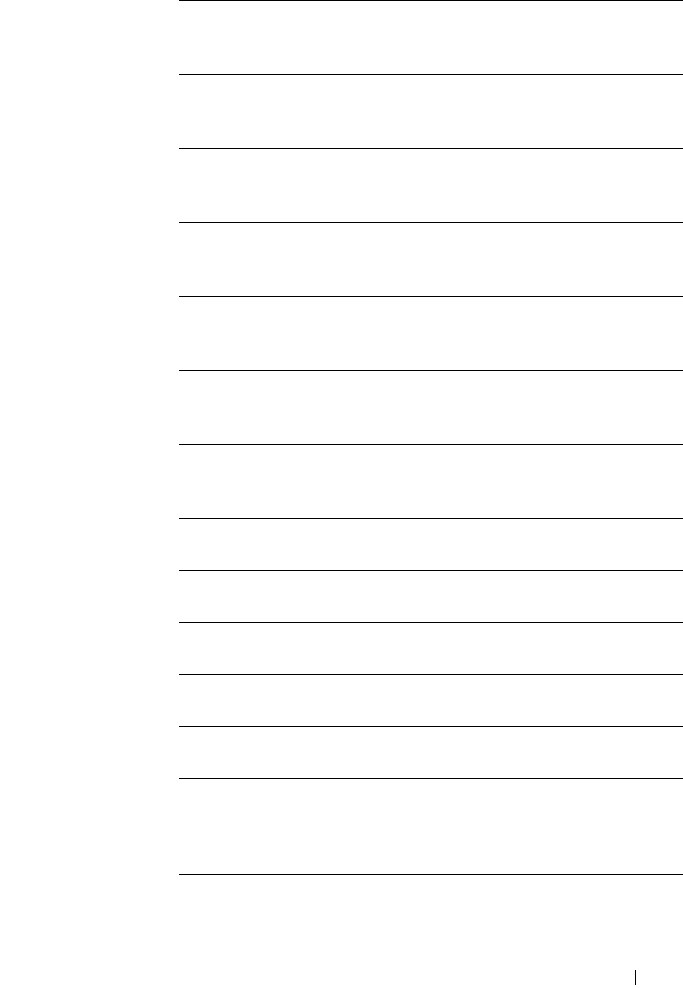
Dell Printer Configuration Web Tool 159
Machine Ready
Tone
Displays the volume of the tone that is emitted
when the printer becomes ready. Off indicates
that the tone is disabled.
Job Completed
Tone
Displays the volume of the tone that is emitted
when a job is complete. Off indicates that the
tone is disabled.
Fault Tone Displays the volume of the tone that is emitted
when a job ends abnormally. Off indicates that
the tone is disabled.
Alert Tone Displays the volume of the tone that is emitted
when a problem occurs. Off indicates that the
tone is disabled.
Out of Paper
Tone
Displays the volume of the tone that is emitted
when the printer runs out of paper. Off indicates
that the tone is disabled.
Low Toner Alert
Tone
Displays the volume of the tone that is emitted
when the toner is low. Off indicates that the tone
is disabled.
Auto Clear Alert
Tone
Displays the volume of the tone that is emitted 5
seconds before the printer performs auto clear.
Off indicates that the tone is disabled.
All Tones Displays the volume of all the alert tones. Off
indicates that all the tones are disabled.
mm / inch Displays the measurement unit that is used on
the operator panel screen.
Default Paper
Size
Displays the default print paper size.
Auto Log Print Displays whether to automatically print a job
history report after every 20 jobs.
Print ID Displays where to print a user ID on the output
paper.
Print Text Displays whether the printer outputs PDL (Page
Description Language) data (which is not
supported by the printer) as text when the printer
receives it.
Banner Sheet
Insert Position
*1
Displays where to insert a banner sheet in the
output paper.


















