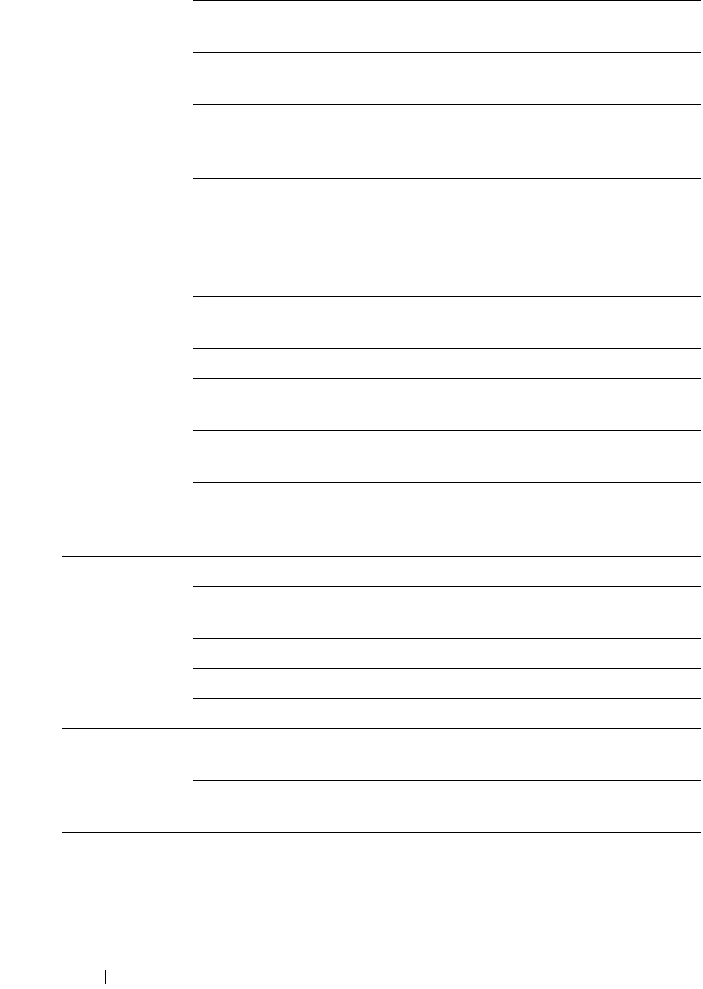
262 Understanding the Tool Box Menus
Banner Sheet Insert
Position
*3
Displays where to insert the banner
sheet.
Banner Sheet Specify
Tray
*3
Displays the banner sheet tray.
RAM Disk
*1
Displays whether to allocate RAM for
the disk file system for the Secure Print
and Proof Print features.
Substitute Tray Displays an indication to use paper of a
different size when the paper that is
loaded in the specified tray does not
match the paper size settings for the
current job.
mm/inch Displays the measurement unit used on
the operator panel.
Default Print Paper Size Displays the default print paper size.
ColorTrack Error Report Displays whether to print the error
report on the ColorTrack
Letterhead Duplex Mode
*3
Displays whether to print both sides of
a sheet of letterhead paper.
Low Toner Alert Msg Displays the volume of the tone that is
emitted when the toner is low. Off
indicates that the tone is disabled.
Date & Time Date Format Displays the selected date format.
Time Format Displays the selected time format; 24H
or 12H.
Time Zone Displays the selected time zone.
Set Date Displays the date setting.
Set Time Displays the time setting.
Paper Density Plain Displays the plain paper density
settings.
Label Displays the label paper density
settings.
Auto
Registration
Adjustment
Auto Registration
Adjustment
Displays whether to automatically
adjust color registration.


















