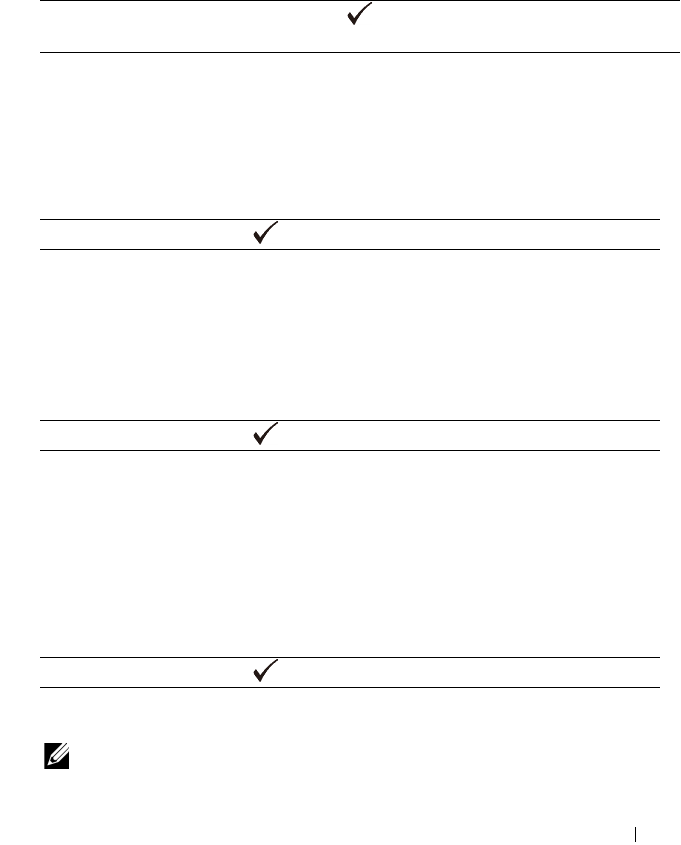
Understanding the Printer Menus 315
Toner Refresh
Purpose:
To clean the toner in each toner cartridge.
Values:
Drum Refresh
Purpose:
To clean the surface of the PHD unit.
Values:
Reset Defaults
Purpose:
To initialize the non-volatile (NV) memory. After executing this function and
rebooting the printer, all the menu parameters are reset to their default values.
Values:
Init PrintMeter
Purpose:
To initialize the print meter of the printer. When the print meter is initialized, the
meter count is reset to zero.
Values:
Clear Storage
NOTE: Clear Storage feature is available only when the optional 512 MB memory
module is installed.
Yellow, Magenta,
Cyan, Black
Are You
Sure?
Press the
(Set)
button
to clean the toner in the
selected toner cartridge.
Are You Sure? Press the
(Set)
button
to clean the surface of the PHD unit.
Are You Sure? Press the
(Set)
button
to initialize the system parameters.
Are You Sure? Press the
(Set)
button
to initialize the print meter.


















