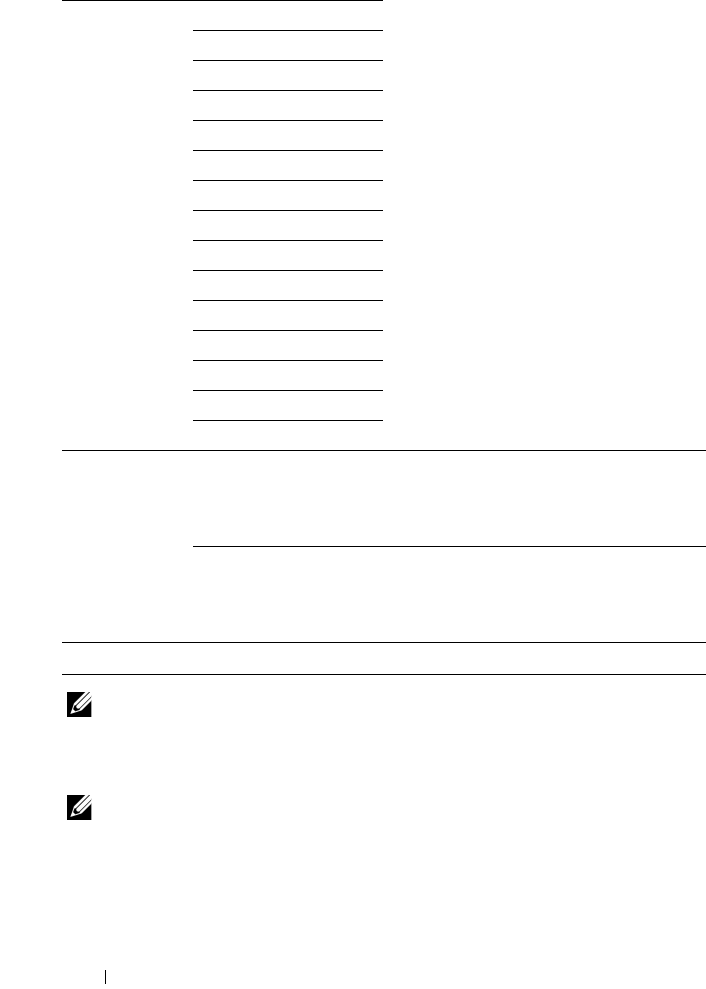
320 Understanding the Printer Menus
NOTE: For more information on supported paper sizes, see "Supported Paper
Sizes."
Tray 2
NOTE: Tray 2 feature is available only when the optional 250-sheet feeder is
installed.
Purpose:
To specify the paper loaded in the optional 250-sheet feeder.
Paper Type Plain
*
Plain Thick
Covers
Covers Thick
Label
Envelope
Recycled
Letterhead
Preprinted
Prepunched
Color
Plain S2
Plain Thick S2
Recycled S2
Color S2
Display Popup Off Does not display a popup message that
prompts to set
Paper Type and
Paper Size when paper is loaded in
the standard 250-sheet tray.
On
*
Displays a popup message that prompts to
set
Paper Type and Paper Size
when paper is loaded in the standard 250-
sheet tray.
*1
Denotes country-specific factory default value.


















