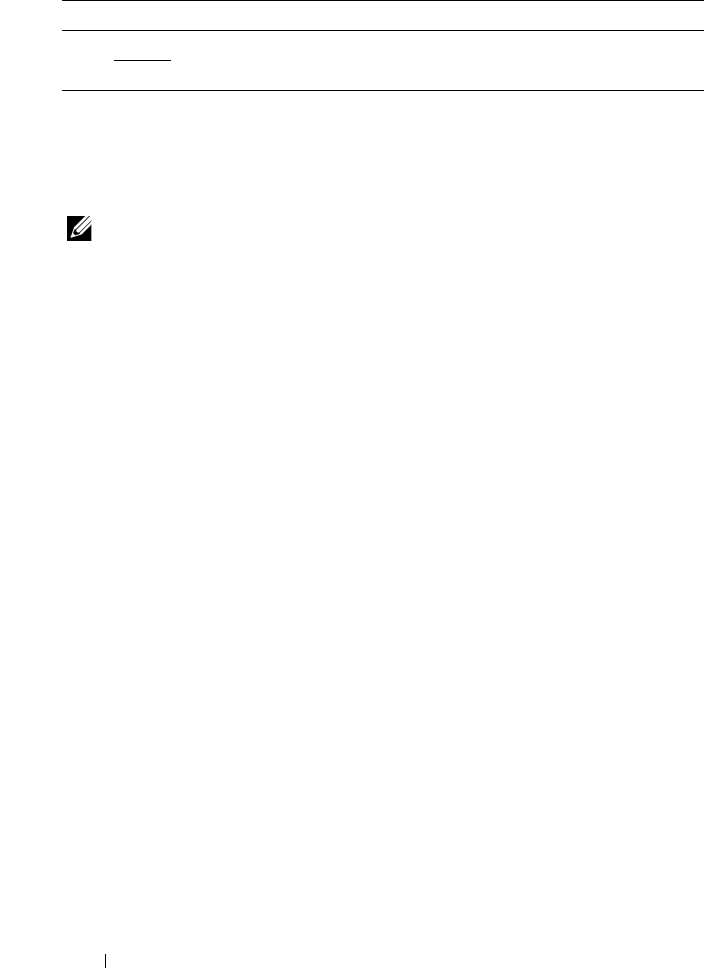
318 Understanding the Printer Menus
Tray Settings
Use the Tray Settings menu to define the print media loaded in the
standard 250-sheet tray and the optional 250-sheet feeder.
NOTE: Values marked by an asterisk (*) are the factory default menu settings.
Tray 1
Purpose:
To specify the paper loaded in the standard 250-sheet tray.
Values:
Off
*
Does not allow an administrator to log in after one error entry attempt.
On 5 Sets the number of error entry attempts allowed when an administrator
logs in.
1-10


















