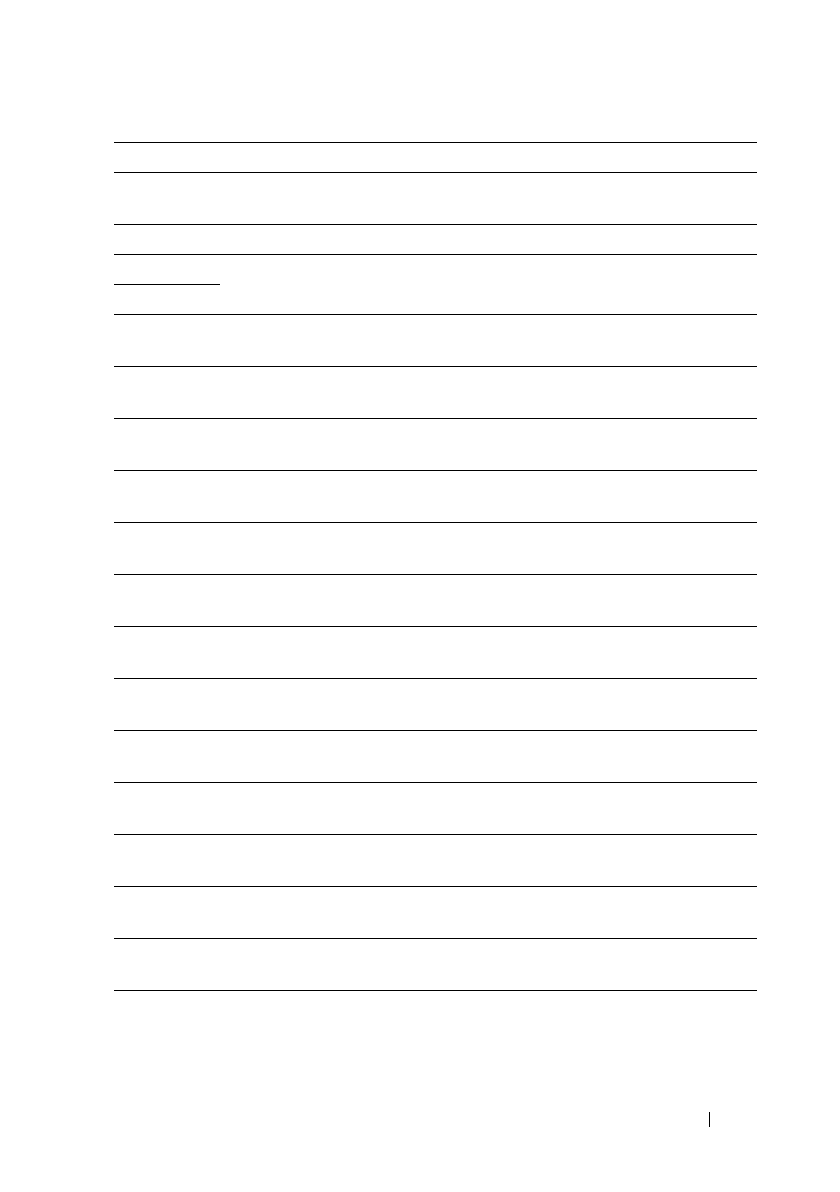
Understanding Printer Messages 359
FILE LOCATION: C:\Users\fxstdpc-
admin\Desktop\0630_UG??\Mioga_SFP_UG_FM\Mioga_SFP_UG_FM\section22.fm
DELL CONFIDENTIAL – PRELIMINARY 9/13/10 - FOR PROOF ONLY
077-301 Close the toner access cover.
091-912 Remove the ribbon from the PHD unit. Contact customer support if this
failure is repeated.
091-972 Open the front cover, and make sure that the PHD unit is fully installed.
092-310 Clean the CTD sensor.
092-910
093-919 Remove and shake the yellow cartridge. Contact customer support if this
failure is repeated.
093-920 Remove and shake the magenta cartridge. Contact customer support if
this failure is repeated.
093-921 Remove and shake the cyan cartridge. Contact customer support if this
failure is repeated.
093-922 Remove and shake the black cartridge. Contact customer support if this
failure is repeated.
093-930 Open the toner access cover. Remove the used yellow cartridge, and
install a new cartridge.
093-931 Open the toner access cover. Remove the used magenta cartridge, and
install a new cartridge.
093-932 Open the toner access cover. Remove the used cyan cartridge, and install
a new cartridge.
093-933 Open the toner access cover. Remove the used black cartridge, and install
a new cartridge.
093-934 Open the toner access cover. Remove the used yellow cartridge, and
install a new cartridge.
093-935 Open the toner access cover. Remove the used magenta cartridge, and
install a new cartridge.
093-936 Open the toner access cover. Remove the used cyan cartridge, and install
a new cartridge.
093-937 Open the toner access cover. Remove the used black cartridge, and install
a new cartridge.
093-960 Open the toner access cover. Remove the unsupported yellow cartridge,
and install a supported cartridge.
093-961 Open the toner access cover. Remove the unsupported magenta cartridge,
and install a supported cartridge.


















