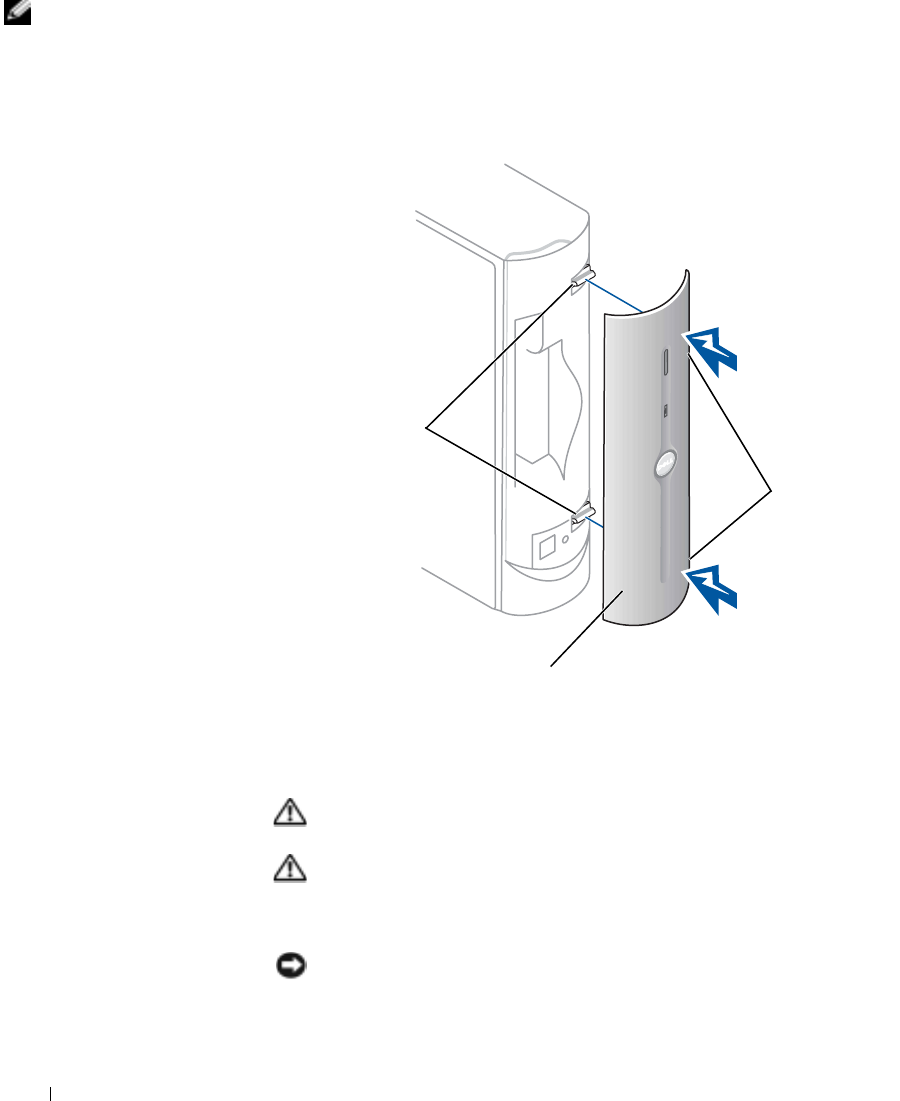
74 Adding Parts
www.jp.dell.com | support.jp.dell.com
HINT: The top hinge arm
clicks when it is moved to
the closed position—the
bottom hinge arm
does not.
3 Move the hinge arms to the closed position.
4 Align the two clips on the inside of the front door with the two hinge
arms.
5 Press inward on the front door until it clips to both hinge arms.
Opening the Computer Cover
CAUTION: Before you begin any of the procedures in this section,
follow the safety instructions on page 7.
CAUTION: To guard against electrical shock, always unplug your
computer from the electrical outlet before opening the cover.
1
Shut down the computer (see page 31).
NOTICE: To disconnect a network cable, first unplug the cable from your
computer and then unplug it from the network wall jack.
hinge arms (2)
in closed position
front-door
clips (2)
front door


















