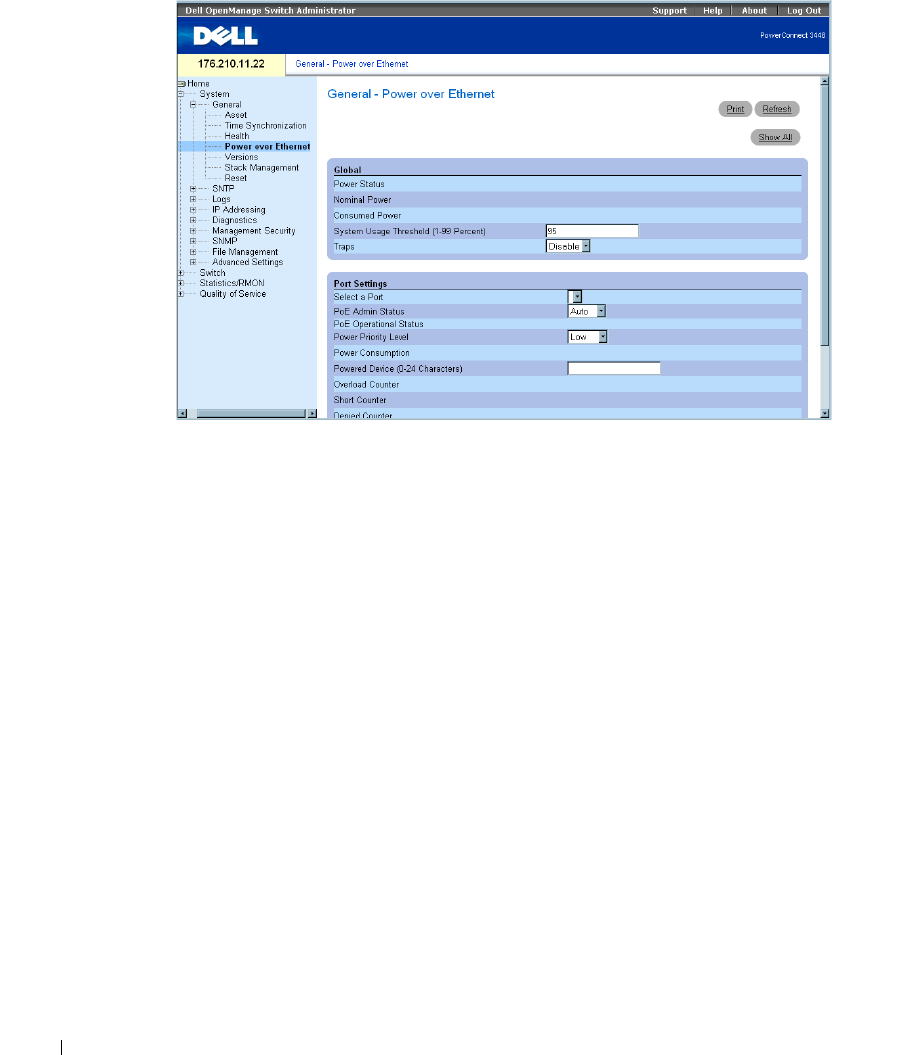
102 Configuring System Information
www.dell.com | support.dell.com
Figure 6-5. Power Over Ethernet
The
Power Over Ethernet
page contains the following sections:
• Global
• Port Settings
Global
The Power over Ethernet Global Settings section contains the following fields:
Power Status
— Indicates the inline power source status.
On
— Indicates that the power supply unit is functioning.
Off
— Indicates that the power supply unit is not functioning.
Faulty
— Indicates that the power supply unit is functioning, but an error has occurred. For
example, a power overload or a short circuit.
Nominal Power
— Indicates the actual amount of power the device can supply. The field value is
displayed in Watts.
Consumed Power
— Indicates the amount of the power used by the device. The field value is
displayed in Watts.
System Usage Threshold (1-99 Percent)
— Indicates the percentage of power consumed before an
alarm is generated. The field value is 1-99 percent. The default is 95 percent.
Traps
— Enables or Disables receiving PoE device traps. The defaul
t is disabled.


















