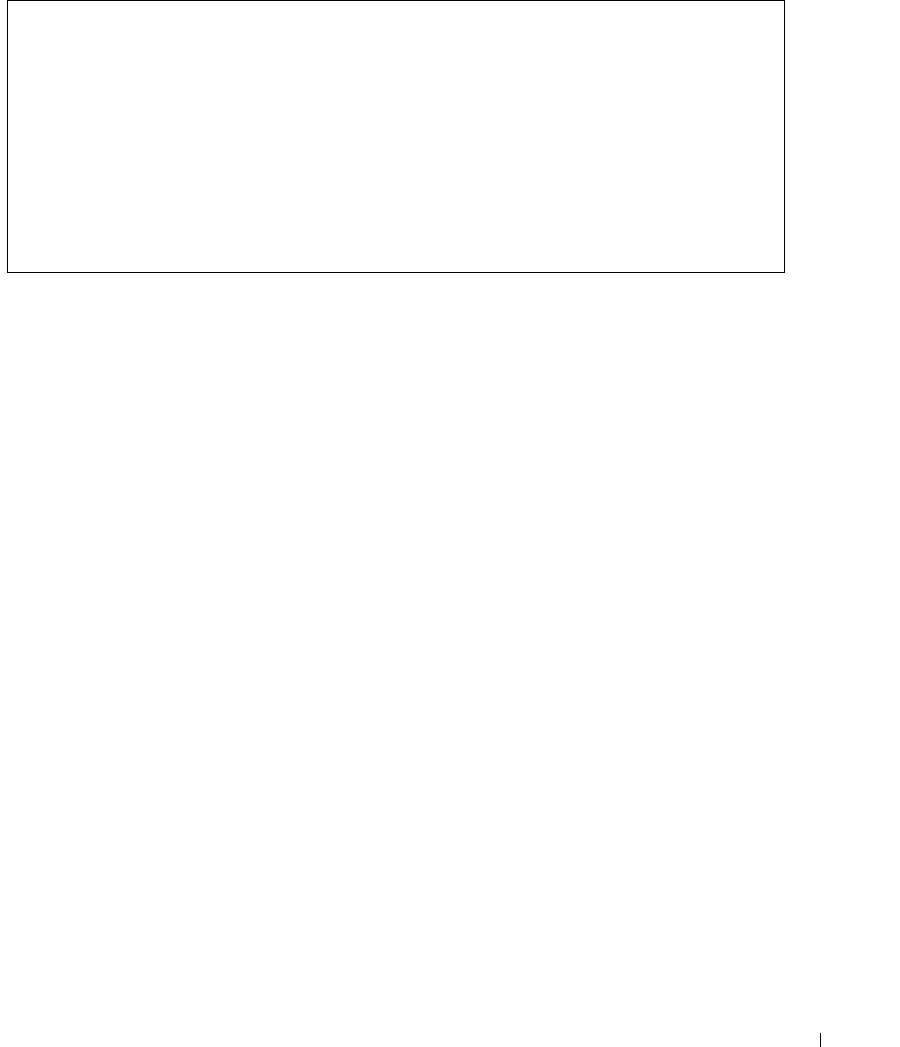
Viewing Statistics 367
The following is an example of the CLI commands:
Viewing Charts
The
Chart
page contains links for displaying statistics in a chart form. To open the page, click
Statistics
→
Charts
in the tree view.
Viewing Port Statistics
Use the
Port Statistics
page to open statistics in a chart form for port elements. To open the
Port
Statistics
page, click
Statistics/RMON
→
Charts
→
Port Statistics
in the tree view.
console(config)# rmon alarm 1000 1.3.6.1.2.1.2.2.1.10.1 360000
1000000 1000000 10 20
Console# show rmon alarm-table
Index OID Owner
------------------------------ -----
11.3.6.1.2.1.2.2.1.10.1 CLI
21.3.6.1.2.1.2.2.1.10.1 Manager
31.3.6.1.2.1.2.2.1.10.9 CLI


















