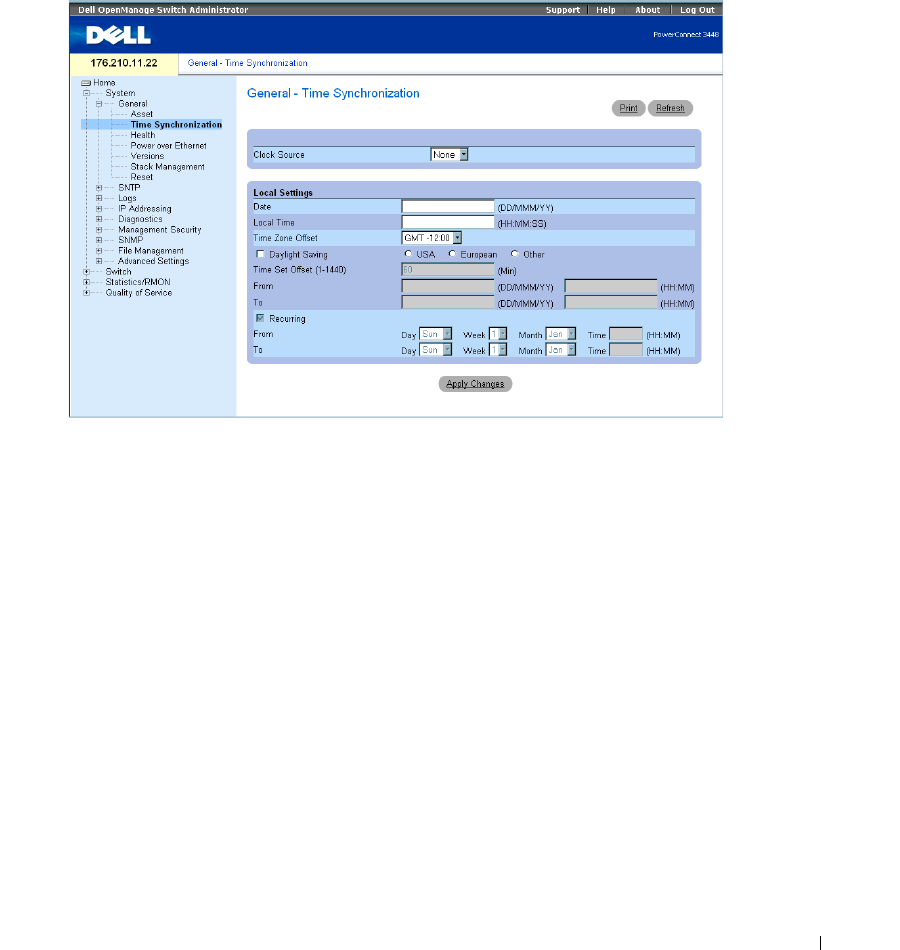
Configuring System Information 95
For more information on SNTP, see
Configuring SNTP Settings
.
To open the
Time Synchronization
page, click
System
→
General
→
Time Synchronization
in the
tree view.
Figure 6-3. Time Synchronization
The
Time Synchronization
page contains the following fields:
Clock Source
Clock Source
— The source used to set the system clock. The possible field values:
SNTP
— Indicates that the system time is set via an SNTP server. For more information, see
Configuring SNTP Settings
.
None
— Indicates that the system time is not set by an external source.
Local Settings
Date
— Defines the system date. The field format is DD/MMM/YY, for example, 04/May/50.
Local Time
— Defines the system time. The field format is HH/MM/SS, for example, 21/15/03.
Time Zone Offset
— The difference between Greenwich Mean Time (GMT) and local time.
For example, the Time Zone Offset for Paris is GMT +1:00, while the local time in New York is
GMT –5:00.
There are two types of daylight settings, either by a specific date in a particular year or a recurring
setting irrespective of the year. For a specific setting in a particular year complete the
Daylight
Savings
area, and for a recurring setting, complete the
Recurring
area.


















