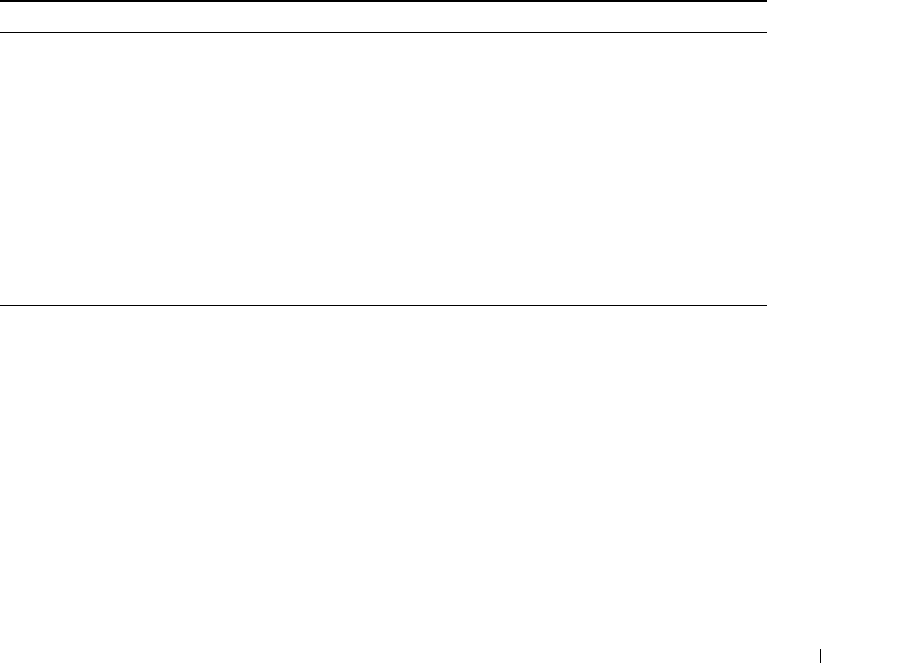
Configuring System Information 211
Deleting Notification Recipients
1
Open
Notification Recipients
page.
2
Click
Show All
.
The
Notification Recipients Tables
page opens.
3
Select a notification recipient in either the
SNMPV1,2 Notification Recipient
or
SNMPv3
Notification Recipient Tables
.
4
Check the
Remove
checkbox.
5
Click
Apply Changes
.
The recipient is deleted, and the device is updated.
Configuring SNMP Notification Recipients Using CLI Commands
The following table summarizes the equivalent CLI commands for viewing fields displayed in the
Notification Recipients
page.
Table 6-54. SNMP Community CLI Commands
CLI Command Description
snmp-server host {
ipaddress
|
hostname
}
community-string
[traps |
informs] [1 | 2] [udp-port
port
]
[filter
filtername
] [timeout
seconds
] [retries
retries
]
Creates or updates a notification recipient
receiving notifications in SNMP version 1 or 2.
snmp-server v3-host {ip-
address
|
hostname
}
username
[traps | informs]
{noauth | auth | priv} [udp-port
port
] [filter
filtername
] [timeout
seconds
] [retries
retries
]
Creates or updates a notification recipient
receiving notifications in SNMP version 3.
show snmp
Shows the current SNMP configuration


















