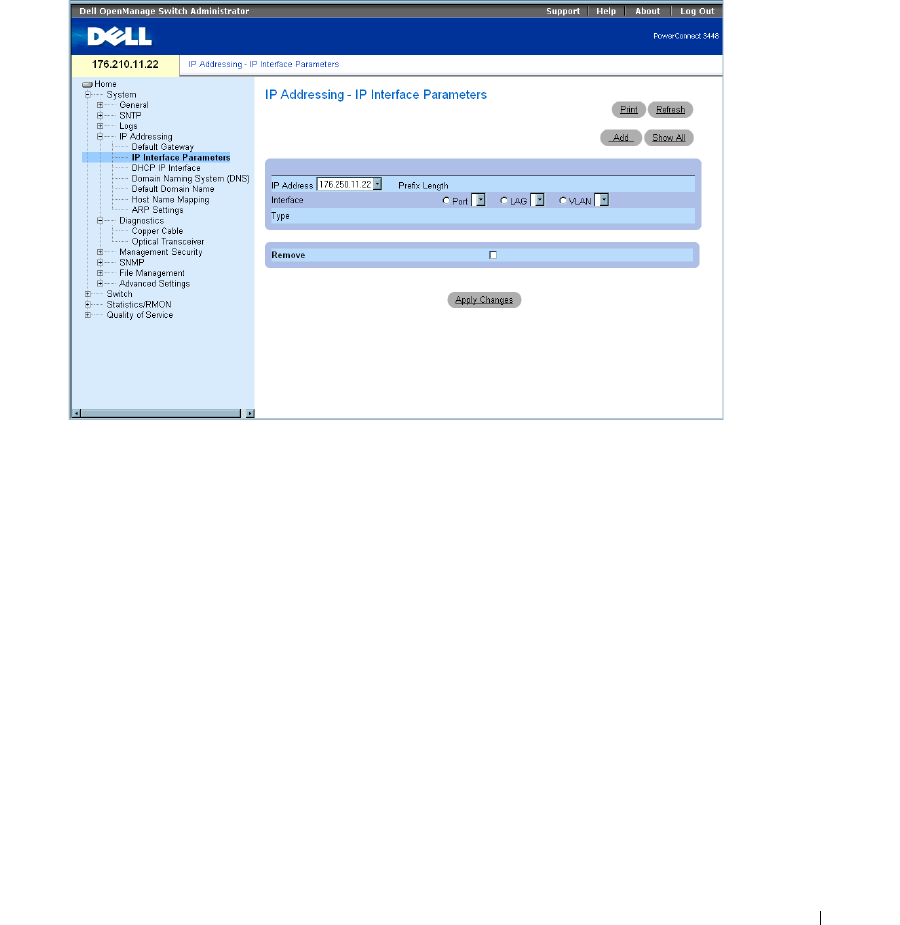
Configuring System Information 137
Defining IP Interfaces
The
IP Interfaces Parameters
page contains fields for assigning IP parameters to interfaces. To
open the
IP Interfaces Parameters
page, click
System
→
IP Addressing
→
IP Interface Parameters
in
the tree view.
Figure 6-24. IP Interfaces Parameters
The
IP Interfaces Parameters
page contains the following parameters:
IP Address
— The interface IP address.
Prefix Length
— The number of bits that comprise the source IP address prefix, or the network
mask of the source IP address.
Source Interface
— The interface type for which the IP address is defined. Select
Port
,
LAG
, or
VLAN
.
Ty p e
— Indicates whether or not the IP address was configured statically.
Remove
— When selected, removes the interface from the
IP Address
drop-down menu.
Adding an IP Interface
1
Open the
IP Interfaces Parameters
page.
2
Click
Add
.
The
Add a Static IP Interface
page opens:


















