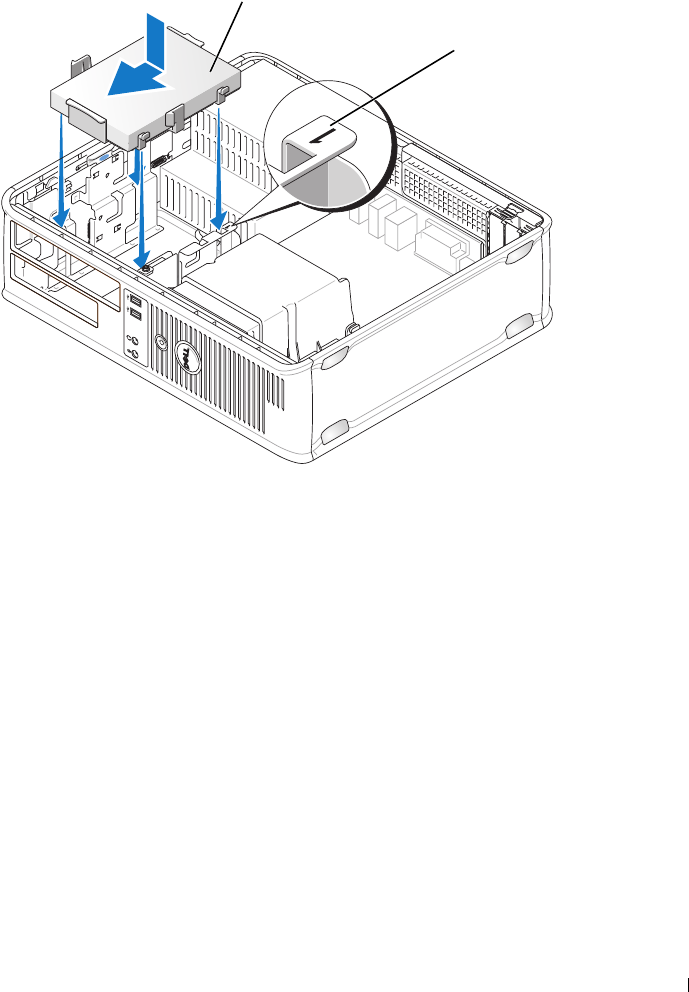
Desktop Computer 128
6
Replace the floppy drive, media card reader, or second hard drive (see "Installing a Floppy Drive"
on page 119, "Installing the Media Card Reader" on page 123, or "Removing and Replacing a
Second Hard Drive" on page 129).
7
Replace the optical drive (see "Installing an Optical Drive" on page 116).
8
Check all connectors to be certain that they are properly cabled and firmly seated.
9
Replace the computer cover (see "Replacing the Computer Cover" on page 297).
10
If the drive you just installed is the primary drive, insert a bootable medium into your boot drive.
11
Turn on the computer.
12
Enter system setup and update the appropriate
Primary Drive
option (
0
or
2
) (see "Entering
System Setup" on page 257).
13
Exit system setup, and reboot the computer.
14
Partition and logically format your drive before you proceed to the next step.
1 hard drive 2 slot verification number
1
2


















