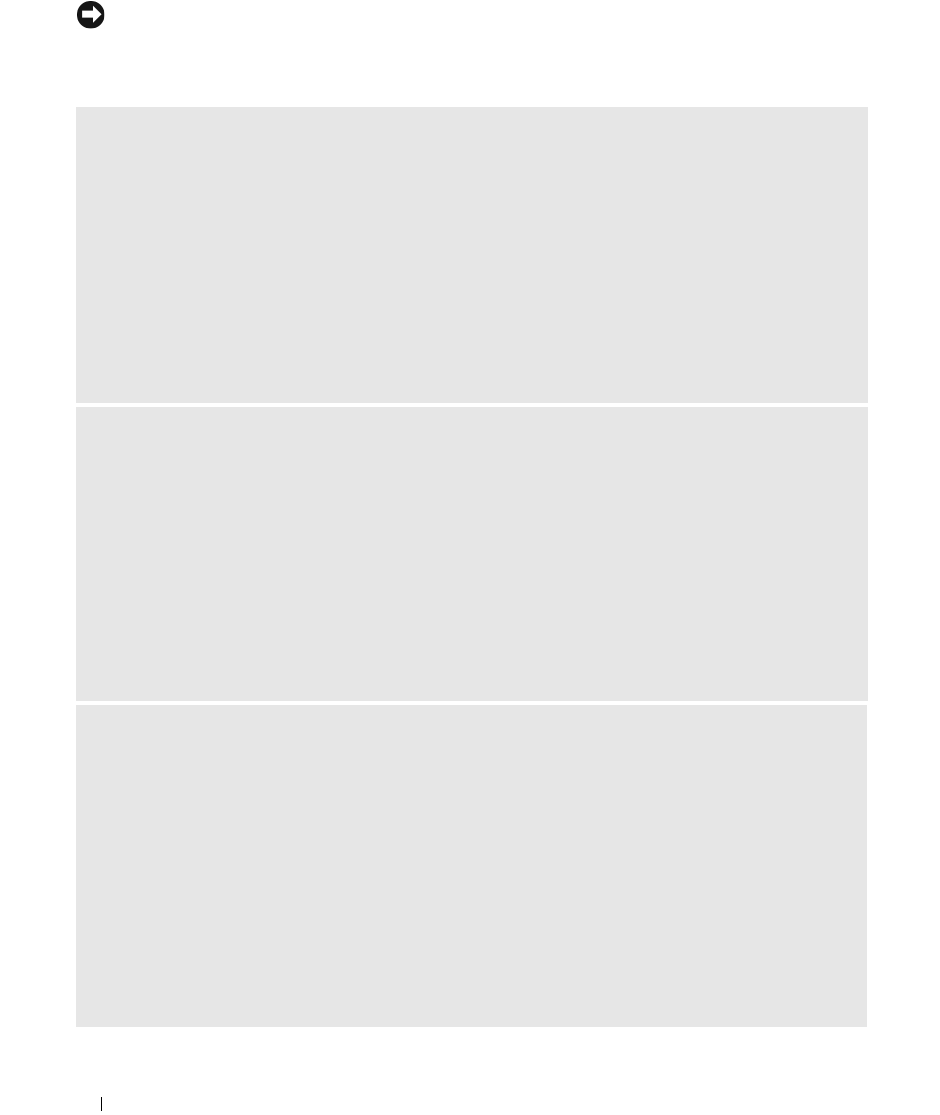
312 Solving Problems
NOTICE: To prevent static damage to components inside your computer, discharge static electricity from your
body before you touch any of your computer’s electronic components. You can do so by touching an unpainted
metal surface on the computer.
CHECK THE CARD SEATING AND CABLE —
1
Turn off the computer and devices, disconnect them from their electrical outlets, wait 10 to 20 seconds,
and then remove the computer cover (see "Removing the Computer Cover" on page 39 for mini tower
computers, or "Removing the Computer Cover" on page 177 for desktop computers).
2
Ensure that each card is firmly seated in its connector. Reseat any loose cards.
3
Ensure that all cables are firmly connected to their corresponding connectors on the cards. If any cables
appear loose, reconnect them.
For instructions on which cables should be attached to specific connectors on a card, see the card's
documentation.
4
Close the computer cover (see
"Replacing the Computer Cover
" on page 297
),
reconnect the
computer and devices to electrical outlets, and then turn them on.
TEST THE GRAPHICS CARD —
1
Turn off the computer and devices, disconnect them from their electrical outlets, wait 10 to 20 seconds,
and then remove the computer cover (see "Removing the Computer Cover" on page 39 for mini tower
computers, or "Removing the Computer Cover" on page 177 for desktop computers).
2
Remove all cards except the graphics card (see "PCI, PCI Express Cards, and PS/2 Serial Port Adapters"
on page 41 for mini tower computers, or "Removing a PCI Card" on page 138 for desktop computers).
If your primary hard drive is connected to a drive controller card leave the drive controller card installed
in the computer.
3
Close the computer cover (see
"Replacing the Computer Cover
" on page 297), reconnect the
computer and devices to electrical outlets, and then turn them on.
4
Run the Dell Diagnostics (s
ee
"Dell Diagnostics" on page 327).
TEST THE CARDS —
1
Turn off the computer and devices, disconnect them from their electrical outlets, wait 10 to 20 seconds,
and then remove the computer cover (see "Removing the Computer Cover" on page 39 for mini tower
computers, or "Removing the Computer Cover" on page 177 for desktop computers).
2
Reinstall one of the cards that you removed previously (see "PCI, PCI Express Cards, and PS/2 Serial
Port Adapters" on page 41 for mini tower computers, or "Installing a PCI Card" on page 135 for desktop
computers).
3
Close the computer cover
, (see
"Replacing the Computer Cover
" on page 297
)
, reconnect the
computer and devices to electrical outlets, and then turn them on.
4
Run the Dell Diagnostics (s
ee
"Dell Diagnostics" on page 327)
.
5
If any of the tests fail, the card you just reinstalled is faulty and needs to be replaced.
6
Repeat this process until you have reinstalled all cards.


















