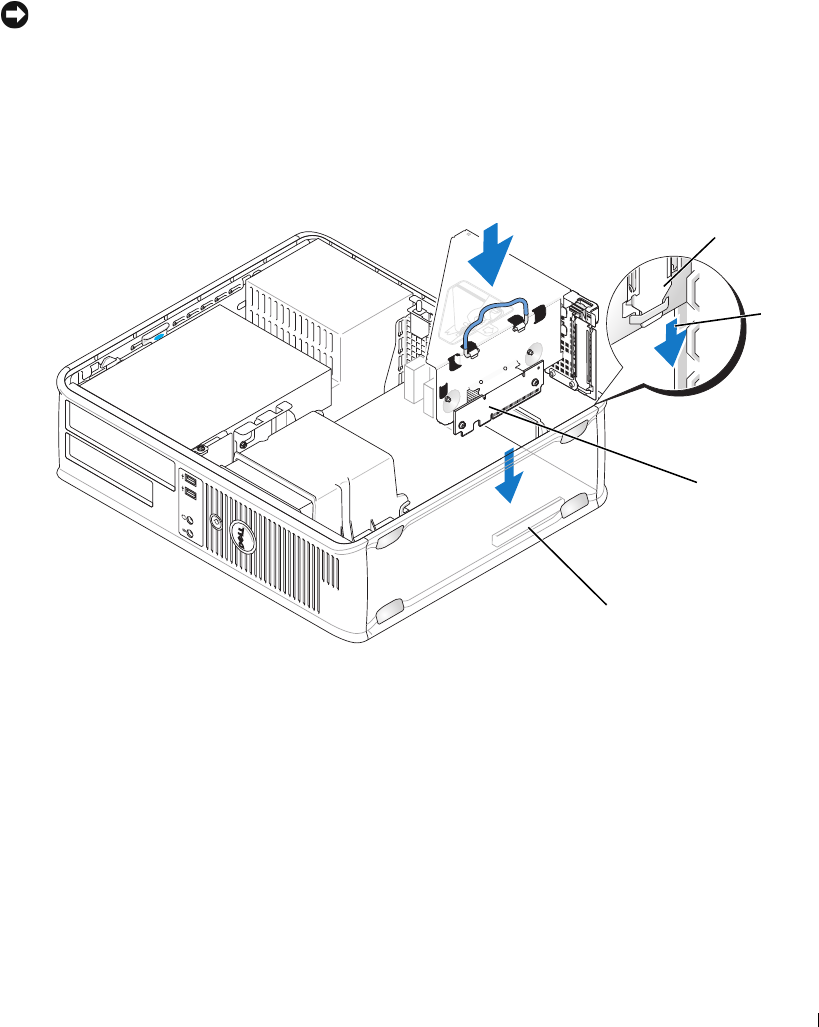
Desktop Computer 161
NOTICE: Do not route card cables over the cards. Cables routed over the cards can prevent the computer
cover from closing properly or cause damage to the equipment.
10
Replace the riser-card cage:
a
Align the tabs in the side of the riser-card cage with the slots on the side of the computer, and
slide the riser-card cage down into place.
b
Ensure that the riser-card connectors are fully seated in the connectors on the system board.
c
Rotate the riser-card cage handle to the down position.
11
Replace the computer cover (see "Replacing the Computer Cover" on page 297).
12
Uninstall the card’s driver. See the documentation that came with the card for instructions.
13
If you removed a sound card:
a
Enter system setup, select
Integrated Audio
from the
Onboard Devices
group, and change
the setting to
On
(see "System Setup" on page 257).
b
Connect external audio devices to the audio connectors on the back panel of the computer.
1 riser-card cage 2 slots 3 riser cards (2)
4 system board connectors (2)
1
2
4
3


















