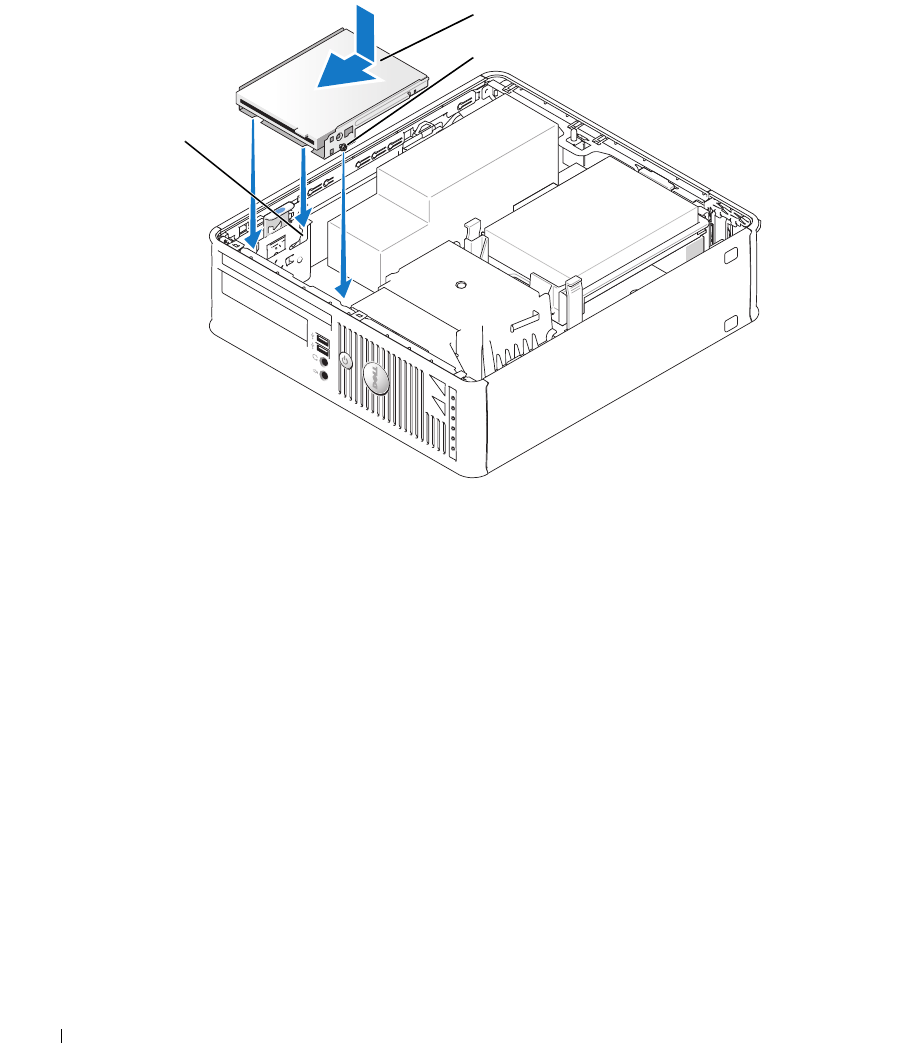
220 Small Form Factor Computer
Installing a Floppy Drive or Media Card Reader
1
If you are:
• Installing a new floppy drive or Media Card Reader, remove the drive panel insert
• Replacing a drive, remove the floppy drive or Media Card Reader (see "Floppy Drive and Media
Card Reader" on page 217).
2
Align the screws on the drive or Media Card Reader with the bracket slots in the computer, and gently
position the drive until it clicks into place.
3
If you are installing:
• A floppy drive: insert the data cable into the cable release tab on the floppy drive and press down
on the tab until it clicks to lock it in place.
• A Media Card Reader: insert the cable into the connector on the Media Card Reader.
1 floppy drive or Media Card
Reader
2 screws (3) 3 bracket rails (3)
1
3
2


















