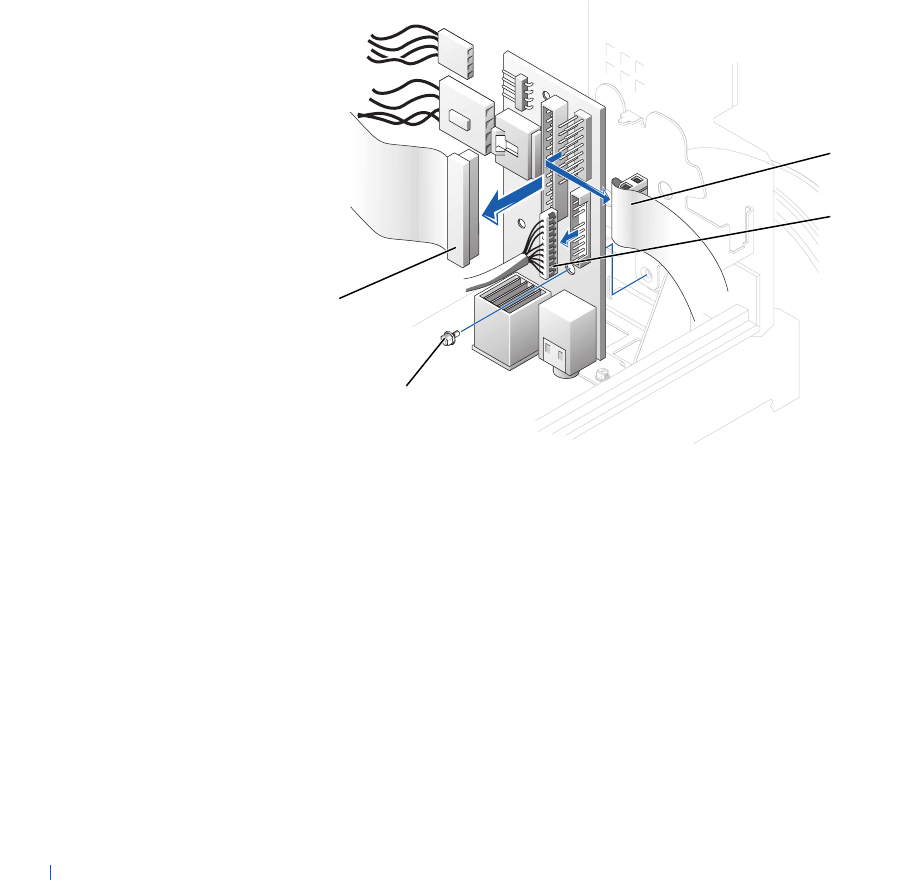
112 I/O Panel
www.dell.com | support.dell.com
Removing the Front I/O Panel
Small Form-Factor Computer
1 To access the mounting screw that holds the front I/O panel to the
computer, remove the hard drive.
Front I/O Panel Removal
2
Disconnect the control panel cable from the control panel connector
on the I/O panel.
1 Front I/O cable
2 Front audio cable
3 Mounting screw
4 Control panel cable
1
2
4
3


















